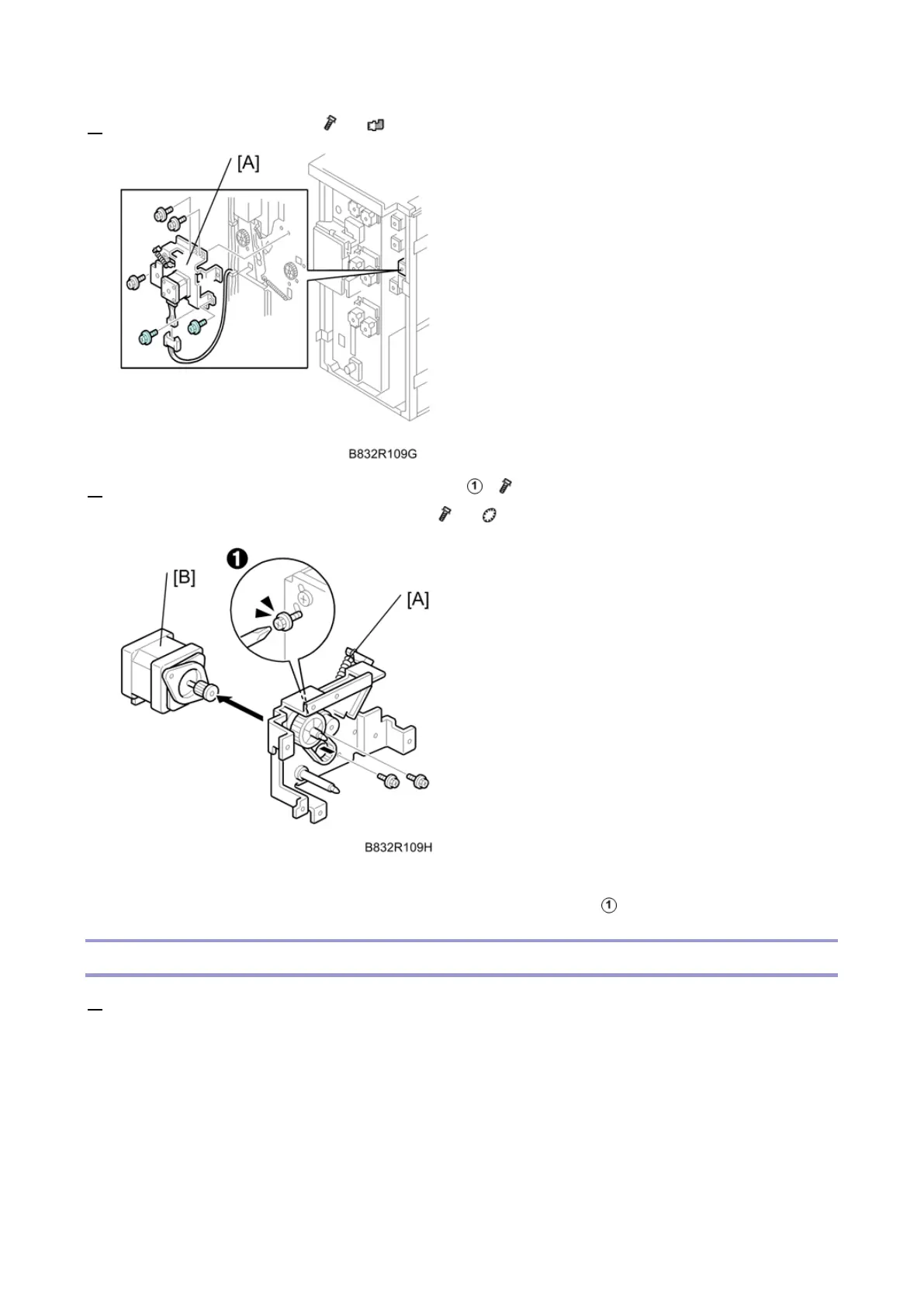2.Replacement and Adjustment
44
2. Remove the motor unit [A] ( x6, x 1).
3. Remove the spring (x1) [A]. First, loosen screw ( x 1).
Remove the LCT exit separation motor [B] ( x2, x1)
Re-installation
Make sure that the tension spring is connected, then tighten the screw .
Cooling Fan 1
1. Remove the rear cover. (Front Door and Covers)