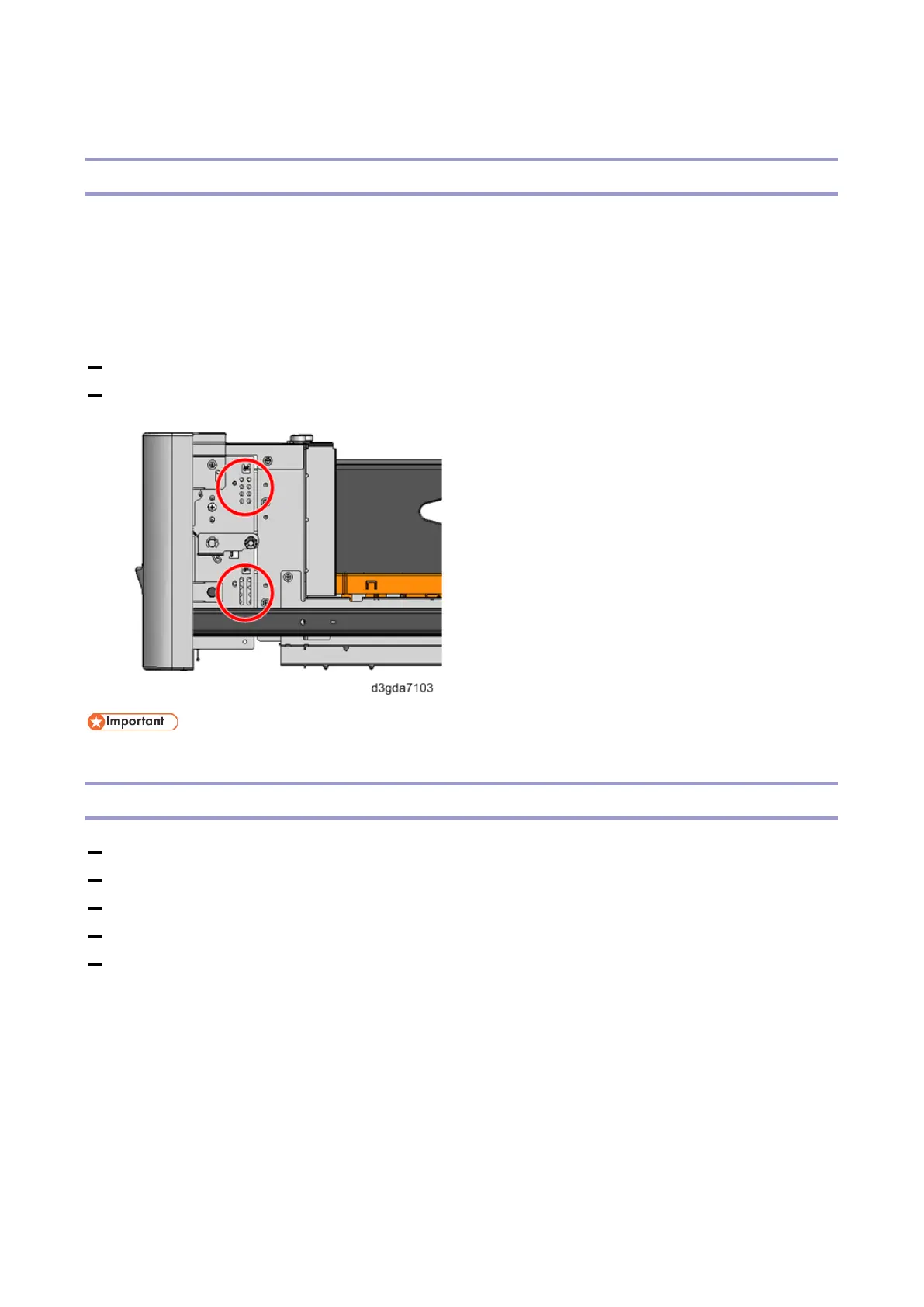2.Replacement and Adjustment
57
Adjustments
Side Registration Adjustment
Normally, the side registration of the image can be adjusted with SP1002 004-006 (Side-to-Side
Registration – Tray 4, 5, 6).
When the punch hole positions are not aligned when feeding from a particular tray, adjust the side
registration by changing the tray cover position for the tray as described below. Then adjust the side
registration of the image with using the SP setting.
1. Pull out the tray.
2. Change the positions of the screws in the red circles on both the right and left sides as shown.
Adjustment range: 0 ± 2.0 mm adjustment step: 0.5 mm/step.
Adjusting Image Position Sensor Strength and Side-To-Side Registration
1. Turn off the main power of the main machine.
2. Disconnect the LCT from the main machine.
3. With the LCT [A] separated from the main machine, reconnect the LCT cable to the main machine.
4. Turn ON the main power of the main machine.
5. Insert one sheet of plain white paper [B] into the paper path.
