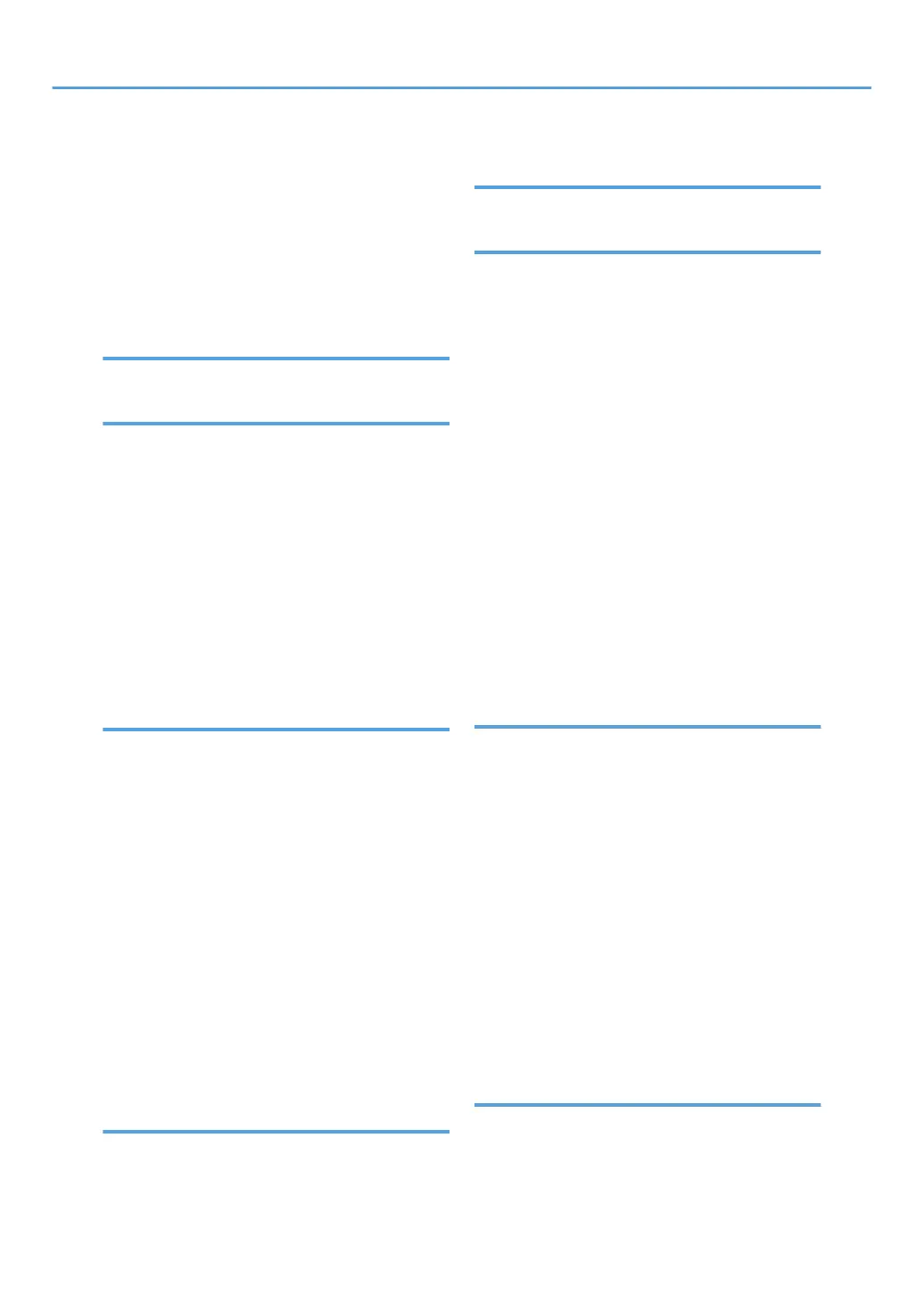F3 key.....................................................................41
Facsimile..........................................................10, 50
Facsimile key..........................................................40
Fax reception over the Internet.............................11
Fax transmission over the Internet........................11
Forwarding............................................................32
Front cover.............................................................36
G
Gigabit Ethernet (1000BASE-T)..........................39
H
Handling power cords..........................................18
Handling power plugs..........................................18
Handling the machine's interior............................20
Handling the machine's supplies..........................20
Handling the main machine..................................18
Hard Disk Drive Option........................................38
HDD Encryption Unit.............................................39
Hold Print..................................................................9
How to enter text...................................................80
How to use the operating instructions..................91
HTML manuals............................................8, 89, 91
I
IEEE 1284 Interface Board..................................39
Important................................................................14
Indicators................................................................41
Install......................................................................32
Installation..............................................................95
Installing operating instructions............................89
Internal items..........................................................38
Internal tray............................................................36
Internal tray guide.................................................35
Internet Fax and E-Mail Transmission..................11
Internet Fax Reception and Mail to Print.............11
IP-Fax......................................................................11
IP-Fax Reception....................................................11
IP-Fax Transmission...............................................11
Items.................................................................15, 38
J
Job Information key...............................................40
K
Keys........................................................................79
L
Label paper (adhesive labels)..............................68
LAN-Fax........................................................10, 105
LAN-Fax driver....................................................105
Laser safety............................................................25
Laws........................................................................25
Legal Prohibition....................................................25
Letterhead paper...................................................59
Lighter key..............................................................42
Load Paper indicator.............................................41
Loading paper.......................................................57
Loading paper into the paper trays.....................57
Local connection......................................................9
Locating the machine............................................96
Locked Print..............................................................9
Login.................................................................47, 48
Logout..............................................................47, 48
Low power mode...................................................24
Lower right cover...................................................36
M
Machine environment...........................................95
Main power.....................................................52, 54
Main power indicator.....................................36, 41
Main power switch.........................................36, 52
Main unit..............................................................109
Maintaining your machine....................................99
Major item..............................................................15
Manuals....................................................89, 91, 92
Manuals for this machine........................................6
Manuals list..............................................................8
Media slot..............................................................38
Memory Trans. key................................................40
Movement..............................................................95
Moving...................................................................95
N
Name of major item..............................................15
Network connection................................................9
Network delivery scanner....................................12
Note.......................................................................16
120
