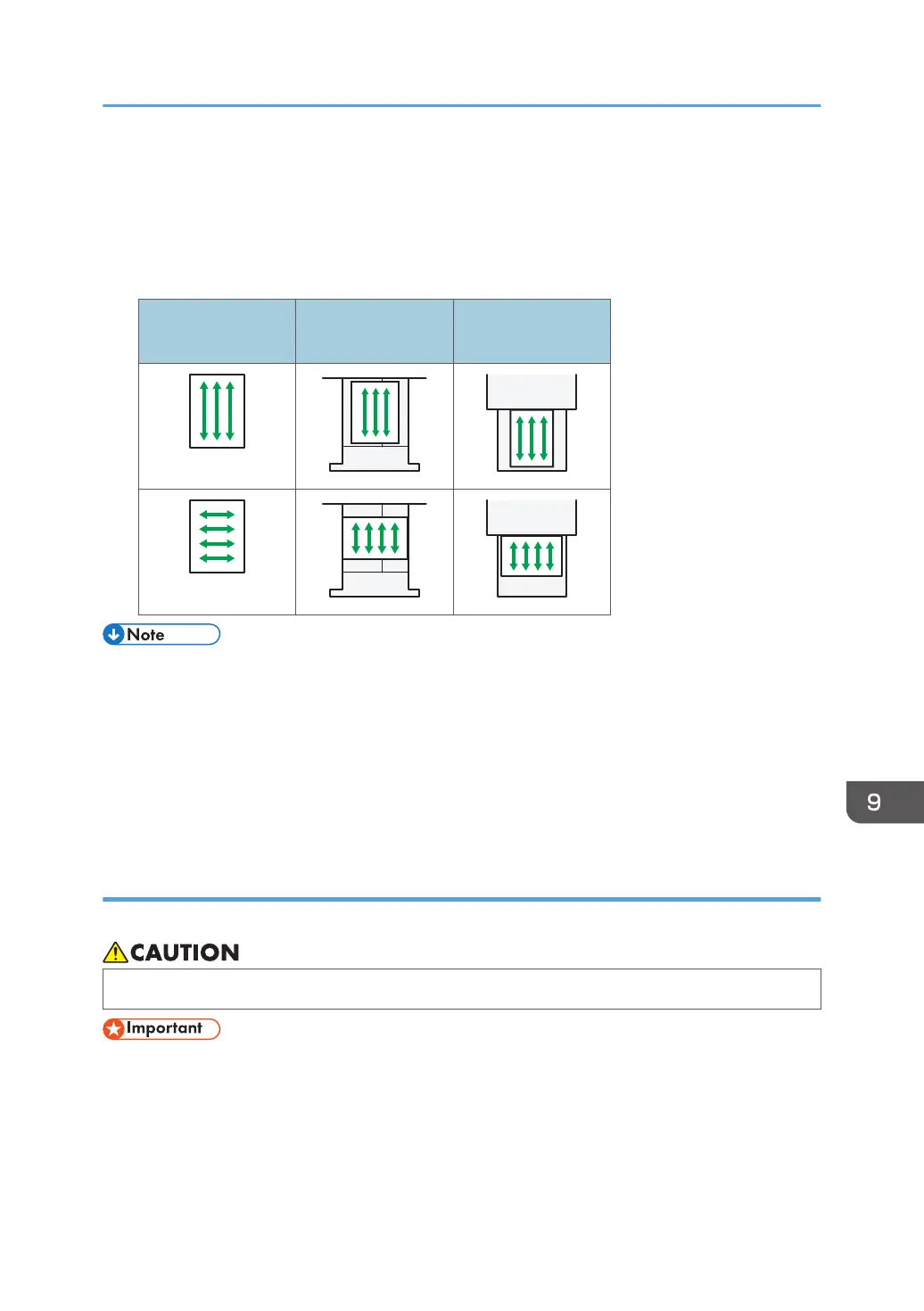• Jams and misfeeds can occur when printing on thick smooth paper. To prevent such problems, be
sure to fan smooth paper thoroughly before loading them. If paper continues to become jammed or
feed in together even after they are fanned, load them one by one from the bypass tray.
• When loading thick paper, set the paper direction according to its grain, as shown in the following
diagram:
Direction of paper
grain
Paper trays Bypass tray
• Select [Thick Paper 1] or [Thick Paper 2] as the paper thickness in [Tray Paper Settings].
• If [Thick Paper 2] is selected, the print speed may change.
• Even if thick paper is loaded as described above, normal operations and print quality might still not
be possible, depending on the paper type.
• Prints might have prominent vertical creases.
• Prints might be noticeably curled. Flatten out prints if they are creased or curled.
Envelopes
This section gives you various details about and recommendations concerning envelopes.
• When using the envelope lever, take care not to trap or injure your fingers.
• Do not use window envelopes.
• Fan the envelopes before loading them to separate them and prevent the glue on them from
causing them to stick together. If fanning does not prevent them sticking together, load them one by
one. Note that some types of envelopes cannot be used with this machine.
• Some kinds of envelope might cause misfeeds, wrinkles or print poorly.
Recommended Paper
149