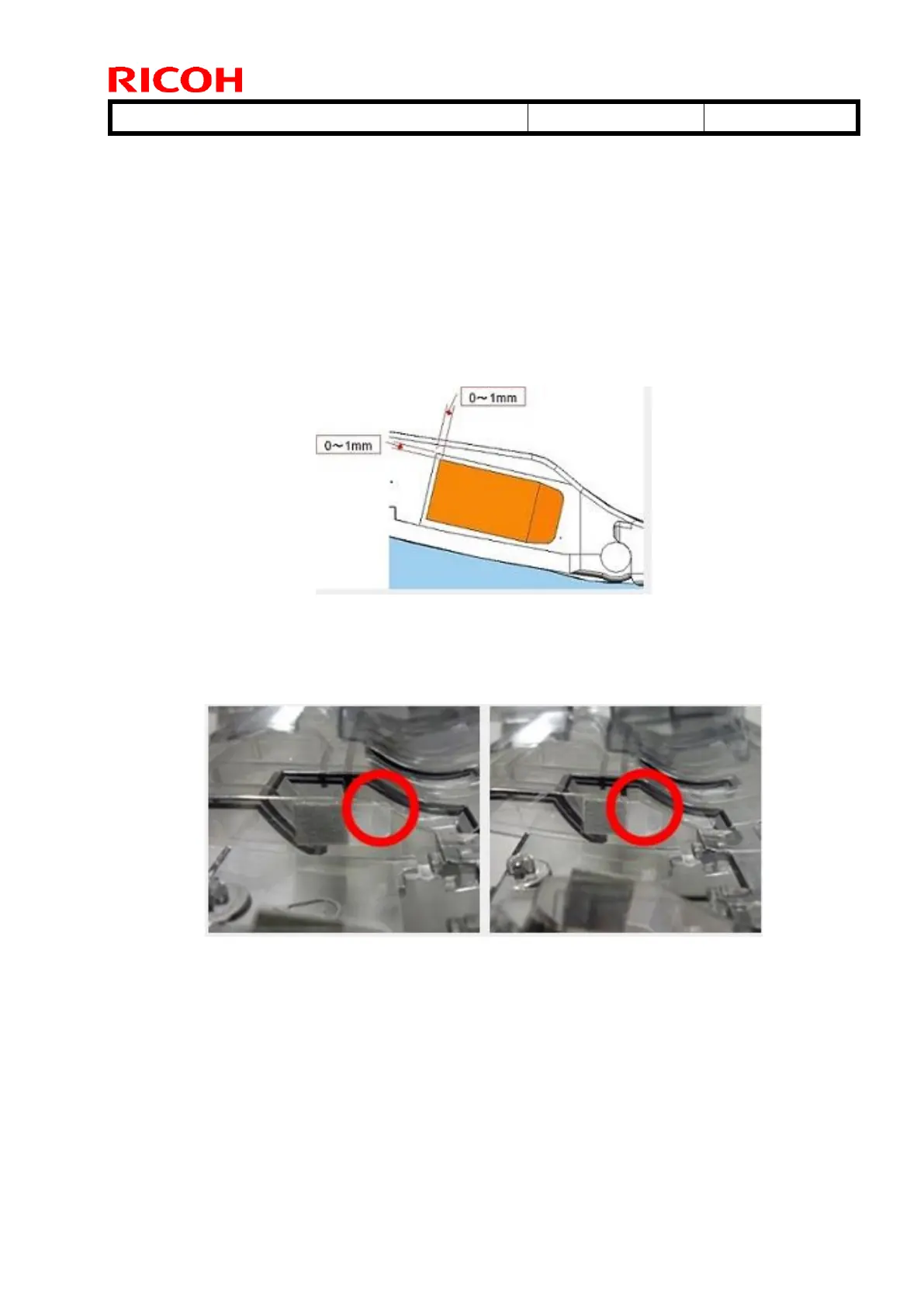Technical Bulletin PAGE: 5/6
4. Replace the separation cushion (with P/N D6063119) OR, cut off the portion of the
Mylar that is sticking out.
If replacing the separation cushion:
Important: Do not simply reattach the same cushion. Be sure and replace it with a new
one. This is because the adhesive strength of a used cushion is less.
1. Remove the Cushion: Separation.
2. Clean the attachment area with alcohol.
3. Attach the new Cushion: Separation using the diagram below as a guide.
If cutting the Mylar:
Note: This will not affect the function of the Mylar. This Mylar prevents the separation cushion
from peeling off.
<Before> <After>