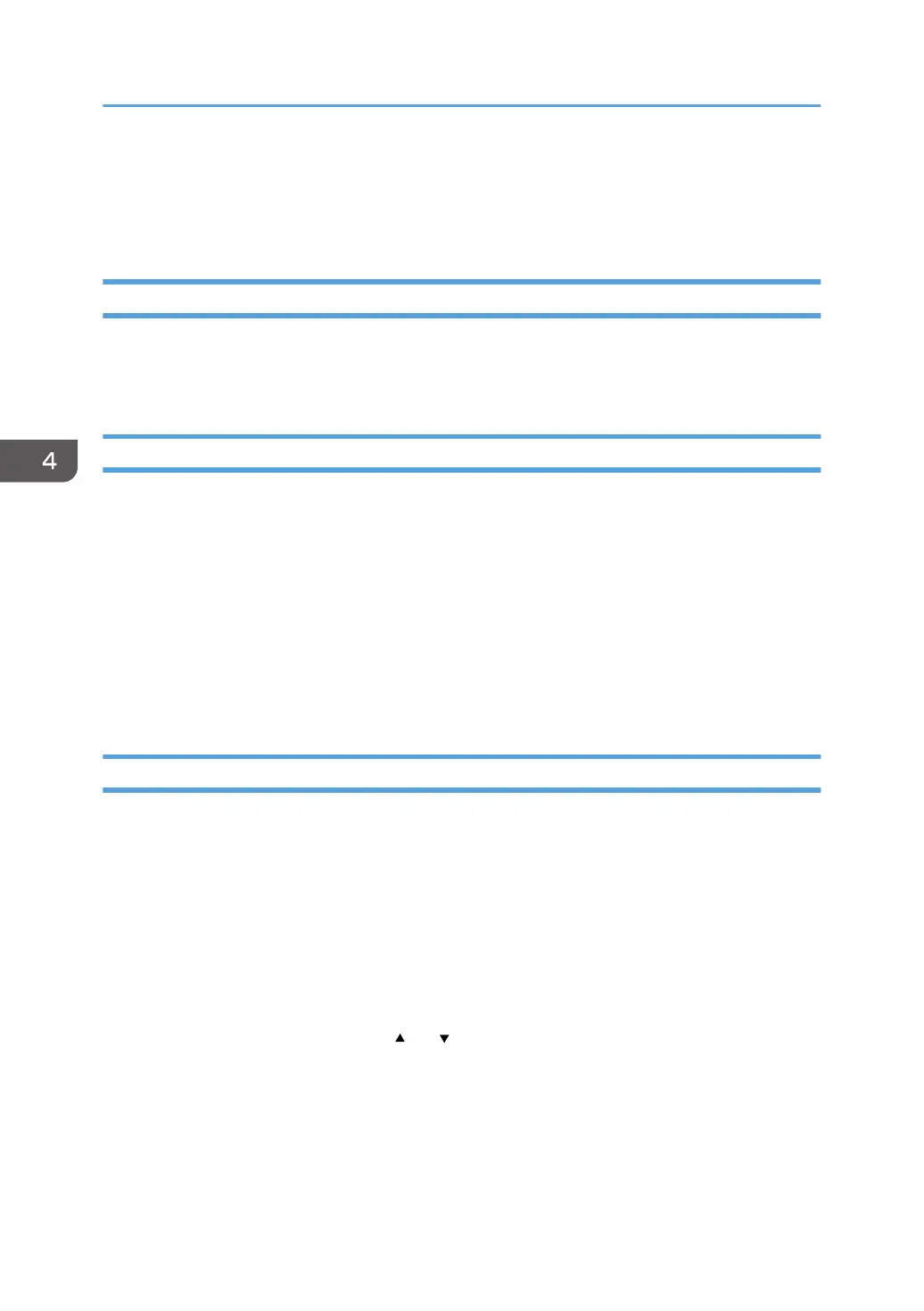Canceling a Transmission
This section explains how to cancel a fax transmission.
Canceling a Transmission Before the Original Is Scanned
Use this procedure to cancel a transmission before pressing [Start].
1. Press [Reset] on the top right of the screen.
Canceling a Transmission While the Original Is Being Scanned
Use this procedure to cancel scanning or transmitting of the original while it is being scanned.
If you cancel a transmission using the standard memory transmission function, you need to follow a
different procedure to cancel the transmission. See page 88 "Canceling a Transmission After the
Original Is Scanned".
1. Press [Stop].
2. Press [Cancel Scanning] or [Cancel TX].
Depending on the transmission mode and function you use, either [Cancel Scanning] or [Cancel
TX] is displayed.
Canceling a Transmission After the Original Is Scanned
Use this procedure to cancel a transmission after the original is scanned.
You can cancel transmission of a file while the file is being sent, stored in memory, or if it fails to transmit.
All the scanned data is deleted from memory.
1. Press [Stop].
You can also press [TX/RX Status / Print], and then [Check / Stop Transmission File].
2. If a confirmation message appears, press [Standby File List].
3. Select the file you want to cancel.
If the desired file is not shown, press [ ] or [ ] to find it. To cancel transmission of a file stored in the
memory, press the [File List] tab.
4. Press [Stop Transmission].
5. Press [OK].
To cancel another file, repeat Steps 3 through 5.
4. Fax
88
