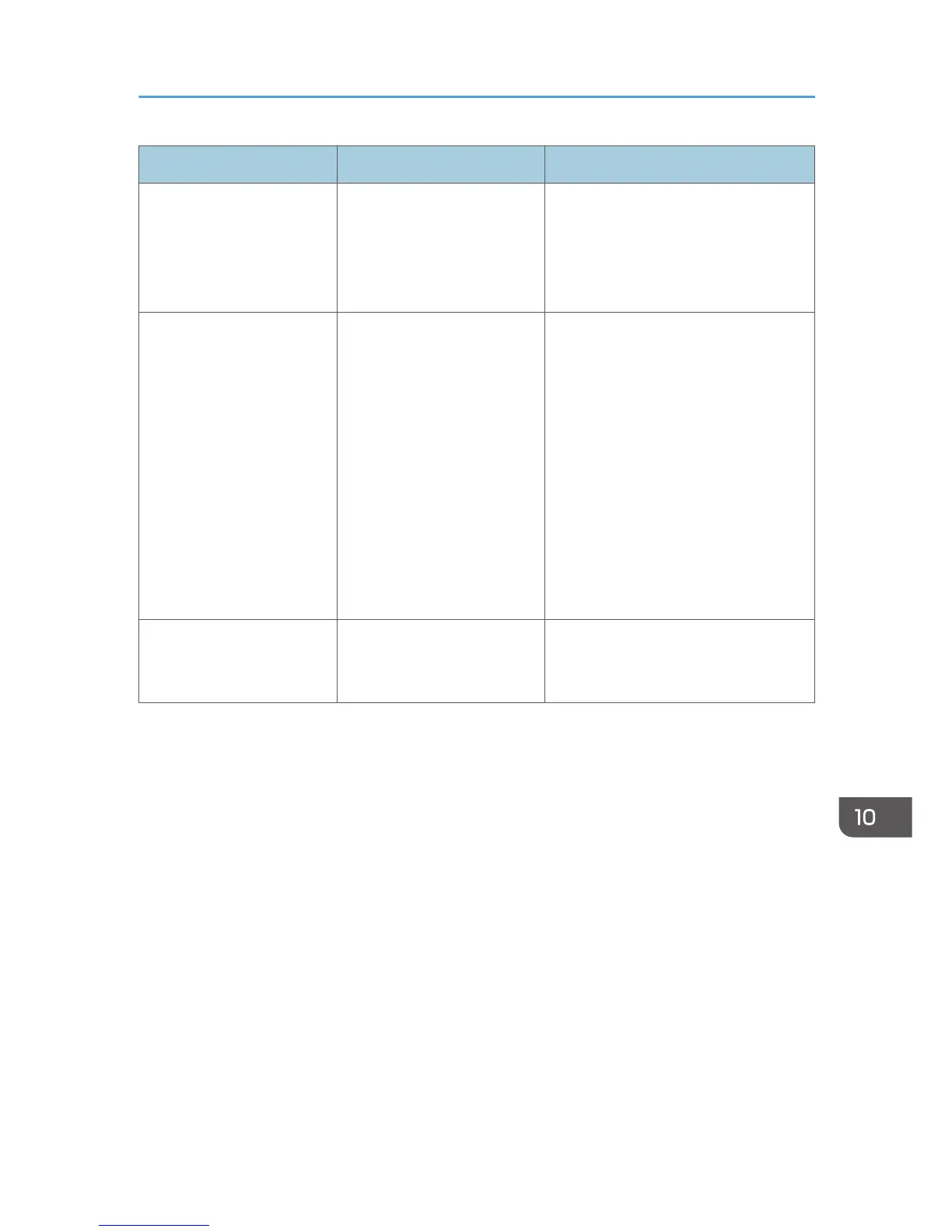Message Causes Solutions
"Connection with the remote
machine has failed. There is
a problem with the remote
machine structure. Contact
the administrator."
The settings or machine
configuration for using the
remote fax function to
connect to the main machine
are incorrect.
For details about the settings and
machine configuration for using the
remote fax function to connect to a
main machine, contact your
administrator.
"Transfer error has occured.
Check the status of the
remote machine."
A network error occurred
during transfer.
• Check that the correct IP address
or host name is set for the main
machine in [System Settings]. For
details about these settings,
contact your administrator.
• Check that the main machine is
working correctly.
• Check that the LAN cable is
correctly connected to the
machine.
• For details about transmission,
contact your administrator.
"The HDD of the remote
machine is full."
The hard disk became full
after using the remote fax
function to scan an original.
Delete unnecessary files.
Messages Displayed When Using the Facsimile Function
187