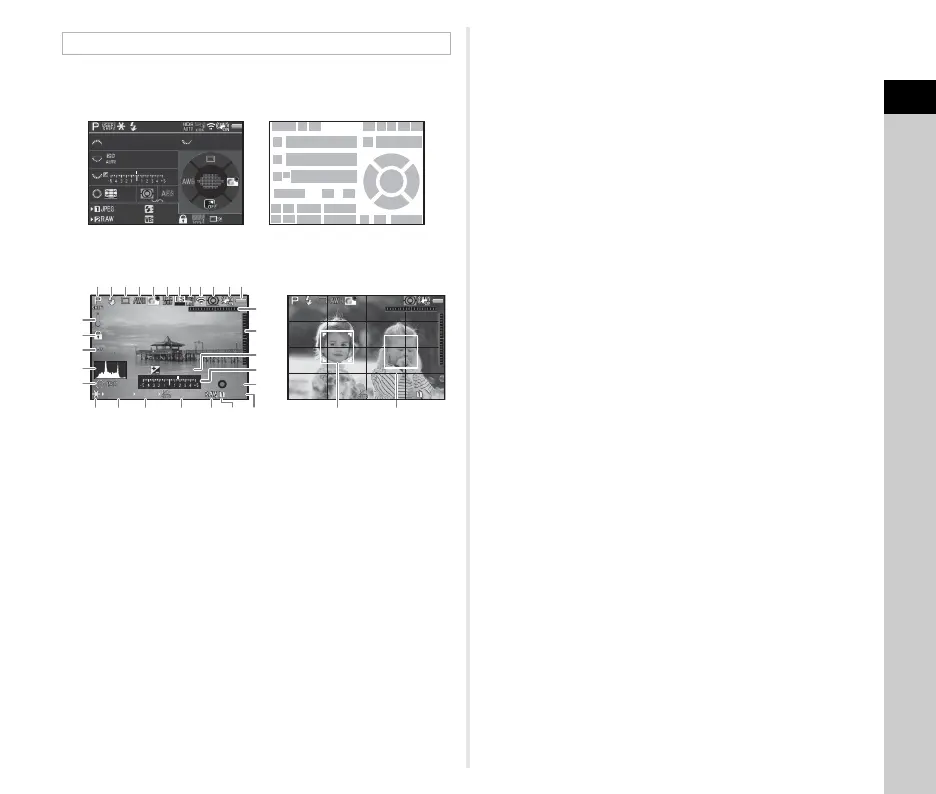1
Introduction
15
The settings for shooting are displayed.
Status Screen
Live View
t Memo
•
In [Live View] of the
A
5 and
C
2 menus, you can change the
display settings of Live View. (p.27, p.30)
• You can display grid lines on the Live View screen using the
Smart Function. (p.22)
Standby Mode
1 Capture mode (p.49) 11 Aperture value
2 AE Lock 12 Sensitivity (p.55)
3 Flash Mode (p.71) 13 EV Compensation
(p.52)/Bracketing (p.65)
4 Clarity (p.76)/Skin Tone
(p.76)/Digital Filter
(p.74)/HDR Capture
(p.75)/Pixel Shift
Resolution (p.77)
14 EV bar scale
15 Operation guide for
Smart Function (p.22)
16 AE Metering (p.56)
5 GPS positioning status
(p.79)
17 Focus Method (p.57)
18 Drive Mode (p.62)
6 Wi-Fi™ connection
status (p.95)
19 White Balance (p.69)
20 Focusing area (AF point)
(p.58)7 Shake Reduction (p.75)/
Horizon Correction/
Movie SR
21 Custom Image (p.72)
22 Operation guide for Y
(p.97)
8 Battery level
9 E-dial guide 23 Card slot number
10 Shutter speed 24 File Format (p.48)
1
910 11
12
1413
15 16 17
20
22
30292827
26252423
252423
21
18
19
9
9
9
23 45678
1/1/
250250
160 01600
FF
5.65.6
99 99 999999
99 99 999999
+1 .0+1.0
G1A1G1A1 20002000
39
+1.7
EV
+1.7
EV
1/
2000
1/
2000
F2.8F2.8
102400102400
99999999
±0EV ±0EV
1/
2000
1/
2000
F2.8F2.8
16001600
99999999
13
18 19 21
4
16
8
32
23
765
31
37
14
2
36
13
25 3810 11 12 24
28
33
34
15
35
25 Image storage capacity 33 Crop (p.48)
26 Flash Exposure
Compensation (p.72)
34 Histogram
35 Electronic Level
(horizontal tilt) (p.21)27 White Balance fine-
tuning (p.70)
36 Electronic Level
(vertical tilt) (p.21)28 Operation controls
disabled (p.46)
37 Operation guide
29 AA Filter Simulator (p.78) 38 Face detection frame
(when [Contrast AF] is
set to [Face Detection])
(p.60)
30 Number of shots during
Multi-exposure or
Interval Shooting
31 Electronic Shutter (p.52) 39 Grid Display
32 Temperature warning
