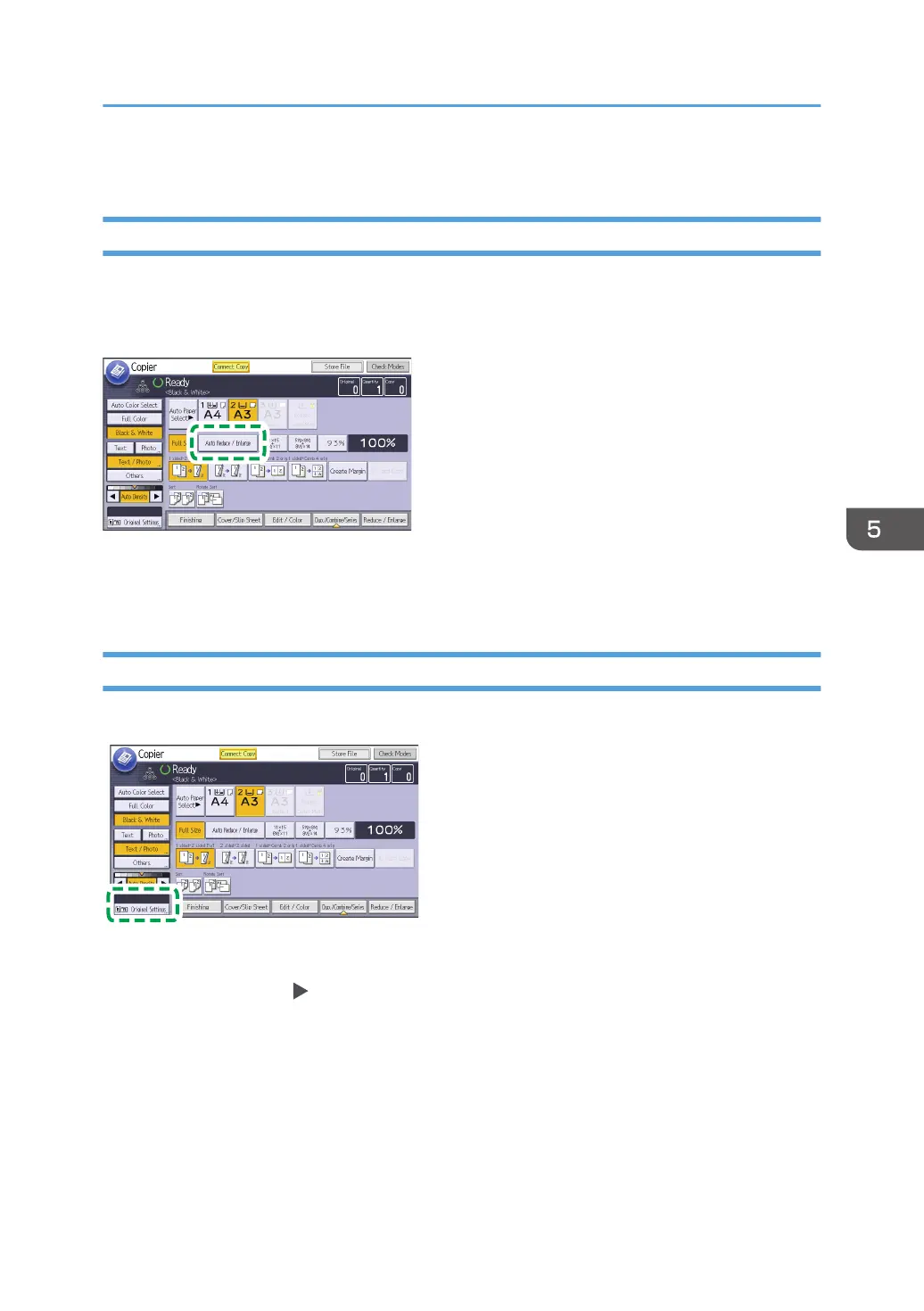7. Press [OK] three times.
Copying with Size Enlargement/Reduction According to the Paper Size
You can copy with automatic size enlargement/reduction according to the paper size. If the orientation
in which your original is placed is different from that of the paper you are copying onto, the machine
rotates the original image by 90 degrees and fits it on the copy paper.
1. Press [Auto Reduce / Enlarge].
2. Select the paper tray.
Copying Multiple Originals of Varying Sizes
You can copy multiple originals of varying sizes by loading them in the ADF.
1. Press [Original Setting].
2. Press [Mixed Sizes] [OK].
3. Adjust the original guide on the ADF to the widest original size.
4. Place the original in the ADF.
Copy
59
