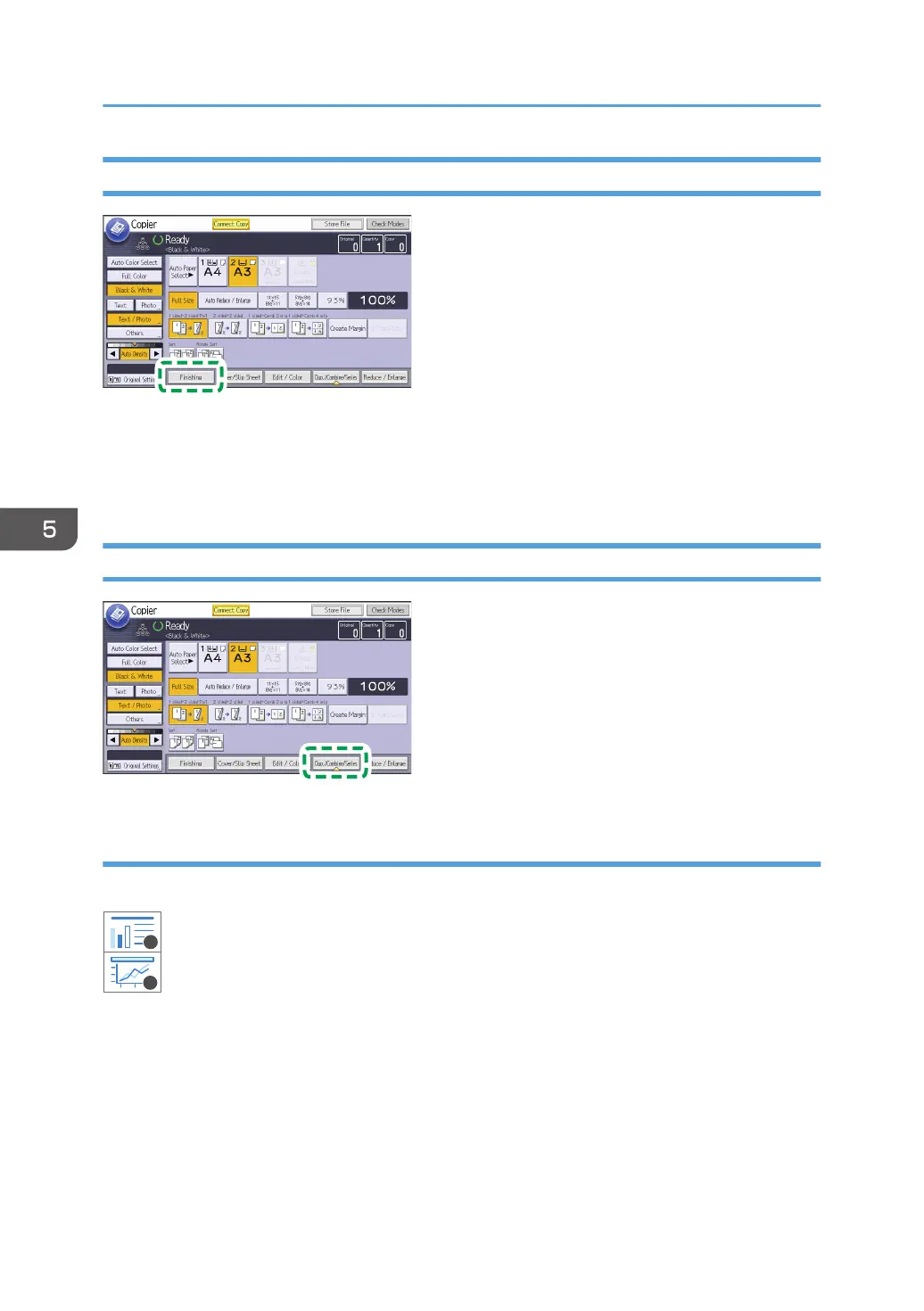Stapling/Punching
1. Press [Finishing].
2. Press [Finisher].
3. Select one of the positions.
Duplex/Combine/ Magazine
Combining and copying a multi-page original onto a single sheet of paper
You can combine and copy a multi-page original onto a single sheet.
1. Press [Dup./Combine/Series].
2. Press [Combine].
3. Select [1 Sided] or [2 Sided] for [Original:].
4. Press [Combine 1 Side] or [Combine 2 Sides].
5. In [Combine:], select the number of pages to combine into a single sheet.
5. Using Advanced Functions
60
