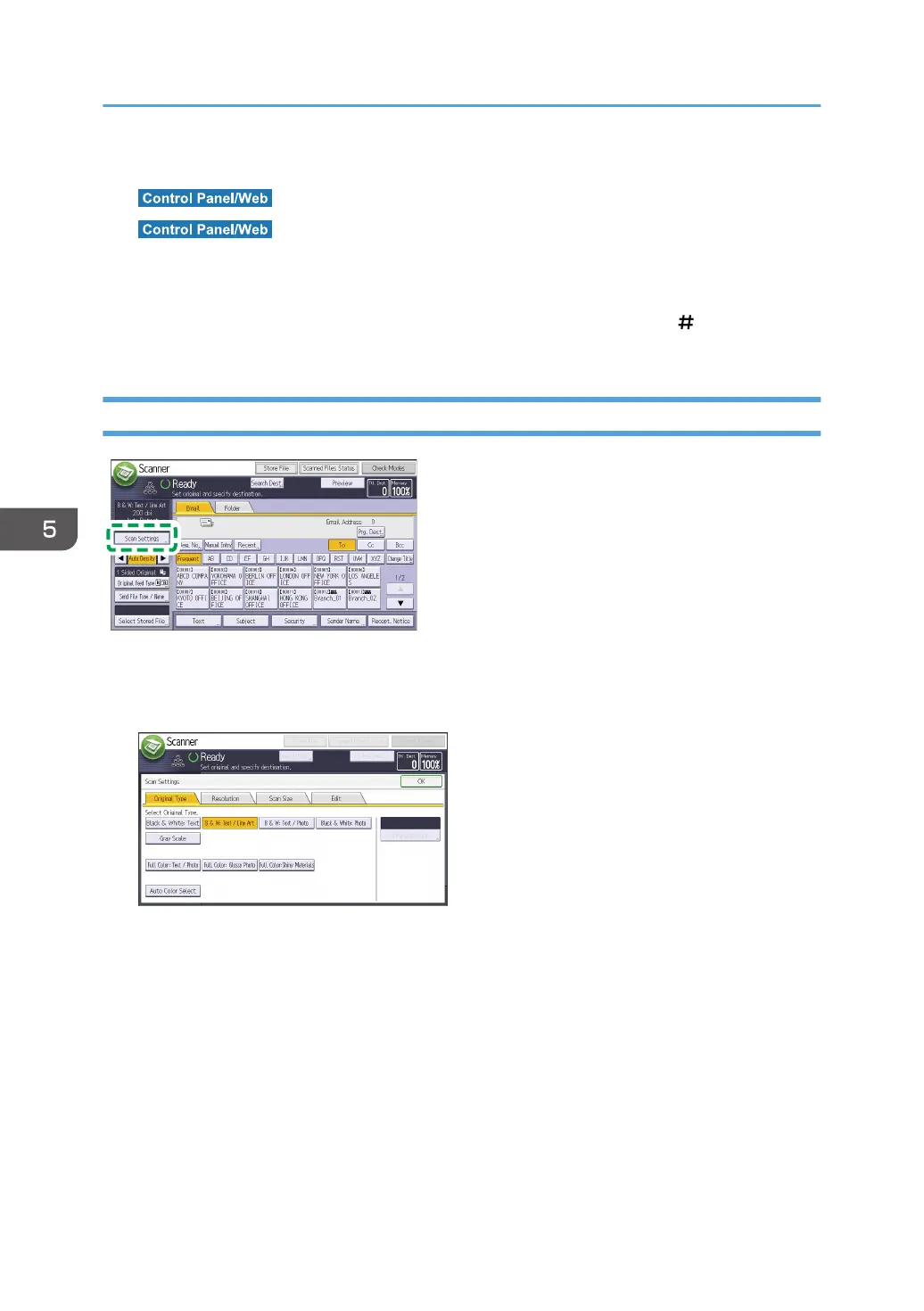4. Specify the destination.
"Specifying the Destination or Recipient"
"Registering a Destination E-mail Address or Folder"
5. If necessary, specify the scan settings according to the original to be scanned.
6. Press [Start].
When placing the original on the exposure glass, press [Start] and then press [ ] after the original
has been scanned.
Procedure for Specifying Scan Settings
1. Press [Scan Settings].
2. Specify resolution, scan size, and other settings, as required.
3. Press [OK].
The scanning conditions are as follows:
• Original Type
Select an original type that is appropriate for your original from [Black & White: Text], [B & W:
Text / Line Art], [B & W: Text / Photo], [Black & White: Photo], [Gray Scale], [Full Color: Text /
Photo], [Full Color: Glossy Photo], [Full Color: Shiny Materials] or [Auto Color Select].
• Resolution
Select resolution for scanning originals.
Select [100 dpi], [150 dpi], [200 dpi], [300 dpi], [400 dpi], or [600 dpi] as the scanning
resolution.
5. Using Advanced Functions
72
