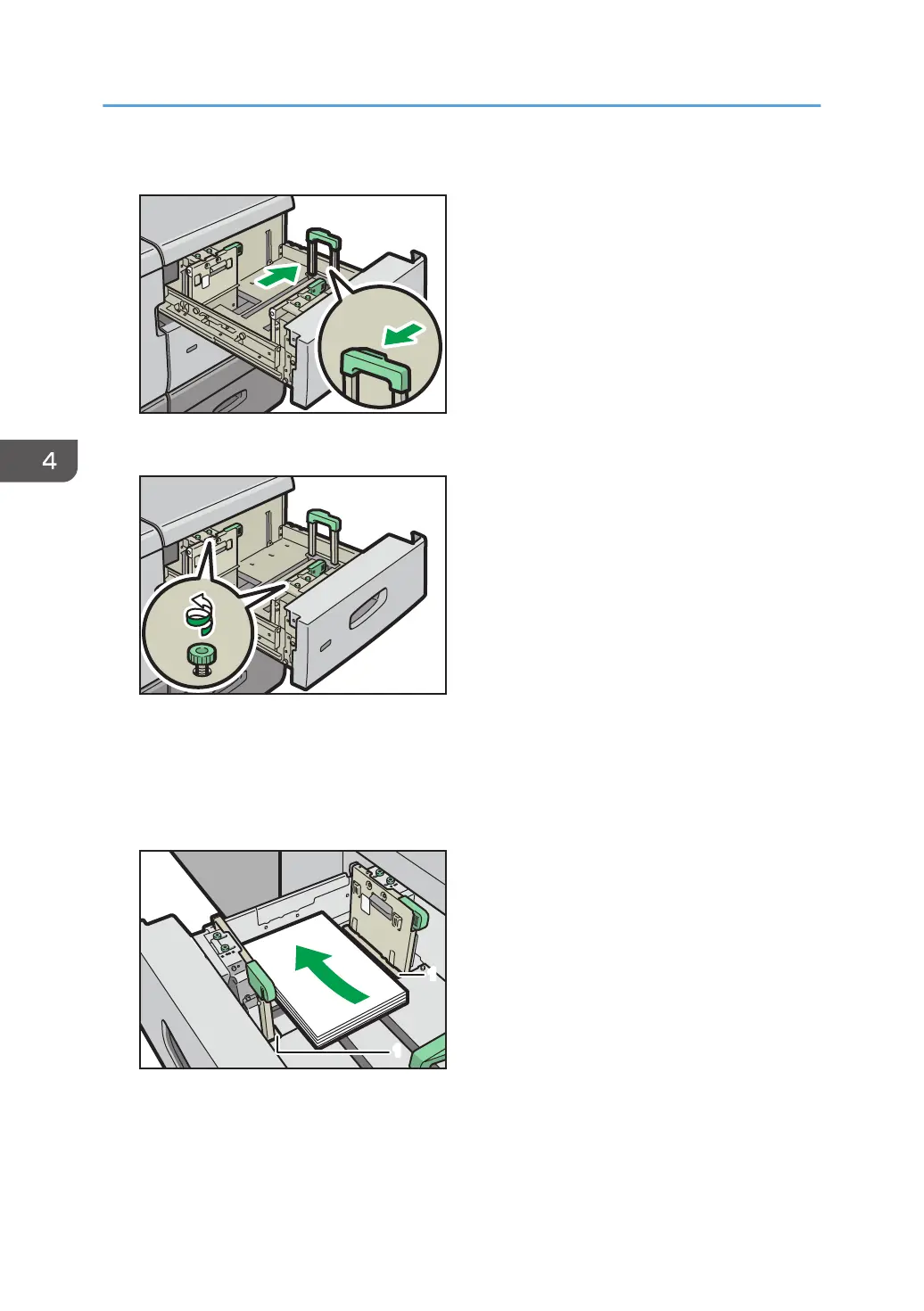3. Release the end fence.
4. Loosen the screws holding the side fences in position.
5. Load paper by aligning the paper with the left side of the paper tray.
Place paper with print side up.
Load a stack of paper about 5–10 mm (0.2–0.4 inches) high.
Make sure the paper rest on top of the supporting plates on both sides.
1. Supporting plates
4. Paper Specifications and Adding Paper
100
