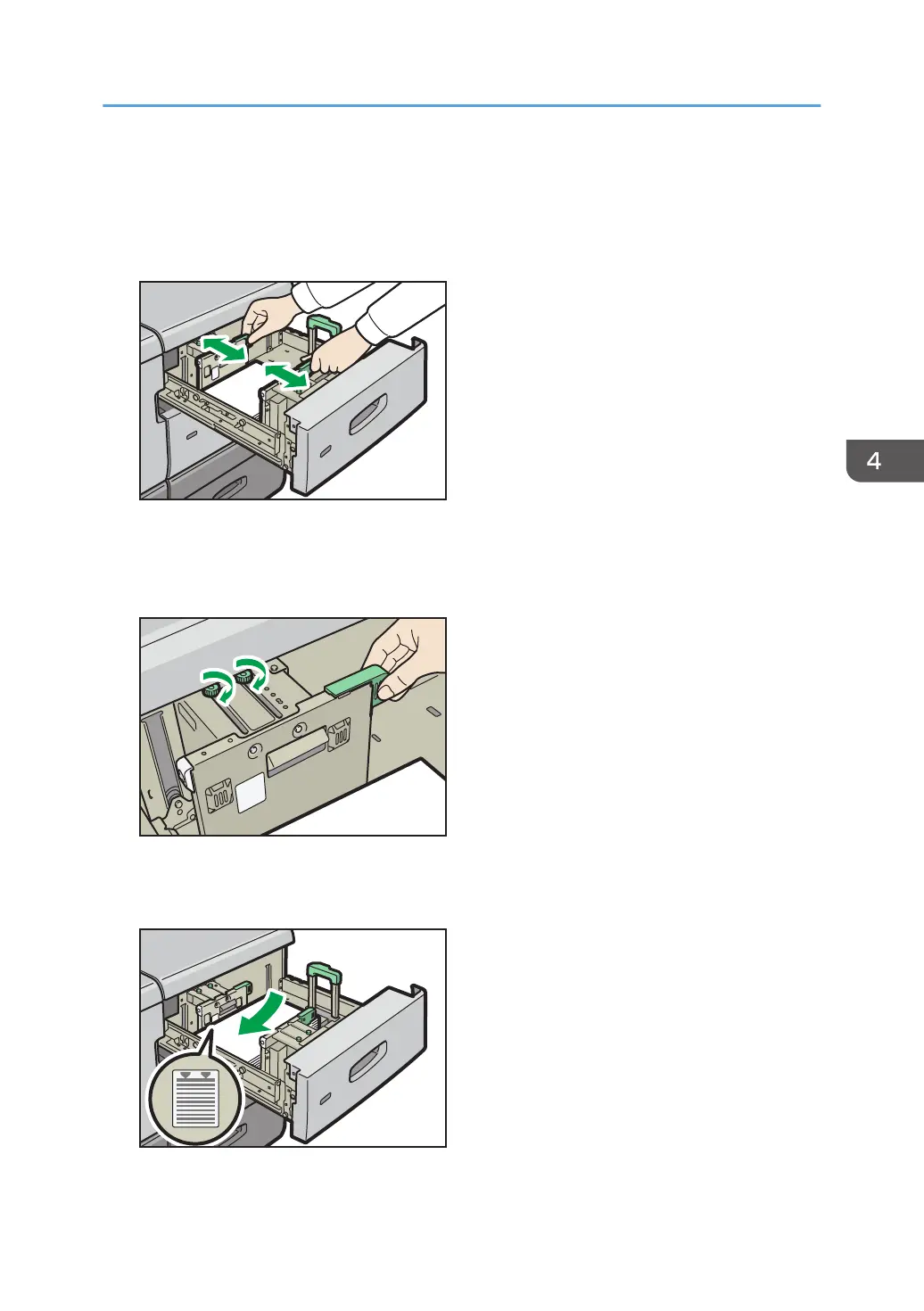6. Take the grip of the side fences with your fingers, and adjust the side fences to the paper
size.
Set the paper flush against the protrusions in the bottom of the inner side fence.
Check that the scale numbers on the top of the side fences are roughly the same.
7. Hold the grip of the side fence at the back of the paper tray, then turn the screws slowly to
fasten it in place.
Fasten the front side fence in the same way.
8. Load additional sheets, if necessary.
Do not stack paper over the limit mark.
Changing the Paper Size
101
