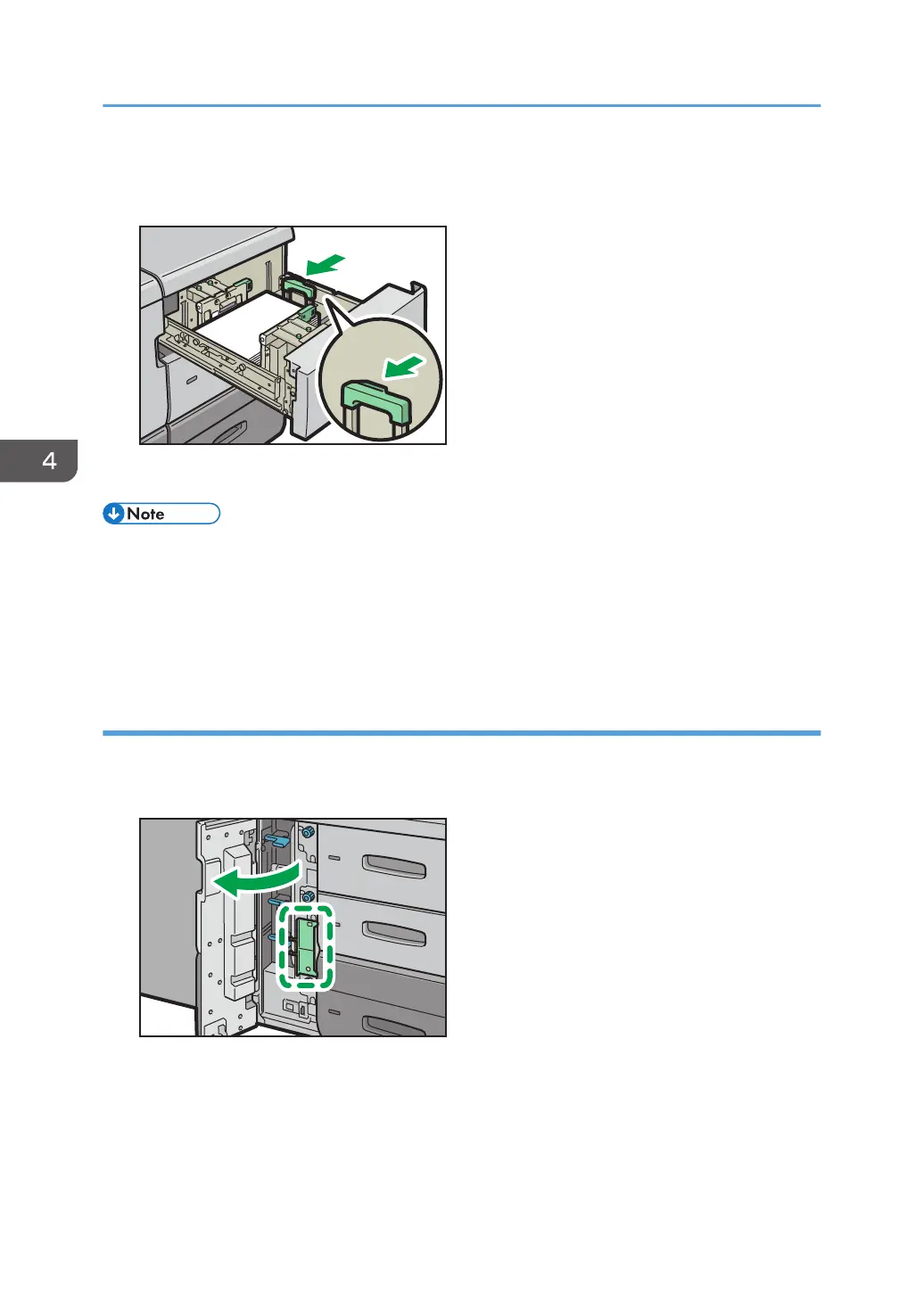9. Tightly fit the end fence to the loaded paper, and then re-lock the end fence again.
Make sure there are no gaps between the paper and end fence.
10. Carefully slide the paper tray fully in.
• After sliding the paper tray in, make sure that the paper size is changed correctly on the printer's
initial screen. To display the printer's initial screen, display the [Home] screen and press the [Printer]
icon.
• You can load envelopes into the three-tray wide LCT. When loading envelopes, place them in the
correct orientation. For details, see page 135 "Envelopes".
Attaching the tab fence in the three-tray wide Large Capacity Tray
When loading tab stock, attach the tab fence.
1. Open the front cover of the three-tray wide LCT, and then take out the tab fence.
2. Close the front cover.
4. Paper Specifications and Adding Paper
102
