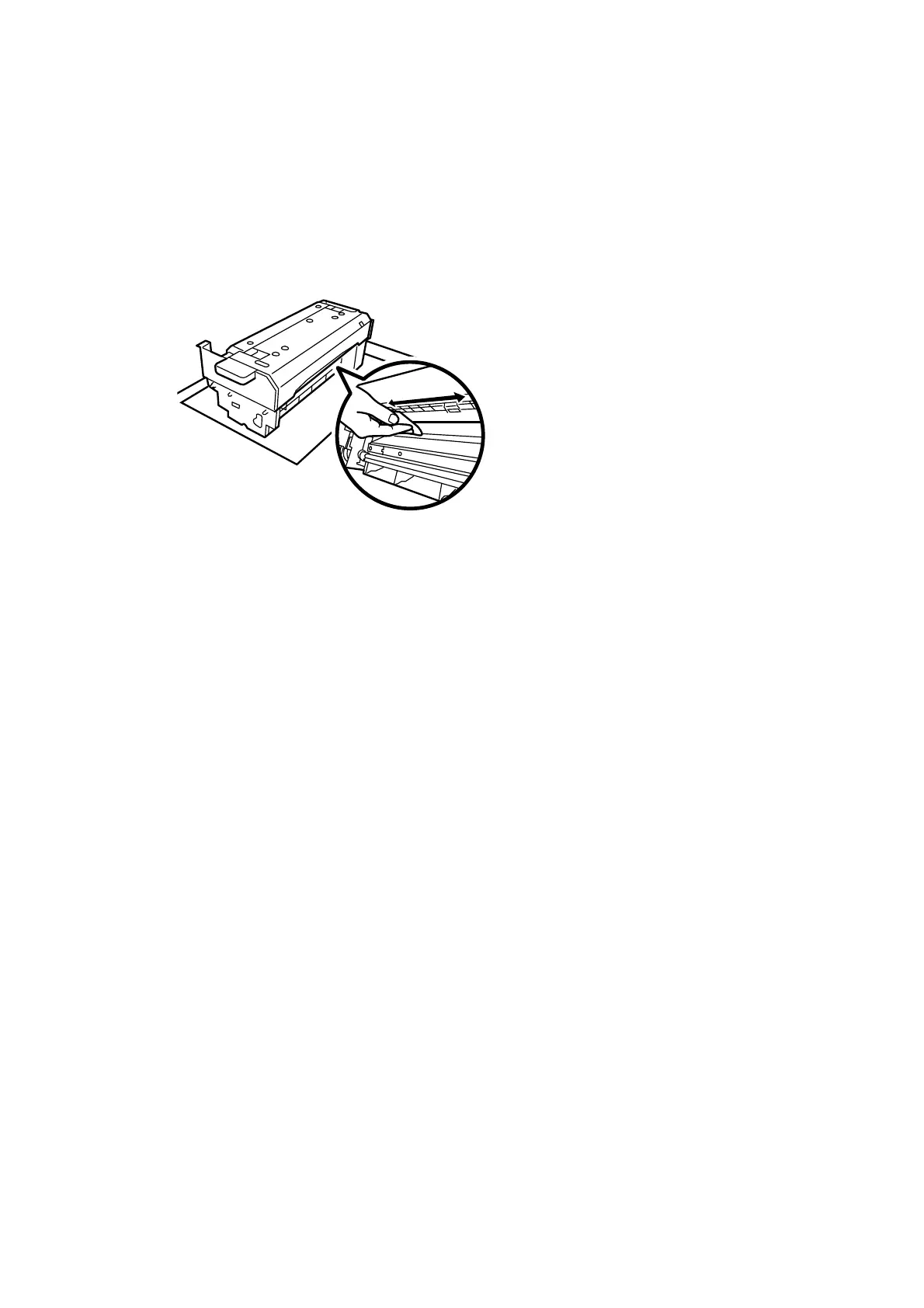93
8.2 Entrance Guide Plate
1. Remove the fusing unit from the machine.
For details about removing the fusing unit, see p.82 "Removing the Fusing Unit
and the Cleaning Unit for Fusing Unit".
2. Use a dry cloth to clean the entrance guide plate.
CEZ194
3. Reinstall the fusing unit.
For details about installing the fusing unit, see p.86 "Installing the Fusing Unit
and Cleaning Unit for Fusing Unit".
