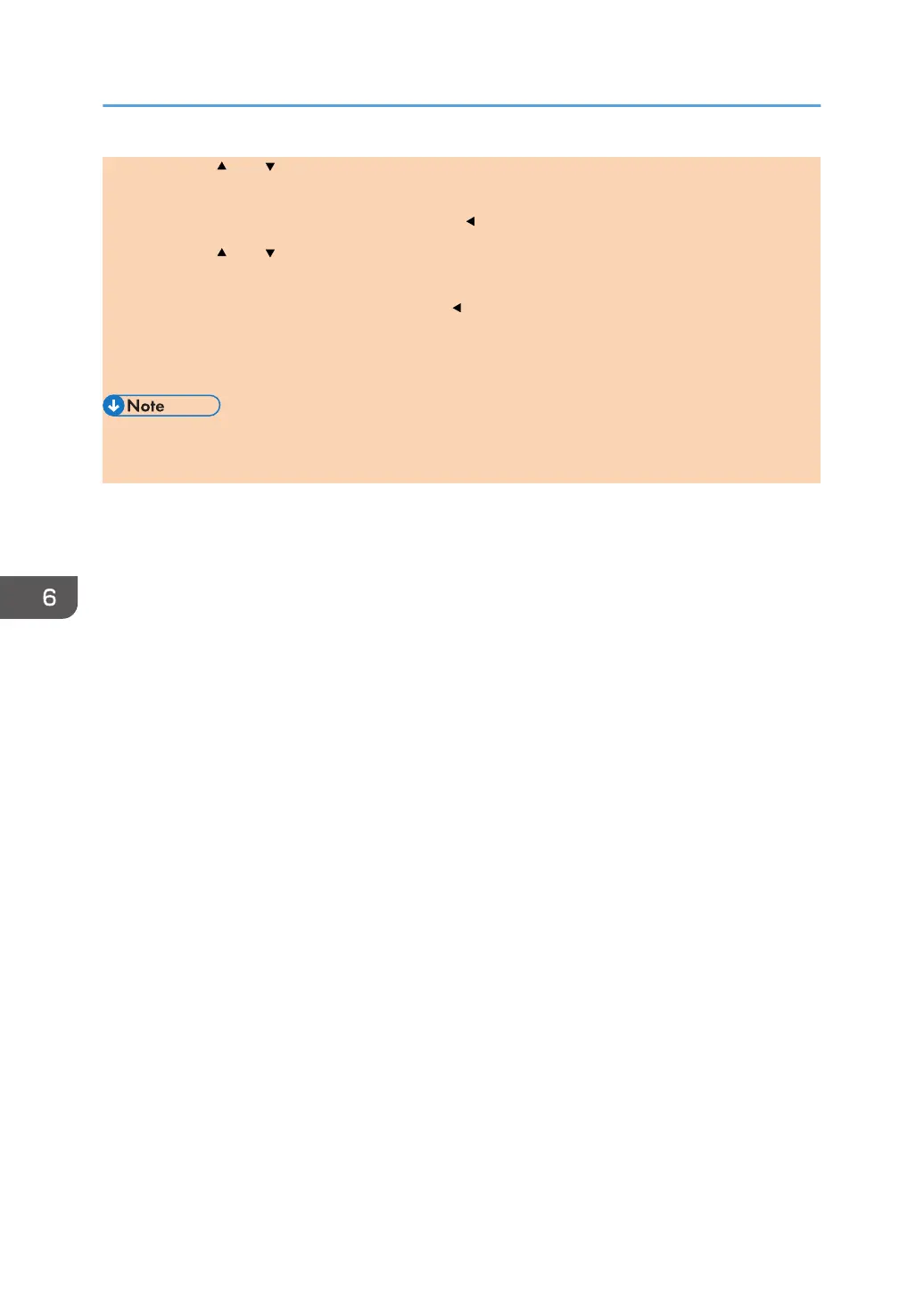6. Press the [ ] or [ ] key to select [Fax No.], and then modify the fax number (up to 40
characters).
If you want to delete the fax number, press the [ ] key until the current number is deleted.
7. Press the [ ] or [ ] key to select [Name], and then modify the fax name (up to 20
characters).
If you want to delete the fax name, press the [ ] key until the current name is deleted.
8. Confirm the setting, and then press the [OK] key.
9. Press the [User Tools] key to return to the initial screen.
• For details about entering characters, see page 103 "Entering Characters".
• A password for accessing the [Address Book] menu can be specified in [Admin. Tools Lock].
6. Sending and Receiving a Fax
106 opal-p2_mf2_com_user_guide_00142108_eng.xml
