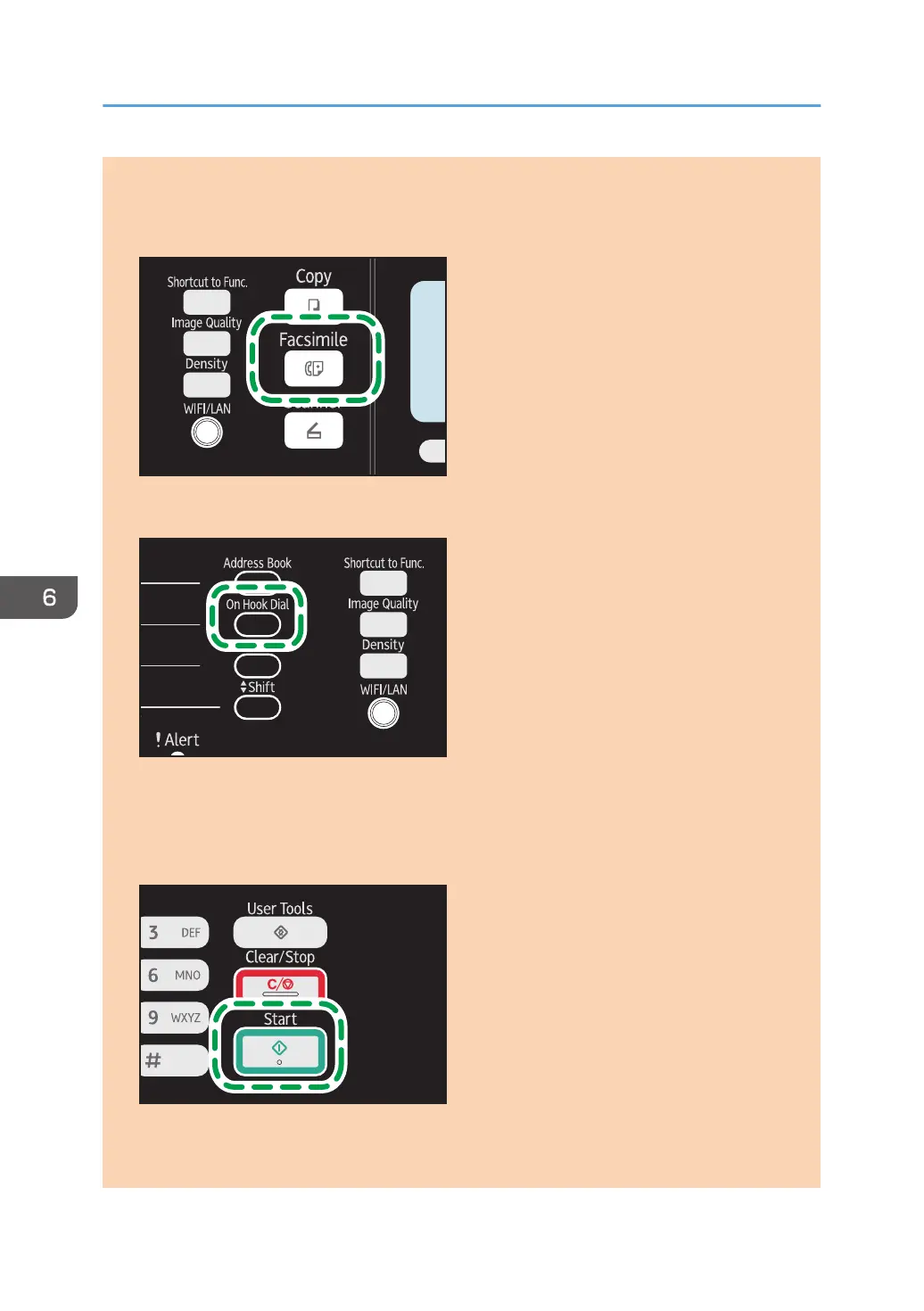1. Place the original on the exposure glass or in the ADF.
If [Operation] is set to [Easy Mode], you cannot send faxes using the exposure glass.
2. Press the [Facsimile] key.
3. Press the [On Hook Dial] key.
"On Hook" appears on the screen.
4. Specify the destination using the number keys.
5. If you hear a high pitched tone, press the [Start] key.
If [Operation] is set to [Easy Mode], Step 6 does not apply.
If the original is placed on the exposure glass, press [TX], and then press the [Start] key.
6. Sending and Receiving a Fax
116 opal-p2_mf2_com_user_guide_00142109_eng.xml
