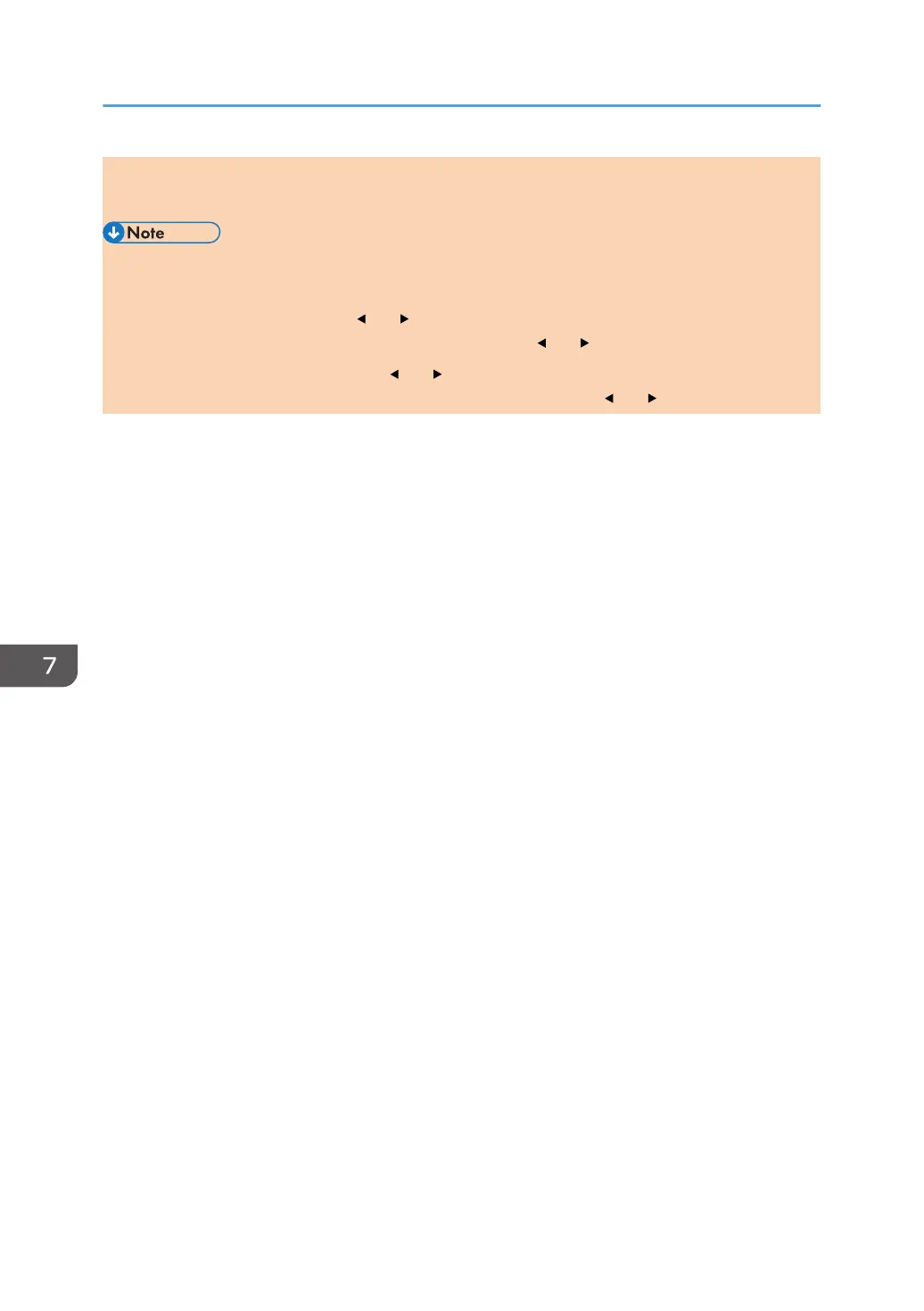3. To confirm setting items and values displayed, press the [OK] key.
4. To go back to the previous item, press the [Escape] key.
• To return to the initial screen, press the [Escape] key the same amount of times as the number of
selected items, or press the [User Tools] key once.
• With Type 1 models, press the [ ] or [ ] key to access the Copy setting. To specify [Scan Settings],
insert the USB flash drive and select the settings using the [ ] or [ ] key.
• With Type 1 or 5 models, press the [ ] or [ ] key to access the Copy setting. To specify [Scan
Settings], insert the USB flash drive and select the settings using the [ ] or [ ] key.
7. Configuring the Machine Using the Control Panel
130 opal-p2_mf2_com_user_guide_00142118_eng.xml
