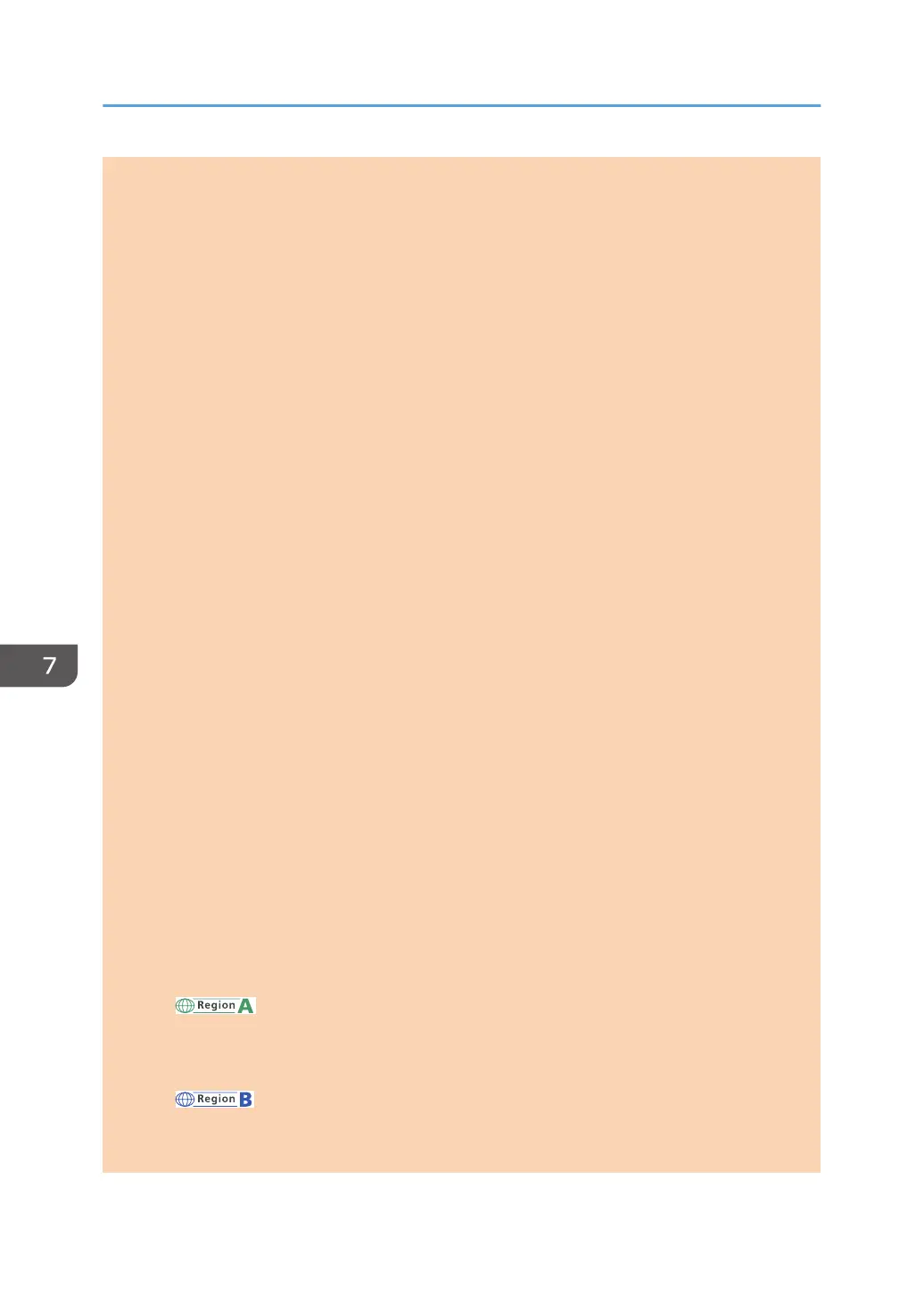• Landscape: T to B
• 1Sd 8Orig->Comb 4on1 2Sd
Copies eight 1-sided pages on four 2-sided pages.
• Portrait: L to R, T to T
• Portrait: L to R, T to B
• Portrait: T to B, T to T
• Portrait: T to B, T to B
• Landscape: L to R, T to T
• Landscape: L to R, T to B
• Landscape: T to B, T to T
• Landscape: T to B, T to B
ID Card Copy Settings
You can specify the ID Card Copy setting.
• ID Card Copy
If you set this to [On], the settings specified in [ID Card Copy Settings] are applied to printed
copies.
Default: [Off]
• On
• Off
• ID Card Center Line
Specify whether to draw a center line when making ID card copy.
Default: [Do not Print]
• Print
• Do not Print
• ID Card Size
You can change the ID card copy scanning size.
Default:
(mainly Europe and Asia)
Horiz: 86 mm
Vert: 54 mm
(mainly North America)
Horiz: 3.38 inch
Vert: 2.12 inch
7. Configuring the Machine Using the Control Panel
134 opal-p2_mf2_com_user_guide_00142120_eng.xml
