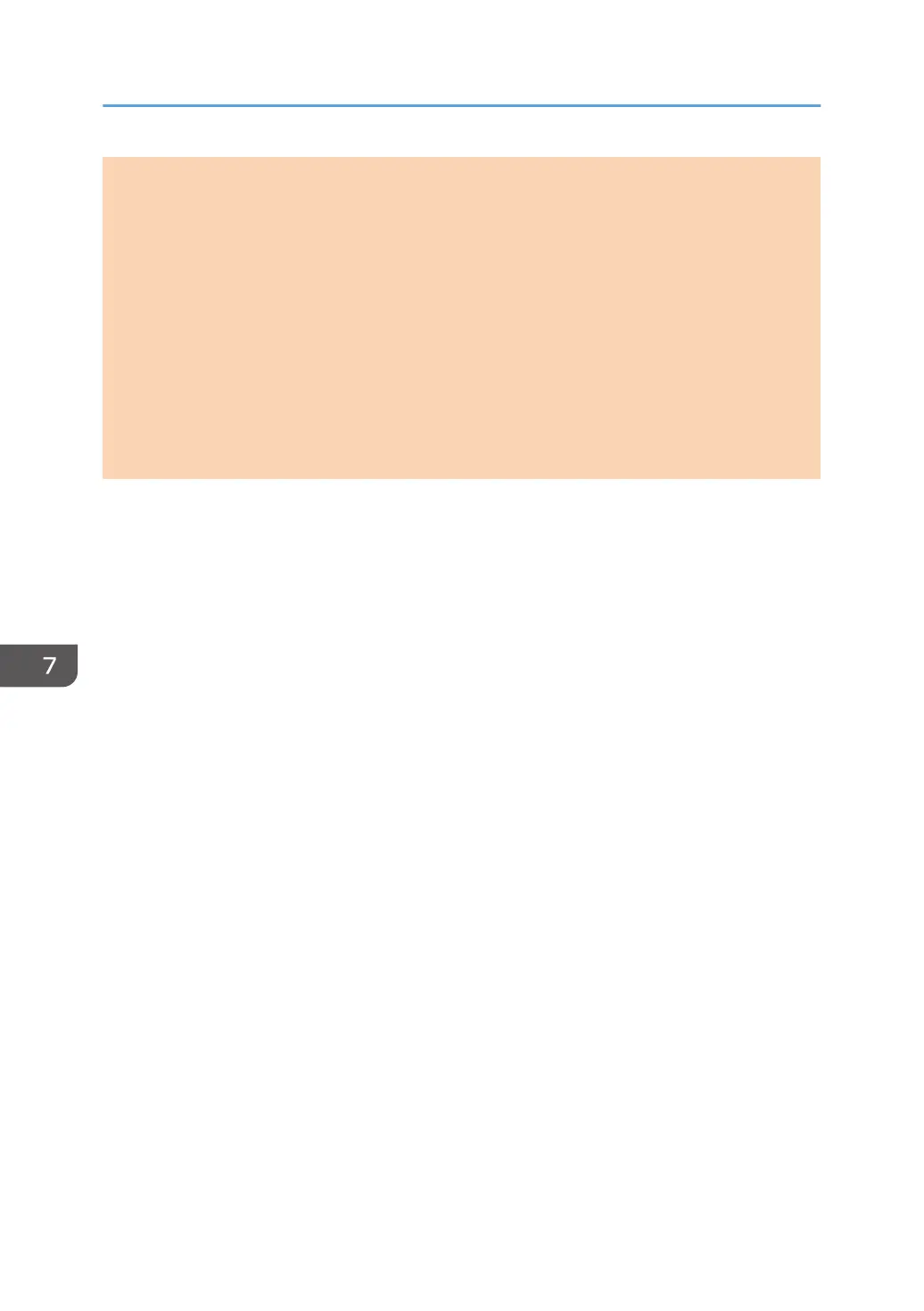preset to two or three times, depending on the [Country] setting under [Admin. Tools], in five-minute
intervals.
Default: [On]
• Off
• On
Print Fax Header
Sets the machine to add a header to every fax you send. The header includes the current date and
time, user fax name and fax number of the machine, job ID, and page information.
Default: [On]
• Off
• On
7. Configuring the Machine Using the Control Panel
138 opal-p2_mf2_com_user_guide_00142122_eng.xml
