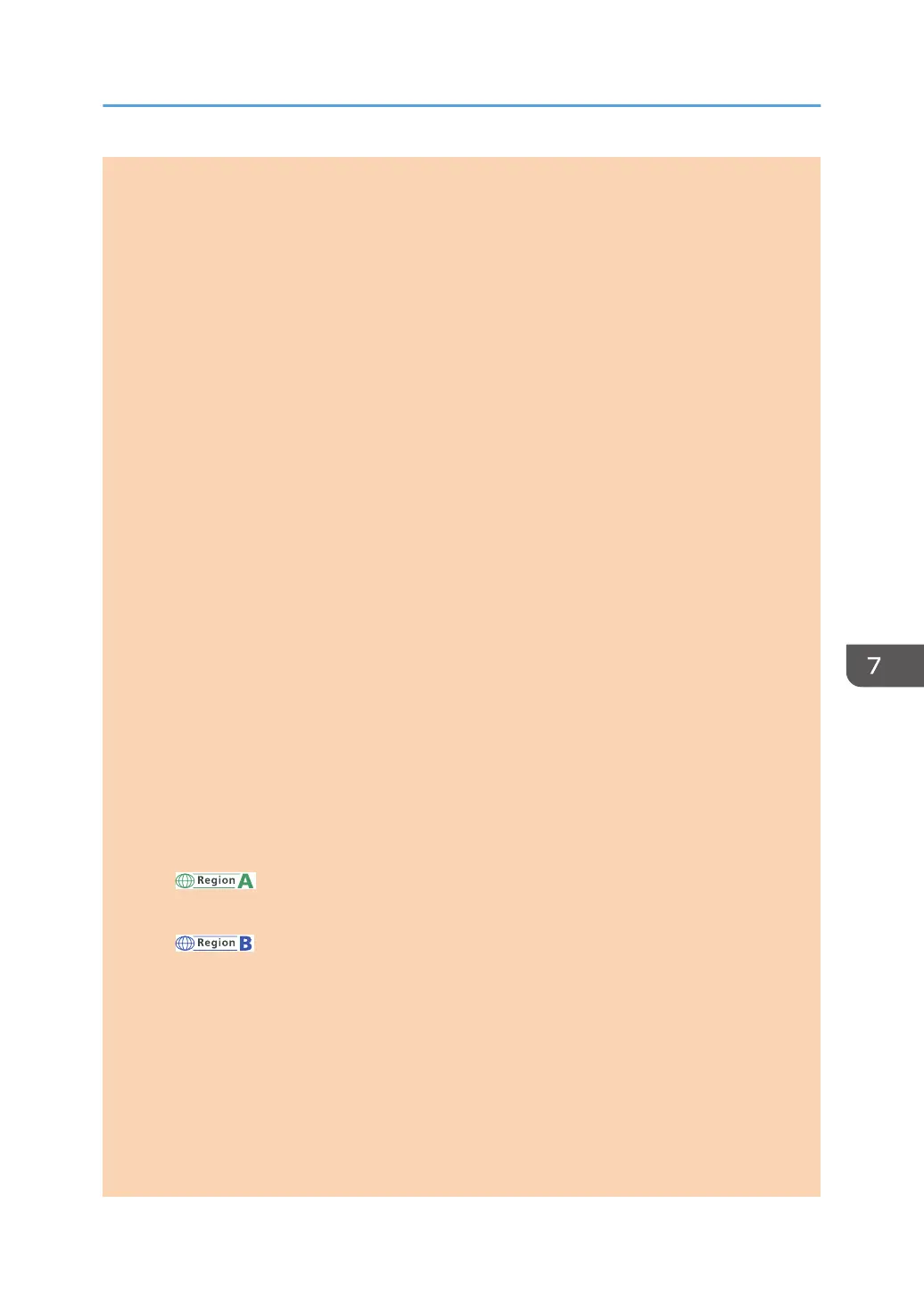• Blank Page Print
Sets the machine to print blank pages.
When cover sheet printing is enabled from the printer driver, cover sheets are inserted even if
you select [Off].
Note that this setting has lower priority than the printer driver's blank page setting.
Default: [On]
• On
• Off
• Print Error Report
Sets the machine to print an error page when the machine detects a printer or memory error.
Default: [Off]
• On
• Off
PCL Menu
Specifies conditions when using PCL for printing.
• Orientation
Specifies the page orientation.
Default: [Portrait]
• Portrait
• Landscape
• Form Lines
Specifies the number of lines per page between 5 and 128.
Default:
(mainly Europe and Asia)
[64]
(mainly North America)
[60]
• Font Number
Specifies the ID of the default font you want to use between 0 and 89.
Default: 0
• Point Size
Specifies the point size you want to use for the default font between 4.00 and 999.75 in 0.25
increments.
Default: 12.00 points
Printer Features Settings
opal-p2_mf2_com_user_guide_00142127_eng.xml 153
