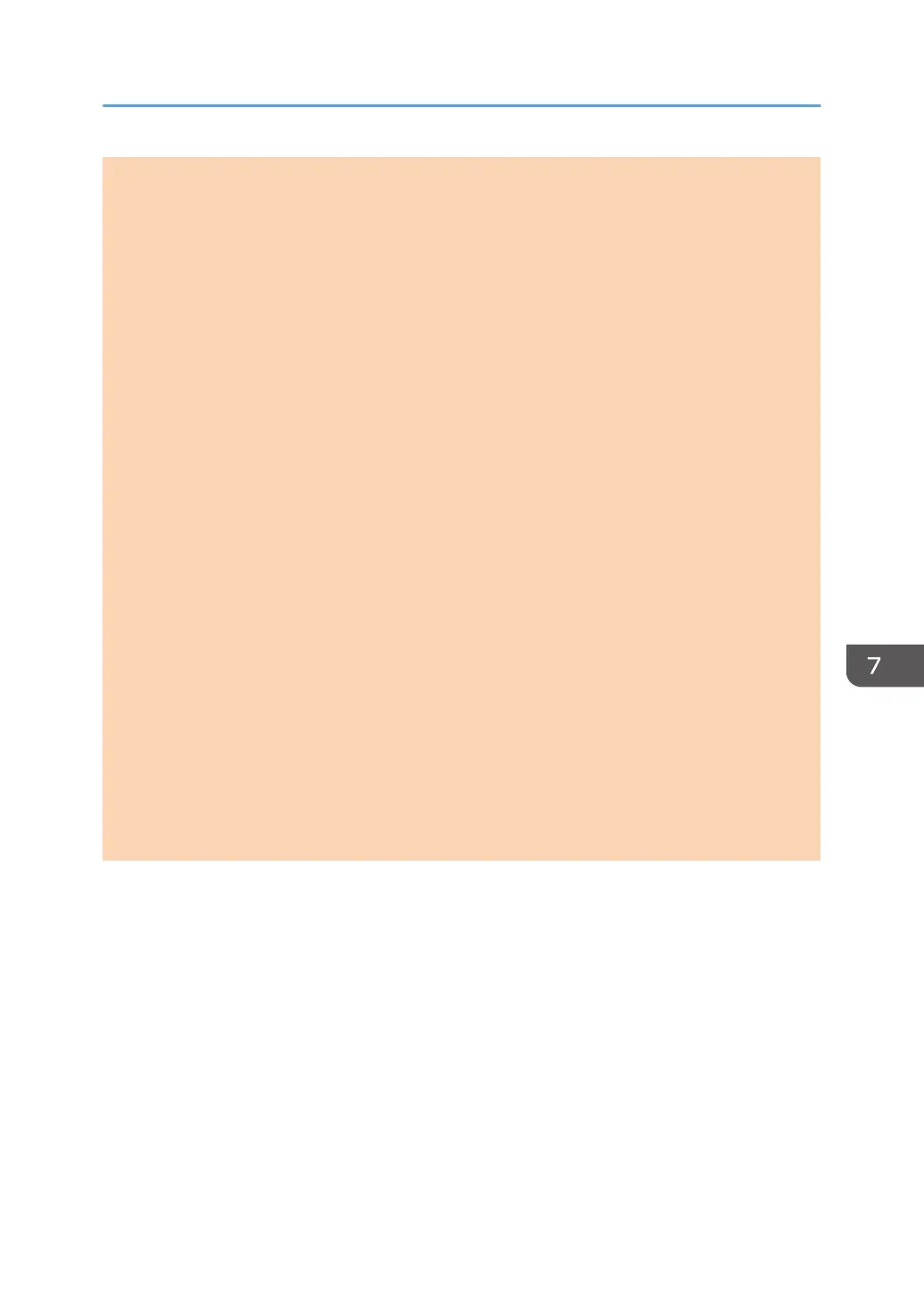Do not forget this password.
• On (0000 to 9999)
• Off
IPsec
Selects whether to enable or disable IPsec.
This function appears only when a password is specified under [Admin. Tools Lock].
Default: [Inactive]
• Active
• Inactive
Fax Number Confirmation
Sets the machine to require a fax number to be entered twice when specifying a destination
manually.
When this function is enabled, you cannot use the On Hook Dial function.
This function appears only when a password is specified under [Admin. Tools Lock].
Default: [Off]
• On
• Off
Save Scn Data to USB
Specify whether to enable or disable Scan to USB.
This function appears only when a password is specified under [Admin. Tools Lock].
Default: [Active]
• Active
• Inactive
Administrator Settings
opal-p2_mf2_com_user_guide_00142129_eng.xml 163
