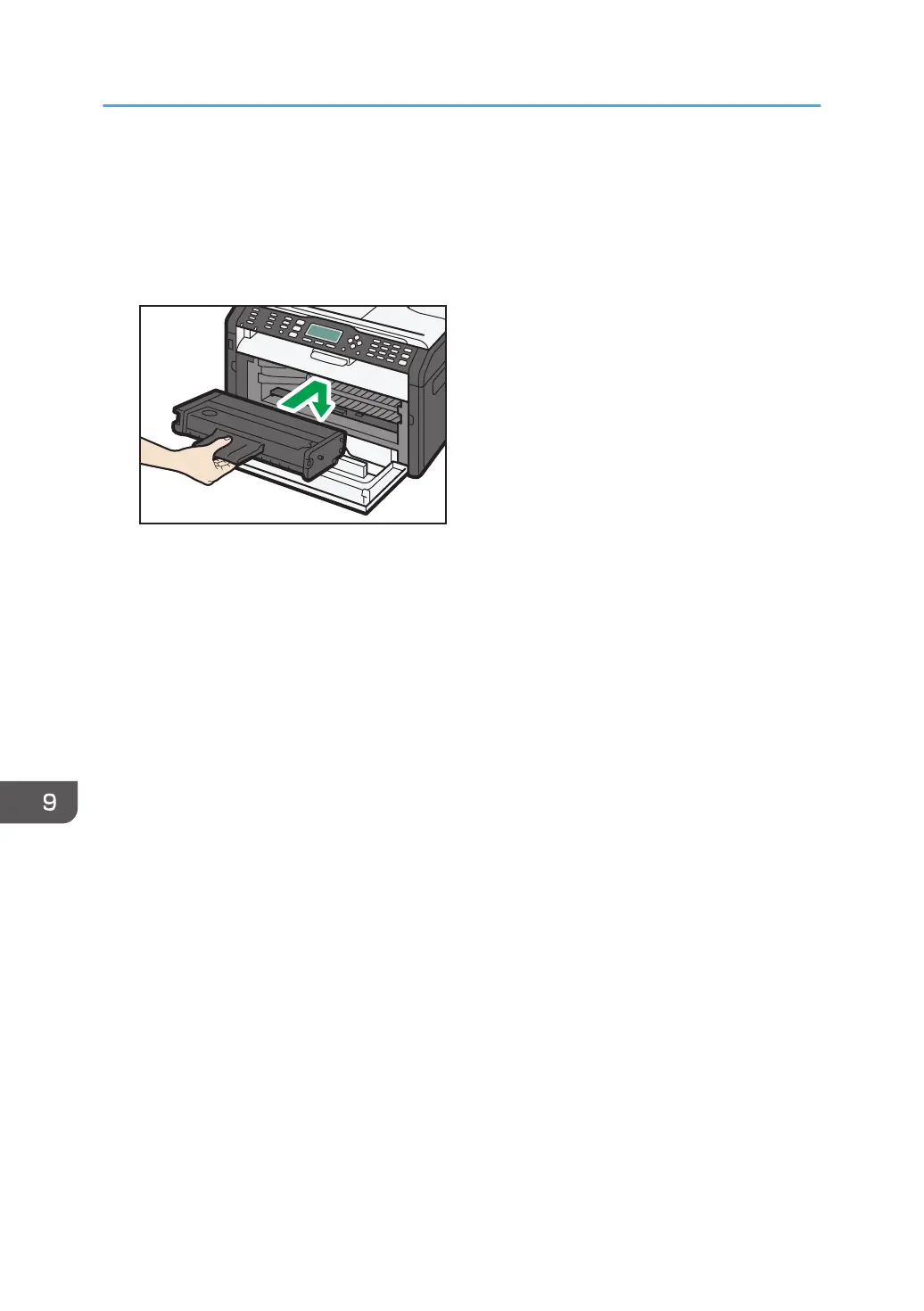4. Hold the print cartridge and shake it from side to side five or six times.
Shake the print cartridge horizontally in the direction. The first few printed pages may appear
blurred or smeared if the cartridge has not been shaken properly.
5. Slide the print cartridge in horizontally, and then slowly push it in all the way. Finally,
push the cartridge down until it clicks into place.
6. Carefully push up the front cover until it closes.
9. Maintaining the Machine
204 opal-p2_mf2_com_user_guide_00142143_eng.xml
