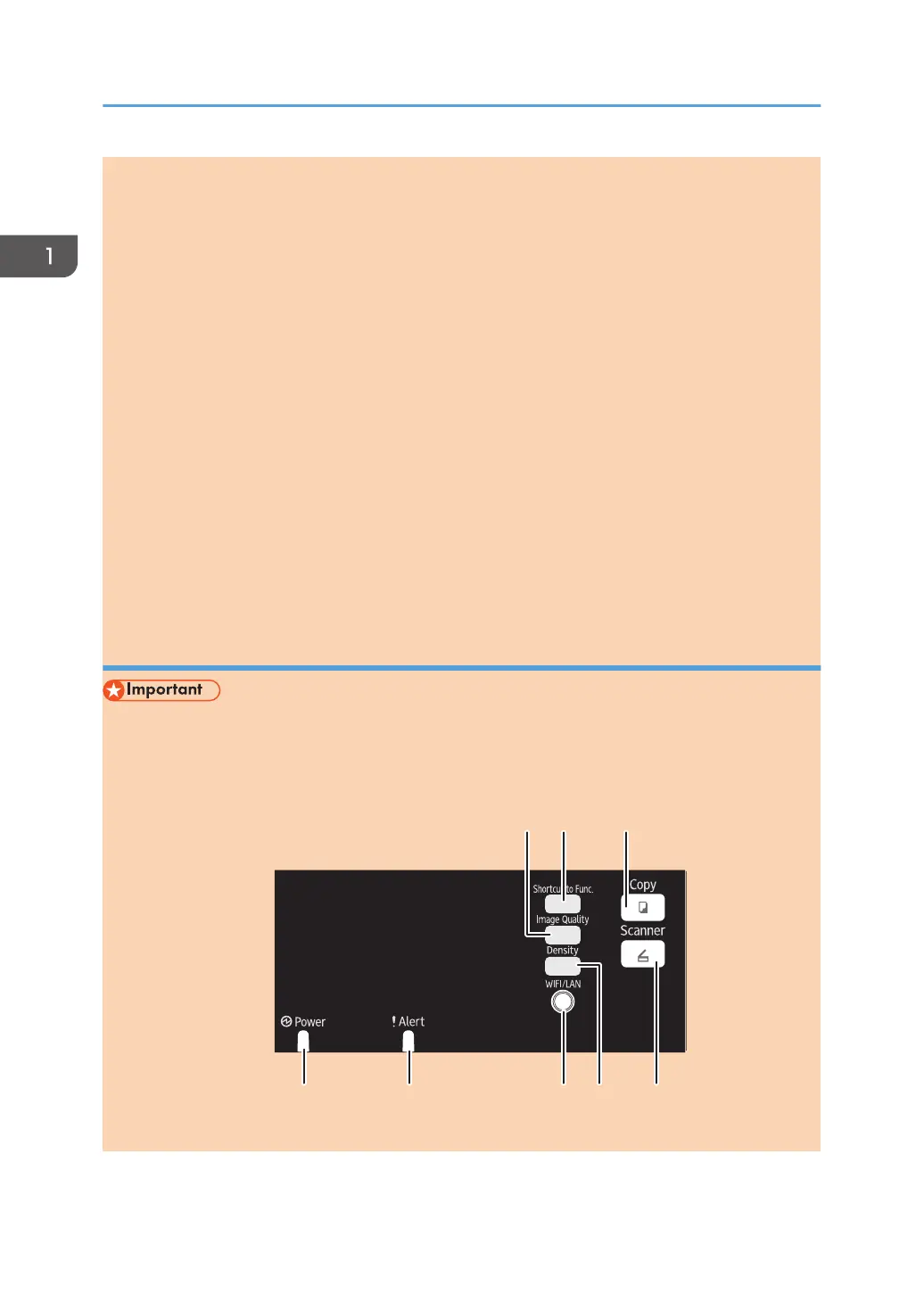3. Number Keys
Use to enter numerical values when specifying settings such as fax numbers and copy quantities, or enter
letters when specifying names.
4. [User Tools] key
Press to display the menu for configuring the machine's system settings.
5. [Clear/Stop] key
Use this key to cancel or stop a print job, document copying, scanning, fax transmission/reception, and other
actions in progress.
6. Selection keys
Press the key that corresponds to an item shown on the bottom line of the screen to select it.
7. [Escape] key
Press to cancel the last operation or exit to the previous level of the menu tree.
8. [OK] Key
Use this key to confirm settings and specified values, or move to the next menu level.
9. [Start] key
Use this key to start fax transmission/reception, scan, or copy.
On the Left
• Depending on the model, the position of the keys may differ.
Type1, Type2, Type5
1. Guide to the Machine
24 opal-p2_mf2_com_user_guide_00142078_eng.xml
