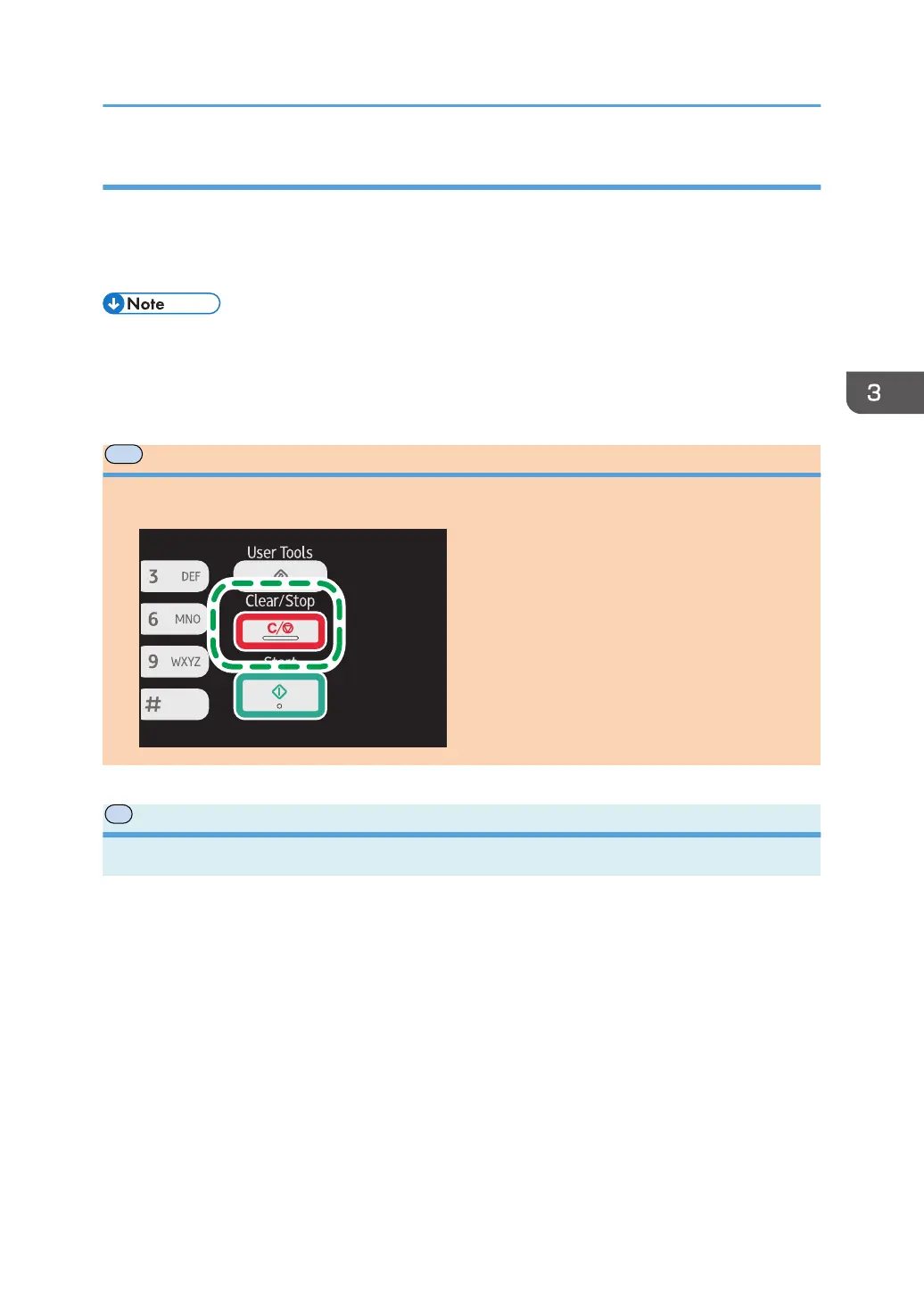Canceling a print job before printing has started
1. Double-click the printer icon on the task tray of your computer.
2. Select the print job you want to cancel, click the [Document] menu, and then click
[Cancel].
• If you cancel a print job that has already been processed, printing may continue for a few pages
before being canceled.
• It may take a while to cancel a large print job.
Canceling a print job while printing
1. Press the [Clear/Stop] key.
Canceling a print job while printing
1. Press the [Job Reset] key.
Basic Operation
opal-p2_mf2_com_user_guide_00142088_eng.xml 61
