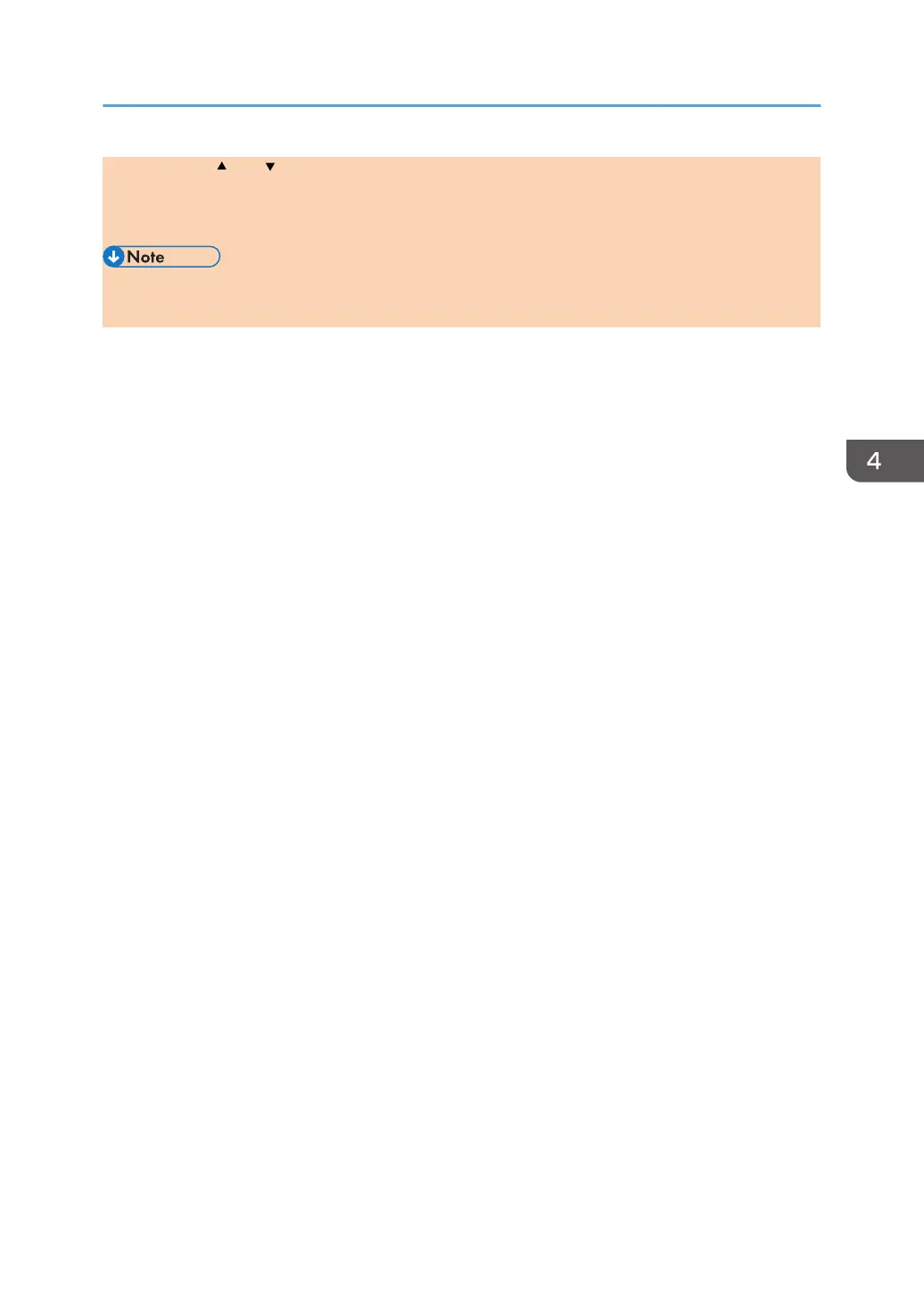5. Press the [ ] or [ ] key to select paper orientation and page order, and then press the
[OK] key.
The screen will show the selected copy mode.
• After you place the originals, press the [Start] key within the time specified in [System Auto Reset
Timer]. Otherwise, the job is canceled. For details, see page 159 "Administrator Settings".
Making Combined/2-sided Copies
opal-p2_mf2_com_user_guide_00142094_eng.xml 73
