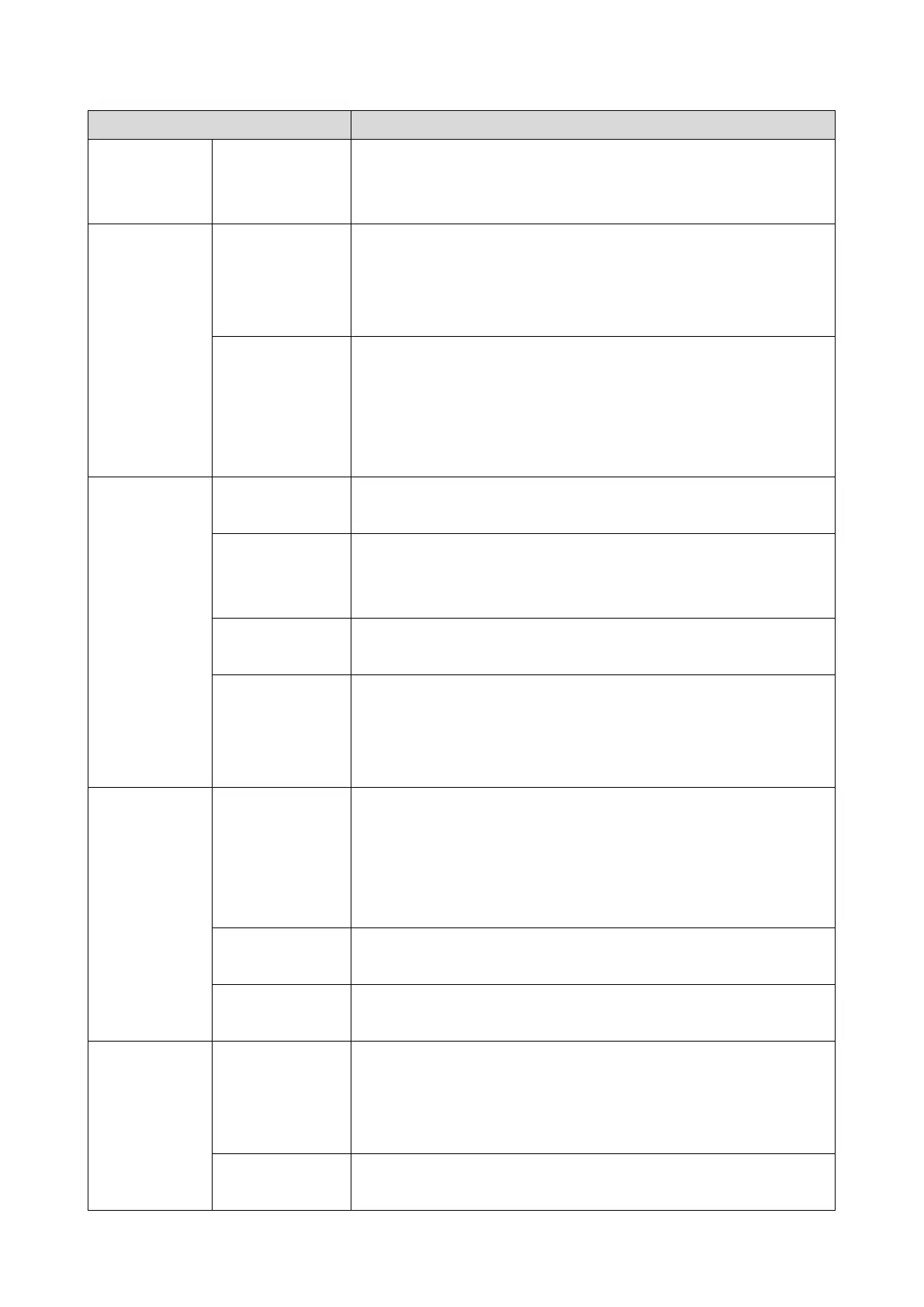5.System Maintenance
123
Sets the level difference between high band frequency signals
and low band frequency signals when sending DTMF tones.
[1 dBu/ 2 dBu (Default)/ 3 dBu]
The machine starts dialing after the specified interval without
detection of a dial tone when dial tone detection is set to "No
detection".
[3.5 Sec (Default)/ 7.0 Sec/ 10.5 Sec/ 14.0 Sec]
This setting sets the time-out length for the 1st dial tone
detection. The machine waits for a dial tone for the specified
time and disconnects itself from the line when no dial tone is
input.
[10 Sec (Default)/ 15 Sec/ 20 Sec/ 30 Sec]
DFU
[300-550 Hz/ 300-650 Hz/ 325-525 Hz/ 340-550 Hz/ 350-500 Hz
(Default)/ 350-550 Hz/ 375-475 Hz/ 380-520 Hz]
DFU
[-35 dB/ -36 dB/ -37 dB/ -38 dB/ -39 dB (Default)]
DFU
[0.10/ 0.15/ 0.20/ 0.25/ 0.30/ 0.35/ 0.40/ 0.45/ 0.50 (Default)/
0.75]
The machine checks the actual data reconstruction errors and
then transmits an RTN depending on the decoding error rate that
is set by this setting (Number of lines containing an error per
page / Total number of lines per page).
[10% (Default)/ 15%]
DFU
[Permitted (Default)/ Prohibited]
DFU
[Permitted (Default)/ Prohibited]
DFU
These selectors set the equalizer's training level to be applied if
training fails due to poor line connection.
[Automatic (Default)/ 4 Points/ 16 Points]
Resend when a communication error occurs.
[Disabled (Default)/ Not Disabled]
