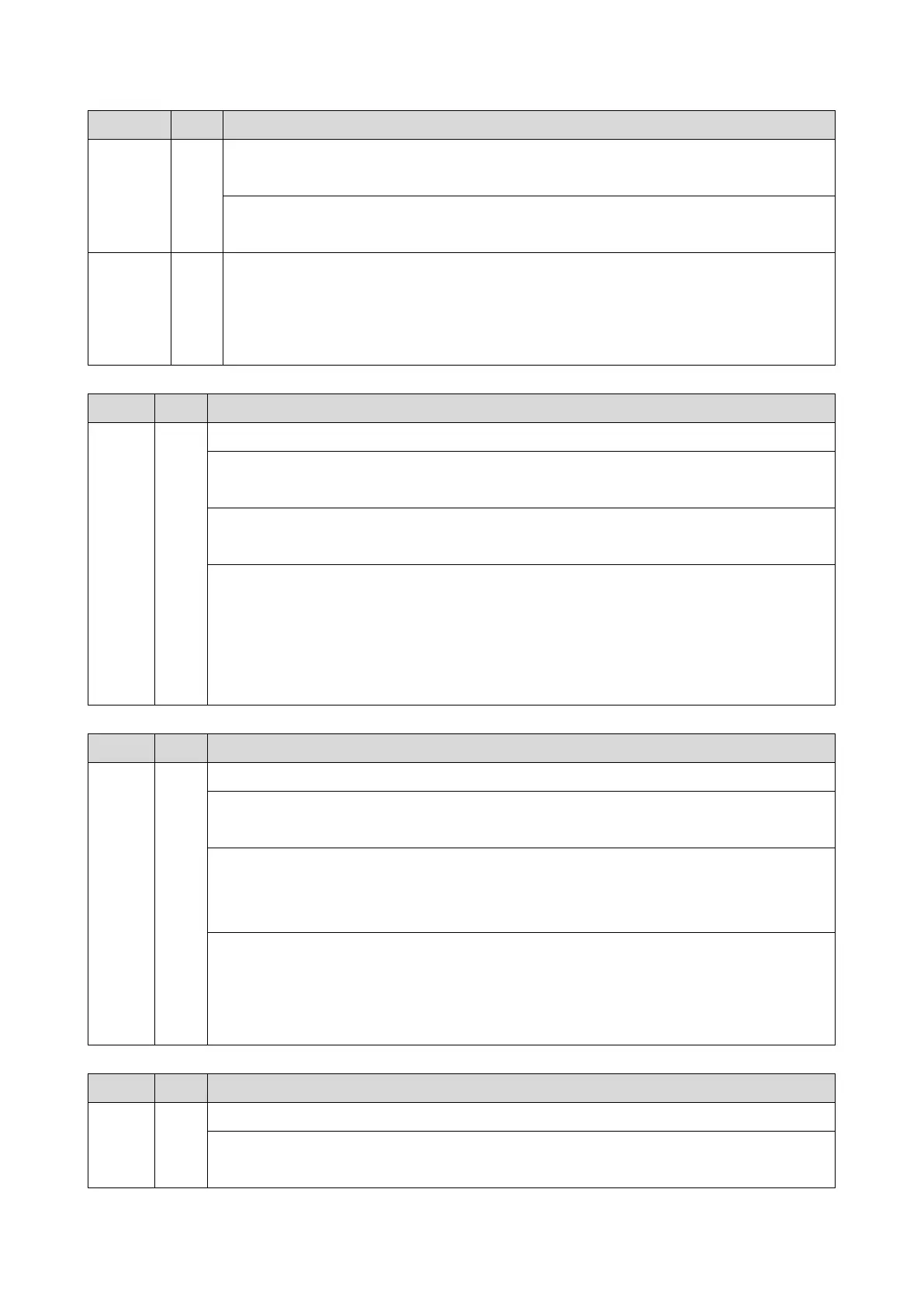6.Troubleshooting
175
Error Name/Error Condition/Major Cause/Solution
The fusing unit does not attain reload temperature within a predetermined time
after the fusing temperature control starts.
Defective fusing lamp
The overheat protection mechanism started working
1. Reset the SC.
2. Replace the fusing unit.
3. Replace the drawer harness.
4. Replace the PSU.
Error Name/Error Condition/Major Cause/Solution
High temperature error (soft)
The detected temperature stays at 235°C for 0.5 second, and this consecutively
occurs 10 times.
Defective main board
Defective PSU
1. Reset the SC.
2. Replace the main board.
3. Replace the PSU.
4. Replace the fusing unit.
5. Replace the drawer harness.
Error Name/Error Condition/Major Cause/Solution
High temperature error (hard)
The detected temperature stays at 250°C for 0.2 second, and this consecutively
occurs 4 times.
Defective main board
Defective PSU
Defective fusing unit
1. Reset the SC.
2. Replace the fusing unit.
3. Replace the drawer harness.
4. Replace the PSU.
Error Name/Error Condition/Major Cause/Solution
The fuser full heater remained ON at full capacity for more than 9 seconds after the
fusing temperature attains reload temperature.
