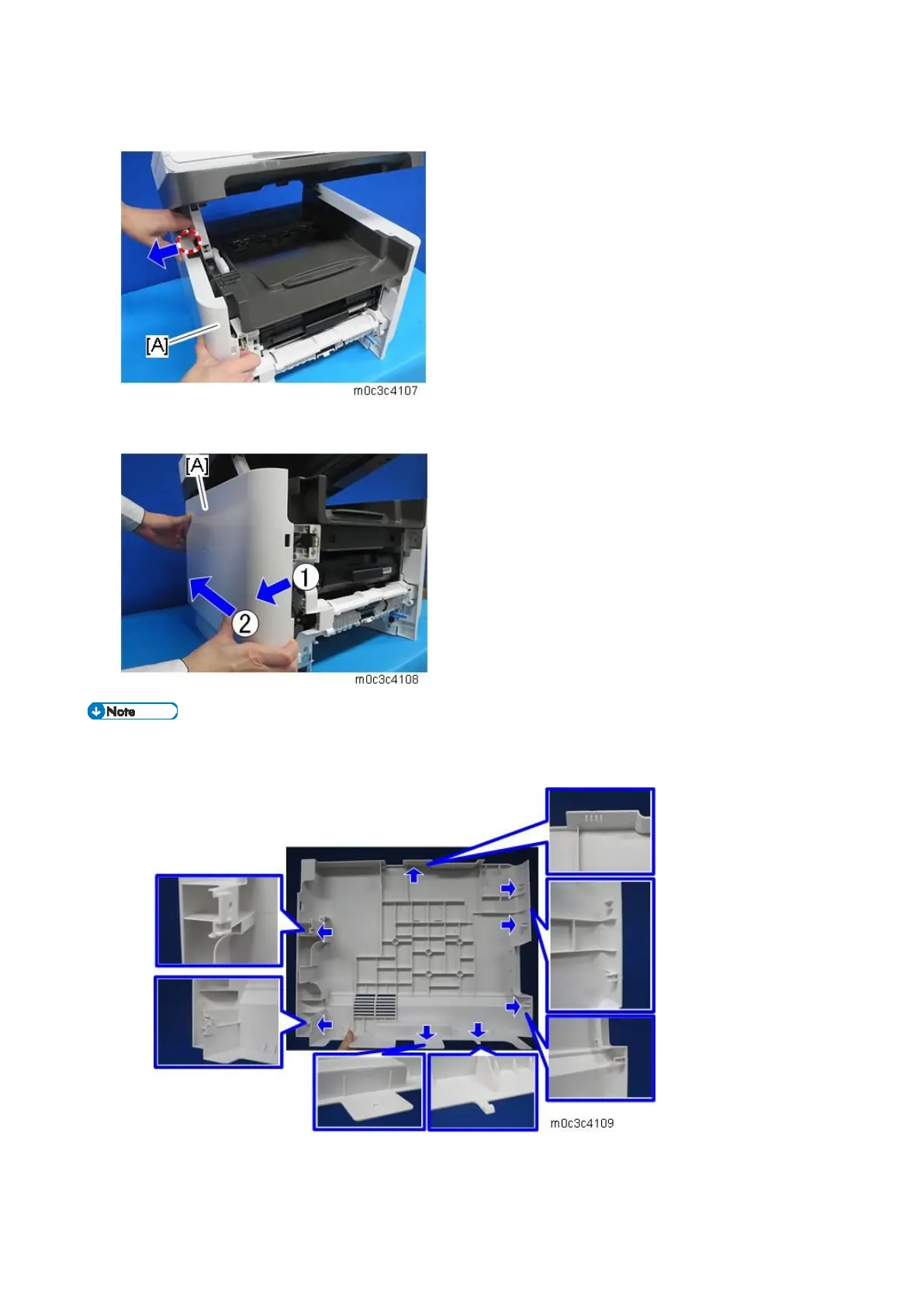4.Replacement and Adjustment
35
6. Open the scanner unit, and pull the upper part of the left cover [A] to release the hook.
7. Open the left cover [A] about 30 degrees, and then slide it backward to remove it.
There are many hooks and tabs inside the left cover. Before removing the left cover, see the
photos below.