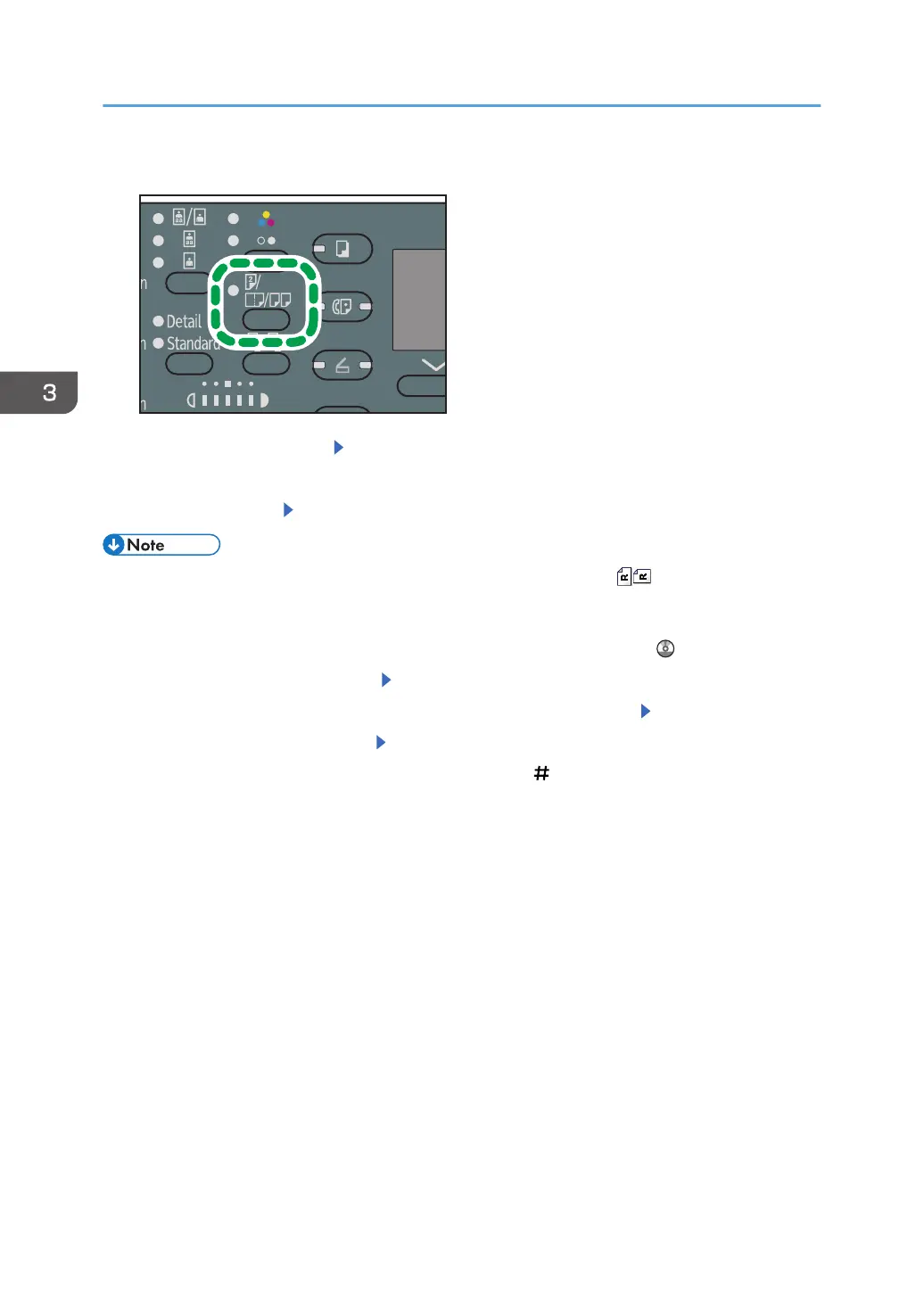1. Press [Duplex/Combine/Series]
2. Select the combine mode Press [OK]
3. Select the paper tray
4. Place the originals Press [Start]
• The default setting for the original orientation is unreadable direction ( ). When placing
originals in unreadable direction, specify the original orientation. To specify the orientation, select
[Always Specify] for [Orientation] in [Copier Features], and then perform the following procedure
after Step 2. For details about the setting item, see "Copier Features", Copy .
1. Select the original orientation Press [OK]
2. When copying two-sided documents, select the original orientation Press [OK]
3. Select the duplex orientation Press [OK]
• When placing originals on the exposure glass, press the [ ] key after all the originals have been
scanned.
• To cancel the Two-Sided Combine function, press the [Duplex/Combine/Series] key twice.
3. Copy
44
