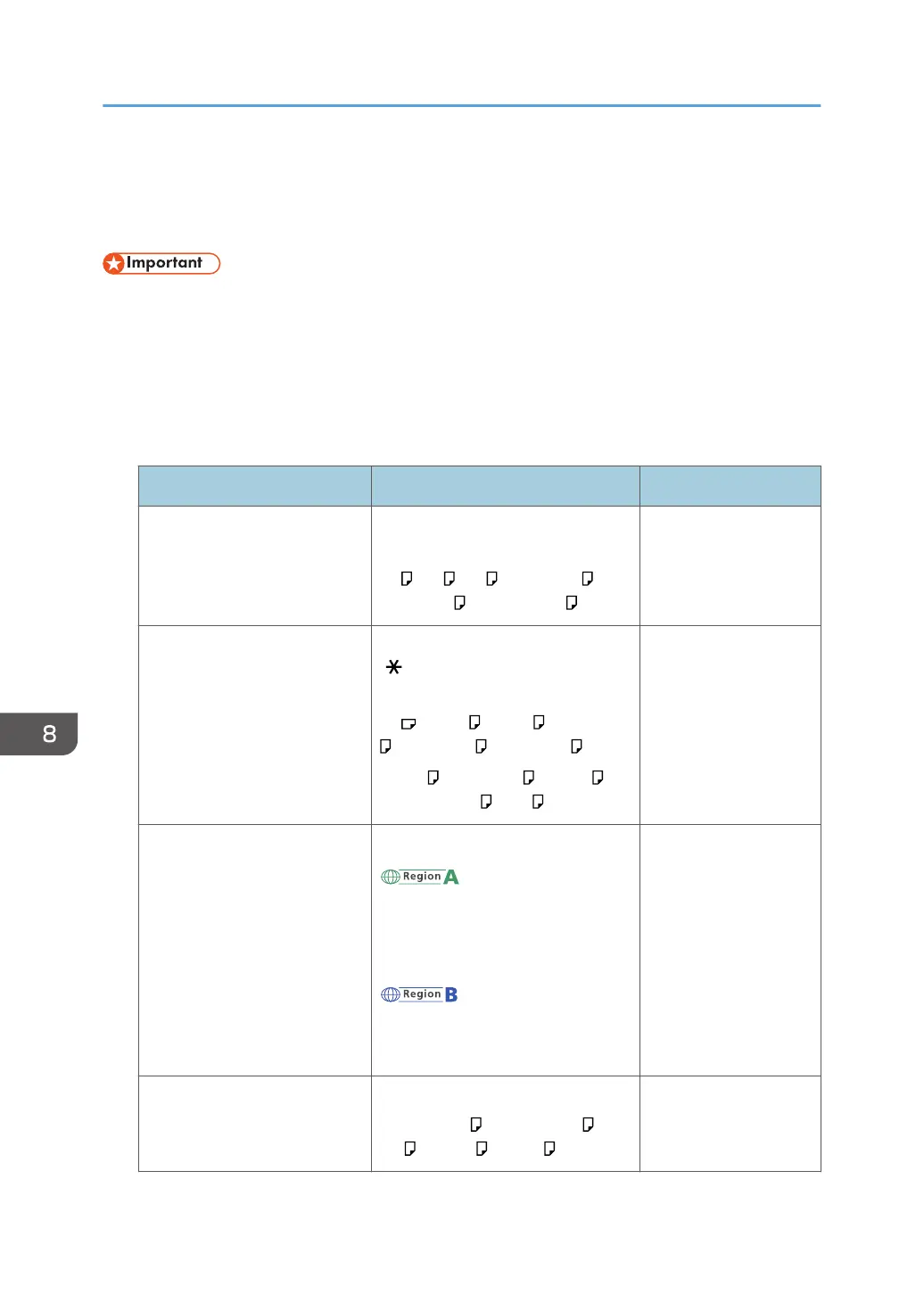Recommended Paper Sizes and Types
This section describes recommended paper sizes and types.
• If you use paper that curls, either because it is too dry or too damp, a paper jam may occur.
• Do not use paper designed for inkjet printers, as these may stick to the fusing unit and cause a
misfeed.
• When you load OHP transparencies, check the front and back of the sheets, and place them
correctly, or a misfeed might occur.
Tray 1
Paper type and weight Paper size Paper capacity
52–162 g/m
2
(14 lb. Bond–
90 lb. Index)
Thin Paper–Thick Paper 2
Select the paper size using the
paper size dial on the tray
*1
:
A4 , A5 , A6 , 8
1
/
2
× 14 ,
8
1
/
2
× 11 , 5
1
/
2
× 8
1
/
2
250 sheets
52–162 g/m
2
(14 lb. Bond–
90 lb. Index)
Thin Paper–Thick Paper 2
Set the paper size dial on the tray to
" ", and select the paper size with
the control panel:
A5 , B5 JIS , B6 JIS , 8
1
/
2
× 13
, 8
1
/
4
× 14 , 8
1
/
4
× 13 ,
8 × 13 , 8 × 10
1
/
2
, 8 × 10 ,
7
1
/
4
× 10
1
/
2
, 16K
250 sheets
52–162 g/m
2
(14 lb. Bond–
90 lb. Index)
Thin Paper–Thick Paper 2
Custom size:
(mainly Europe and
Asia)
Vertical: 148.0–356.0 mm
Horizontal: 100.0–216.0 mm
(mainly North America)
Vertical: 5.83–14.01 inches
Horizontal: 3.94–8.50 inches
250 sheets
Envelopes Select the paper size:
4
1
/
8
× 9
1
/
2
, 3
7
/
8
× 7
1
/
2
, C5
Env , C6 Env , DL Env
*2
8. Adding Paper and Toner
88