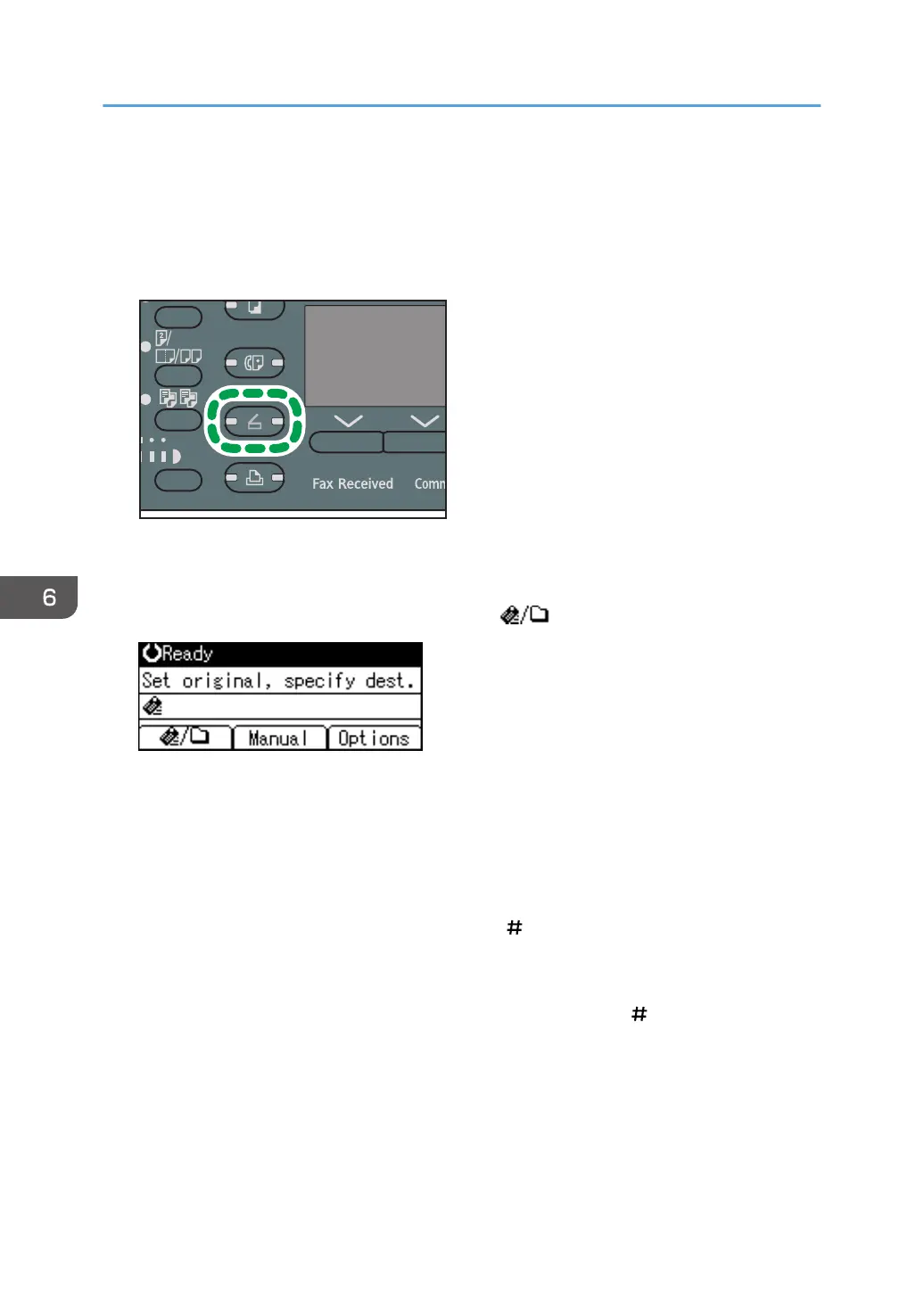Basic Procedure for Sending Scan Files by E-
mail
1. Press [Scanner]
2. Make sure that no previous settings remain
If a previous setting remains, press the [Reset] key.
3. If the Scan to Folder screen is displayed, press [ ] to switch to the E-mail screen
4. Place originals
5. If necessary, specify scan settings according to the original you want to scan
6. Specify the destination
7. Press [Start]
• When scanning from the exposure glass
If you are scanning only one original, press the [ ] key to send the scan file.
If you are scanning multiple originals, place them on the machine, and then press the [Start]
key.
Repeat this step until all originals are scanned, and then press the [ ] key.
• When scanning from the ADF
Transmission starts immediately after originals are scanned.
6. Scan
70
