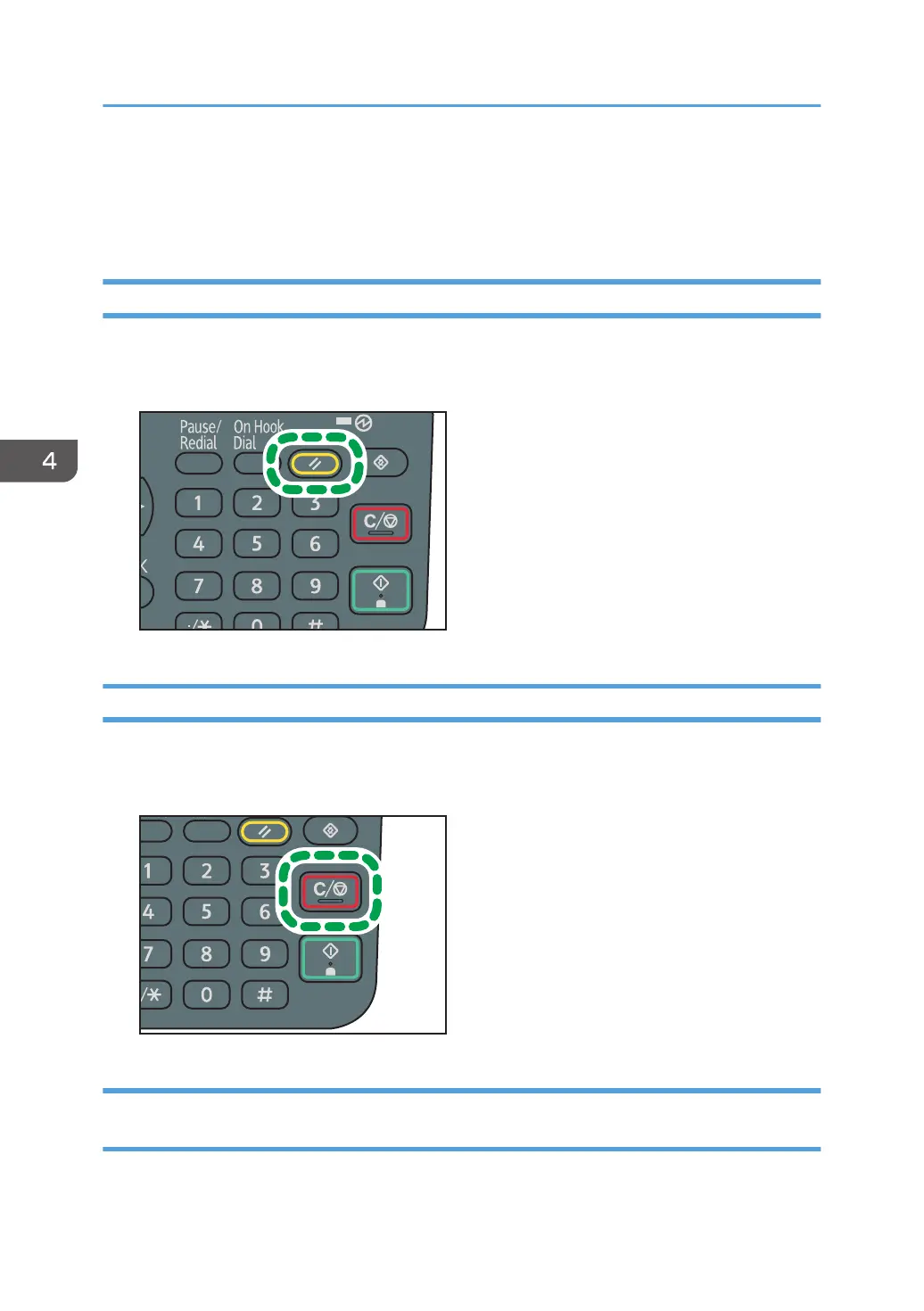Canceling a Transmission
This section explains how to cancel a fax transmission.
Canceling a Transmission Before the Original Is Scanned
Use this procedure to cancel a transmission before pressing the [Start] key.
1. Press [Reset]
Canceling a Transmission While the Original Is Being Scanned
Use this procedure to cancel scanning or transmitting of the original while it is being scanned.
1. Press [Clear/Stop]
Canceling a Transmission After the Original Is Scanned (While a Transmission
Is in Progress)
Use this procedure to delete a file that is being sent after the original is scanned.
4. Fax
54
