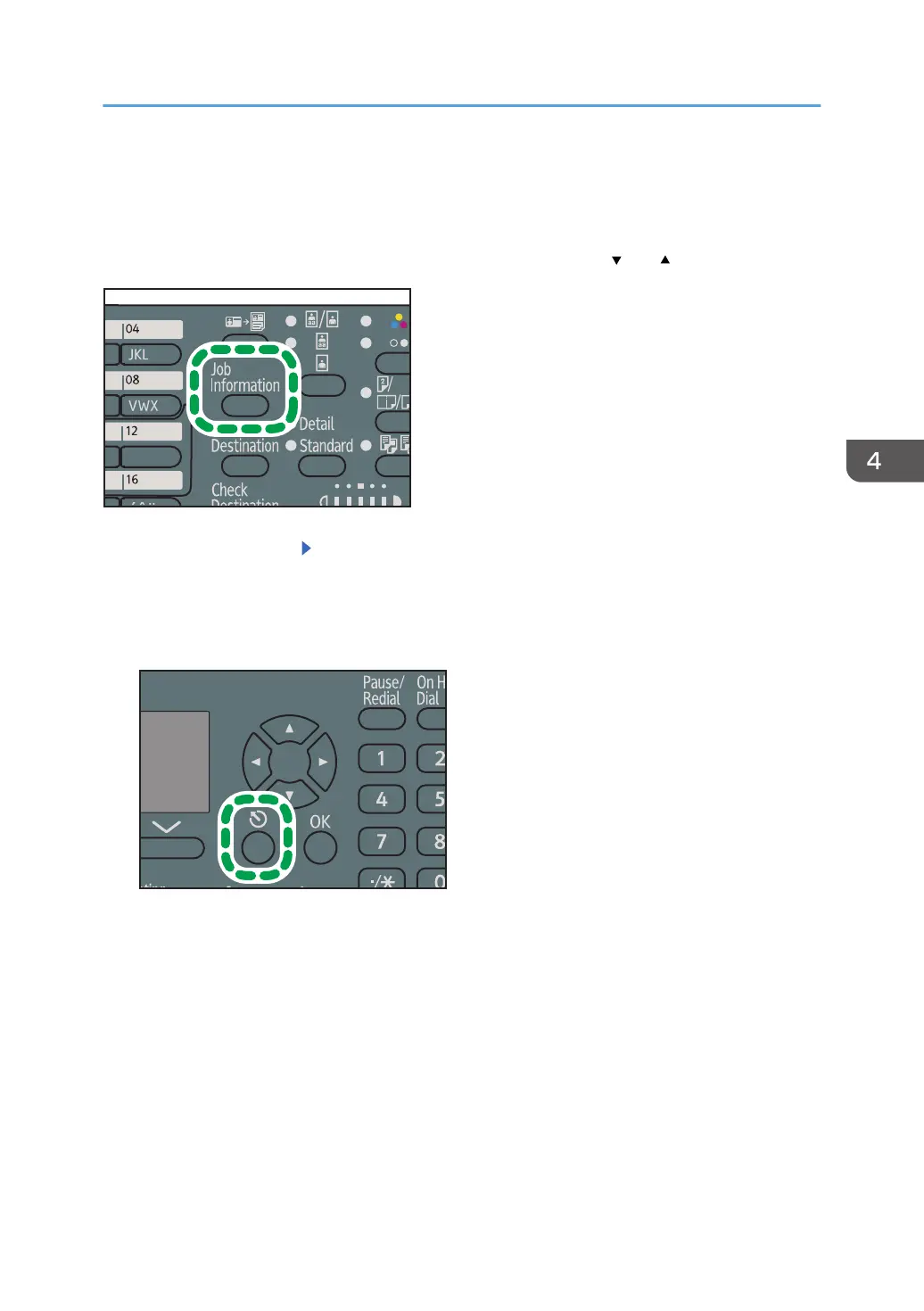Printing the Journal Manually
You can print the Journal manually.
Press the [Job Information] key, and then select the setting items using the [ ] or [ ] key.
1. Select [Print Journal] Press [OK]
2. Press [Start]
To cancel printing after pressing the [Start] key, press the [Clear/Stop] key.
3. Press [Escape]
Printing the Journal Manually
57
