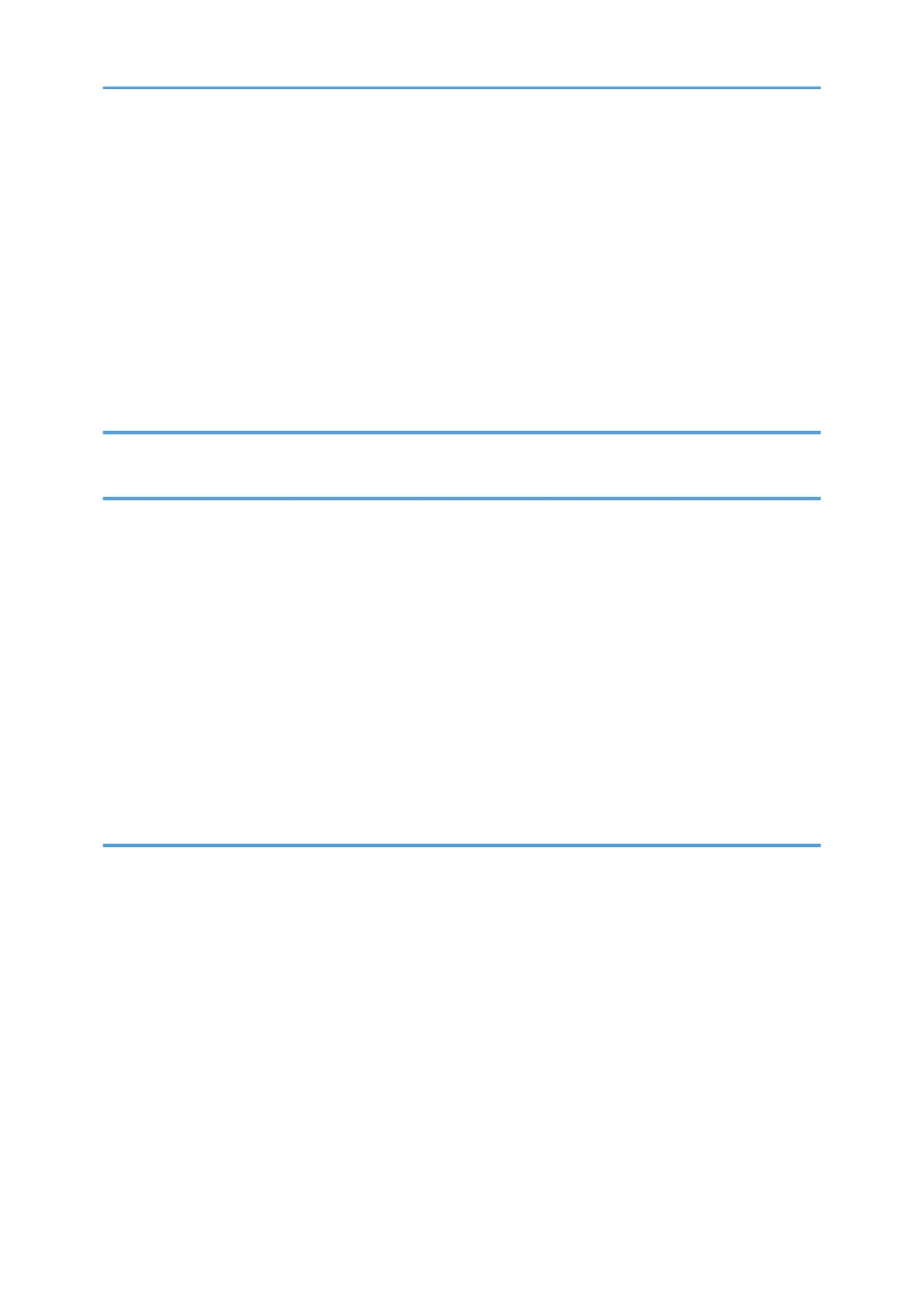Deleting an E-mail Destination....................................................................................................................71
Specifying an E-mail Address by Entering It Manually............................................................................72
Specifying Send Options.................................................................................................................................73
Resolution.....................................................................................................................................................73
Original Orientation....................................................................................................................................73
Original Setting............................................................................................................................................74
Scan Size......................................................................................................................................................74
File Type........................................................................................................................................................74
7. Web Image Monitor
Displaying the Top Page..................................................................................................................................77
8. Adding Paper and Toner
Loading Paper into Paper Trays......................................................................................................................79
Loading Paper into the Bypass Tray...............................................................................................................83
Printing from the Bypass Tray Using the Printer Function..........................................................................85
Loading Orientation-fixed Paper or Two-sided Paper..................................................................................87
Recommended Paper Sizes and Types..........................................................................................................88
Thick Paper...................................................................................................................................................93
Envelopes.....................................................................................................................................................93
Adding Toner....................................................................................................................................................96
Sending Faxes or Scanned Documents When Toner Has Run Out.........................................................97
Disposing of Used Toner.............................................................................................................................98
9. Troubleshooting
Indicators..........................................................................................................................................................99
Panel Tone......................................................................................................................................................100
When You Have Problems Operating the Machine...................................................................................101
When Messages Are Displayed on the Control Panel...............................................................................104
Messages Displayed When Using the Copy Function...........................................................................104
Messages Displayed When Using the Facsimile Function.....................................................................105
Messages Displayed When Using the Printer Function..........................................................................107
Messages Displayed When Using the Scanner Function......................................................................110
When Messages Are Displayed on Your Computer Screen.....................................................................115
Messages Displayed When Using the Scanner Function......................................................................115
3