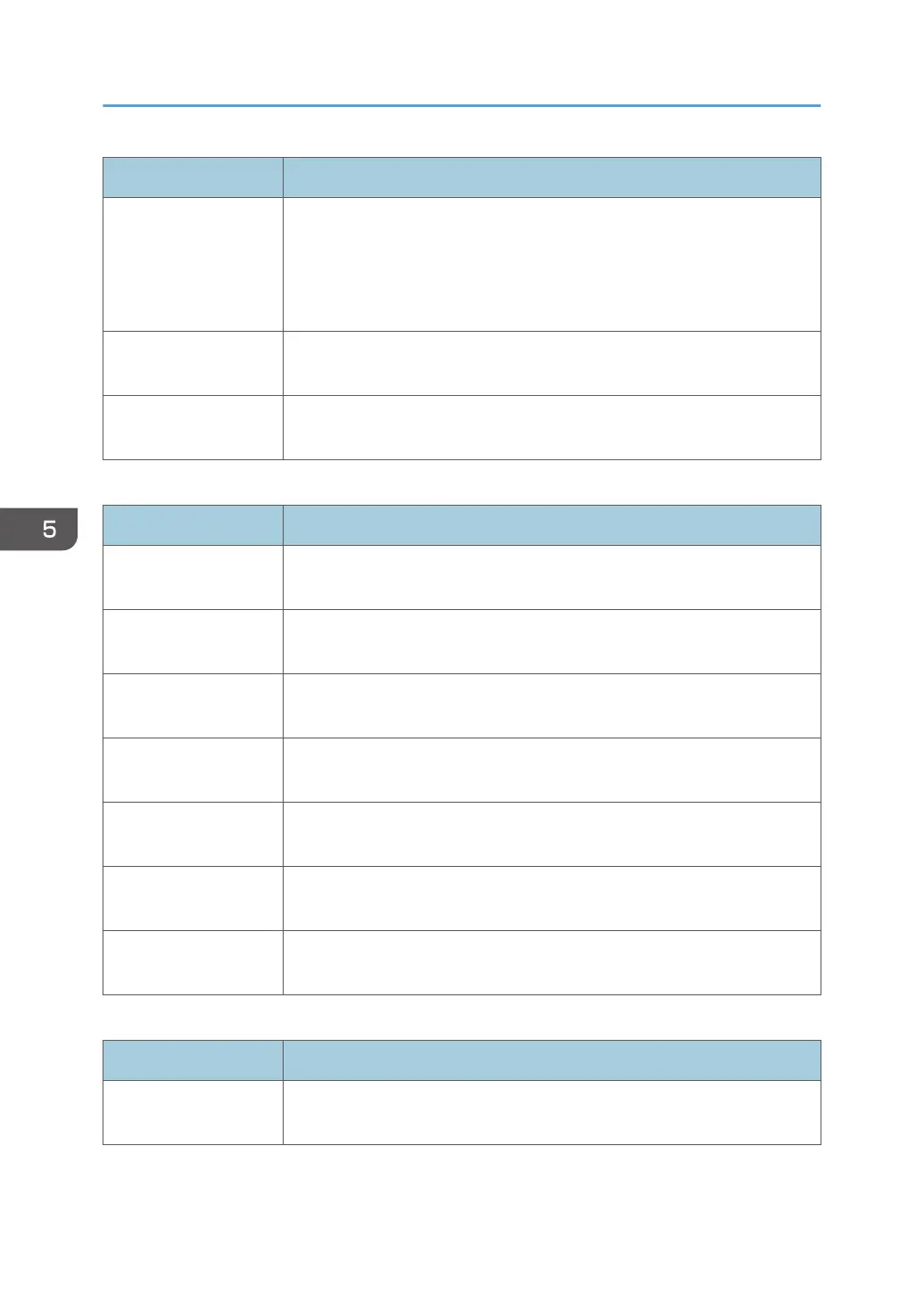Item Description
Import Certificate and
Private Key
Select this item to install the certificate created by the machine.
You can use certificates that are in the following formats:
• PEM
• PKCS12
Export Certificate Select this item to back-up the certificate installed on the machine. The
certificate is exported in PKCS12 format.
View Certificate Select this item to check details about the certificate that is installed on the
machine.
Create New Self-Signed Certificate
Item Description
Common Name
(Required)
Enter the common name of the certificate. The name can have up to 32
characters.
Organization
(Optional)
Enter the name of the organization requesting the certificate (company or
group name). The name can have up to 32 characters.
Organizational Unit
(Optional)
Enter the name of the department requesting the certificate (company or
group name). The name can have up to 32 characters.
City/Locality
(Optional)
Enter the name of the city or town where the machine is located. The name
can have up to 32 characters.
State/Province
(Optional)
Enter the name of the state or province where the machine is located. The
name can have up to 32 characters.
Country/Region
(Optional)
Enter the two-character country code for where the machine is located.
Validity Period (days)
(Required)
Enter the four-digit validity period. For example, if the validity period is a
year, enter "0365".
Create Certificate Request
Item Description
Common Name
(Required)
Enter the common name of the certificate. The name can have up to 32
characters.
5. Configuring the Machine Using Utilities
114
