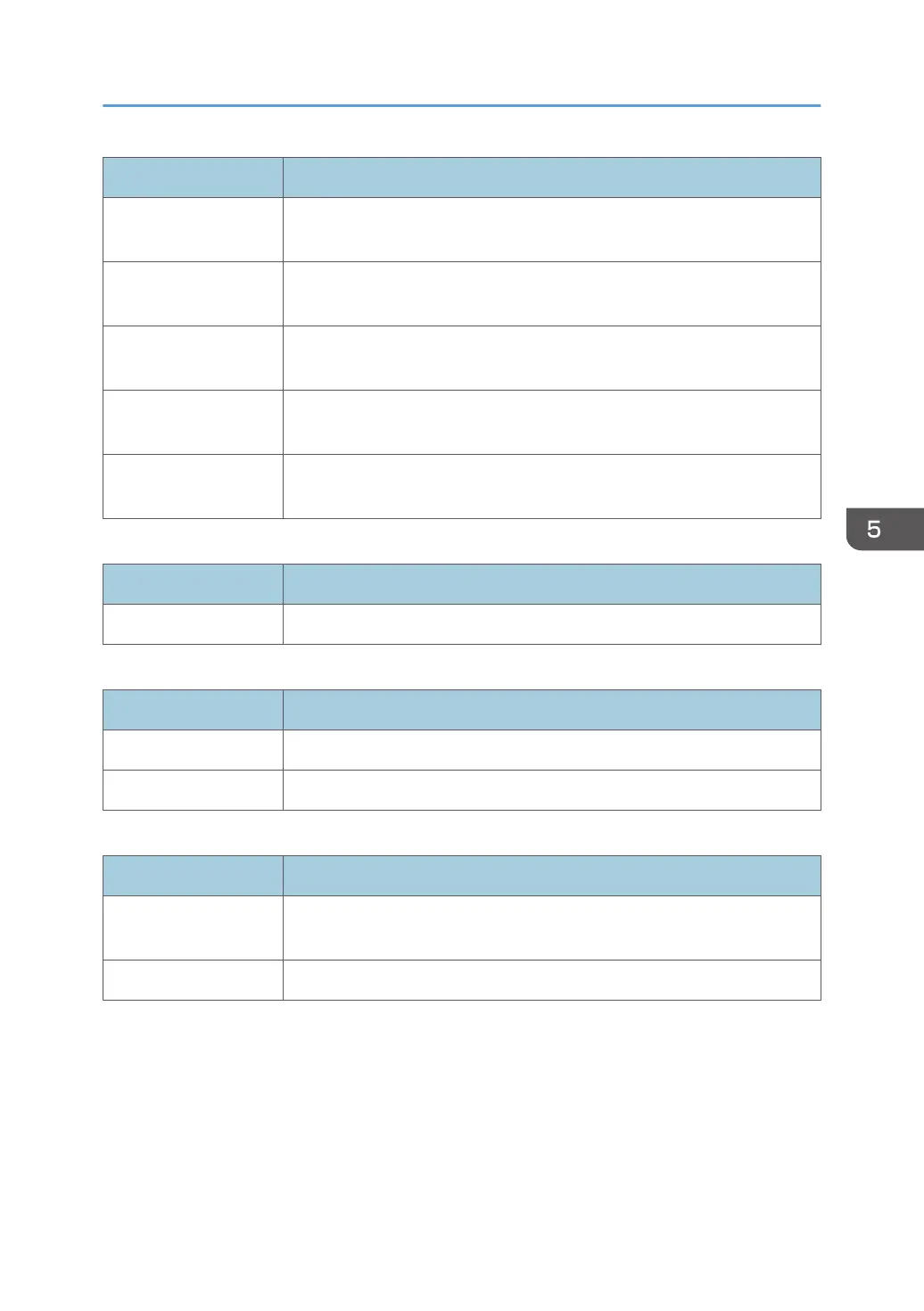Item Description
Organization
(Optional)
Enter the name of the organization requesting the certificate (company or
group name). The name can have up to 32 characters.
Organizational Unit
(Optional)
Enter the name of the department requesting the certificate (company or
group name). The name can have up to 32 characters.
City/Locality
(Optional)
Enter the name of the city or town where the machine is located. The name
can have up to 32 characters.
State/Province
(Optional)
Enter the name of the state or province where the machine is located. The
name can have up to 32 characters.
Country/Region
(Optional)
Enter the two-character country code for where the machine is located.
Install Certificate
Item Description
File Name Click [Browse...], and then select the certificate to install.
Import Certificate and Private Key
Item Description
File Name Click [Browse...], and then select the certificate to install.
Password Enter the password of the private key.
Export Certificate
Item Description
Password Enter the password of the private key. The password has 4 to 32
characters.
Confirm Password Enter the same password as for [Password].
Configuring the Network Settings
115
