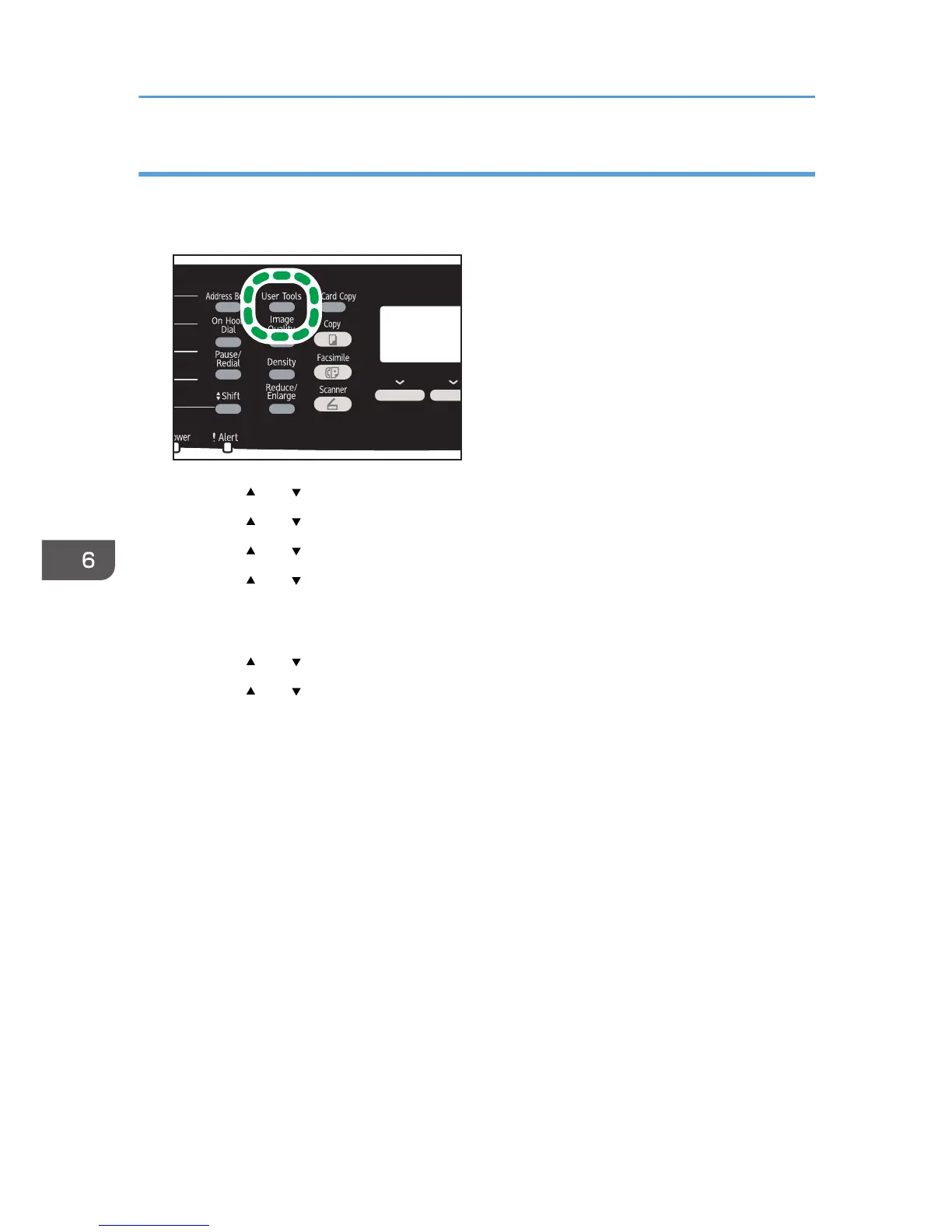Forwarding settings
To specify the forwarding conditions for received faxes, configure the machine as follows:
1. Press the [User Tools] key.
2.
Press the [
] or [ ] key to select [Fax Features], and then press the [OK] key.
3. Press the [ ] or [ ] key to select [Reception Settings], and then press the [OK] key.
4. Press the [ ] or [ ] key to select [Reception File Setting], and then press the [OK] key.
5. Press the [ ] or [ ] key to select [Forward], and then press the [OK] key.
To send e-mail notifications after faxes are forwarded, proceed to Step 6. If not, proceed to Step
8.
6. Press the [ ] or [ ] key to select [Notify Forward Status], and then press the [OK] key.
7. Press the [ ] or [ ] key to select [Active], and then press the [OK] key.
• [Active]: Send an e-mail notification after forwarding. E-mail notification destination depends
on how the forwarding destination is configured.
• [Inactive]: An e-mail notification is not sent.
8. Press the [User Tools] key to return to the initial screen.
6. Sending and Receiving a Fax
182
