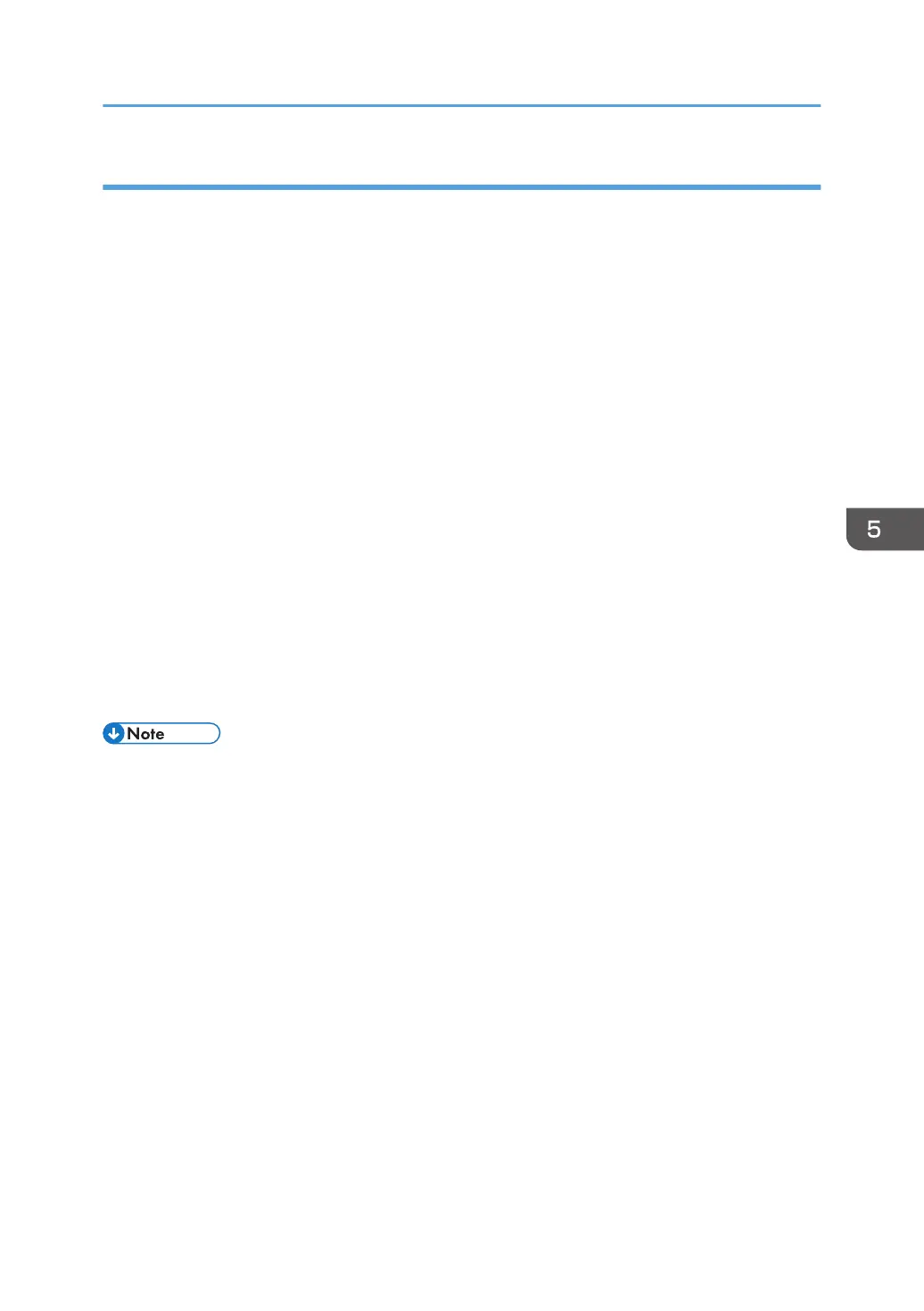Settings you can configure in the RICOH SP C260 series Scan dialog box
• Original
Select [Exposure Glass] to scan from the exposure glass.
Select [ADF] (when using SP C260SFNw) or [DADF] (when using SP C261SFNw/SP
C262SFNw) to scan from the ADF.
• Mode
Select from color or grayscale.
• Resolution
Select a resolution from the list.
200, 300, 600 dpi
• Size
Select the scanning size.
A4, Letter, A5, A6 (when using the exposure glass), Legal (when using the ADF).
• Duplex
Specify the orientation when scanning both sides of the original.
This function is available when you set the original in the ADF for SP C261SFNw/SP C262SFNw.
• File Format
Select the file format of the scanned document from JPEG, TIFF, or PDF.
• Scanned files are saved to the following places:
• Android smart device: internal storage of the device
• iOS smart device:
• JPEG/TIFF: [Photo] folder
• PDF: You need to select the application to open the file.
• For details about how to connect a smart device to the machine using NFC, see page 46
"Connecting a Smart Device to the Machine Using NFC".
Basic Operation for RICOH Scan Utility
161
