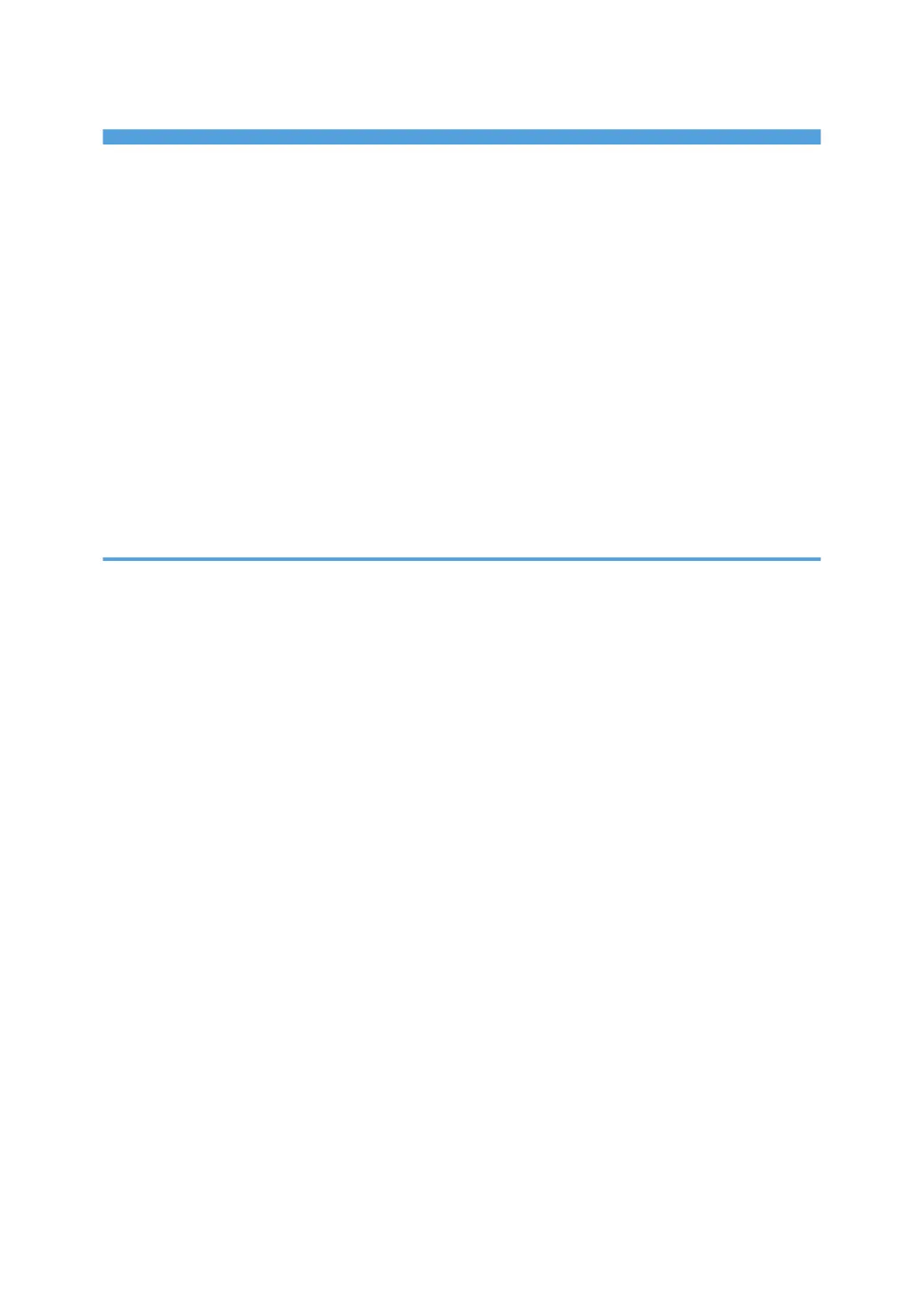TABLE OF CONTENTS
How to Find Information about Operations and Troubleshooting...............................................................11
Operating Manual (Printed)....................................................................................................................... 11
Operating Manual (Digital Format)........................................................................................................... 11
How to Read This Manual...............................................................................................................................13
Introduction...................................................................................................................................................13
Symbols Used in This Manual.....................................................................................................................13
Model-Specific Information........................................................................................................................ 13
Disclaimer.....................................................................................................................................................14
Notes............................................................................................................................................................ 14
Note to Administrator.................................................................................................................................. 15
List of Option................................................................................................................................................ 15
About IP Address......................................................................................................................................... 16
1. Guide to the Machine
Guide to Components......................................................................................................................................17
Exterior: Front View......................................................................................................................................17
Exterior: Rear View...................................................................................................................................... 19
Interior...........................................................................................................................................................21
Control Panel................................................................................................................................................22
Installing Option...............................................................................................................................................25
Attaching Paper Feed Unit.......................................................................................................................... 25
How to Use the [Home] Screen...................................................................................................................... 28
Displaying the [Home] Screen....................................................................................................................28
How to Use the [Home] Screen..................................................................................................................28
Customizing the [Home] Screen..................................................................................................................... 31
How to Customize the [Home] Screen.......................................................................................................31
Adding to the [Home] Screen Shortcuts to Favorite Items........................................................................ 31
Changing the Order of Icons on the [Home] Screen................................................................................31
Deleting an Icon on the [Home] Screen.....................................................................................................32
Registering Frequently Used Functions........................................................................................................... 33
Registering Functions in a Favorite Item..................................................................................................... 33
Recalling a Favorite Item.............................................................................................................................34
Deleting a Favorite Item.............................................................................................................................. 35
Displaying Frequently Used Modes Preferentially........................................................................................ 36
1
