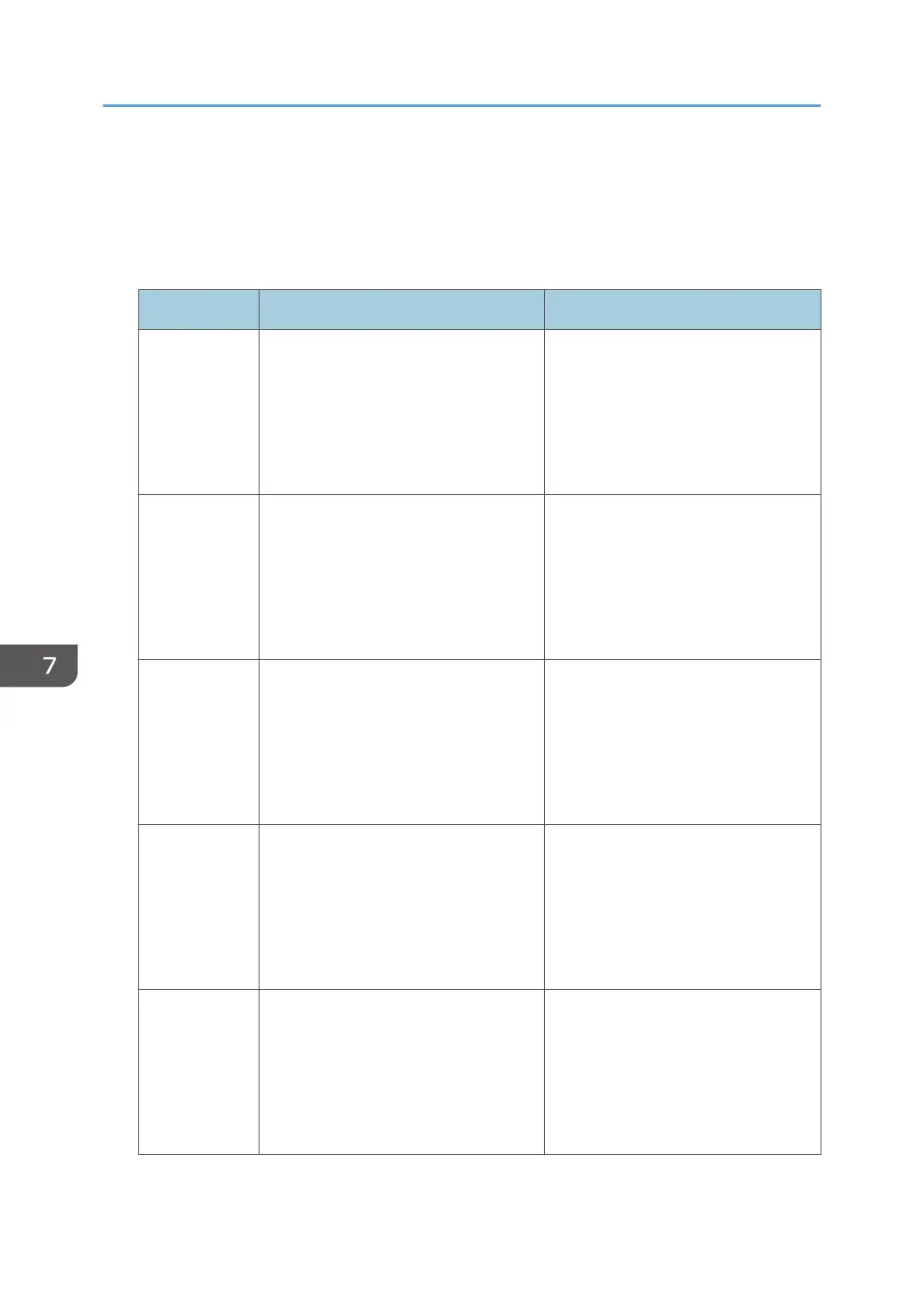System Settings
Adjust Sound Volume
Specifies the volume of the sounds produced by the machine.
Item Description Value
Panel Key
Sound
Specifies the volume of the beep that
sounds when a key is pressed.
• Off
• Low
• Middle
• High
Default: [Low]
Ring Volume Specifies the volume of the ringing
tone.
• Off
• Low
• Middle
• High
Default: [Middle]
On Hook
Mode
Specifies the volume of the sound from
the speaker during on hook mode.
• Off
• Low
• Middle
• High
Default: [Middle]
Job End Tone Specifies the volume of the beep that
sounds when a job is complete.
• Off
• Low
• Middle
• High
Default: [Middle]
Job Error Tone Specifies the volume of the beep that
sounds when a fax transmission error
occurs.
• Off
• Low
• Middle
• High
Default: [Middle]
7. Configuring the Machine Using the Control Panel
238
