
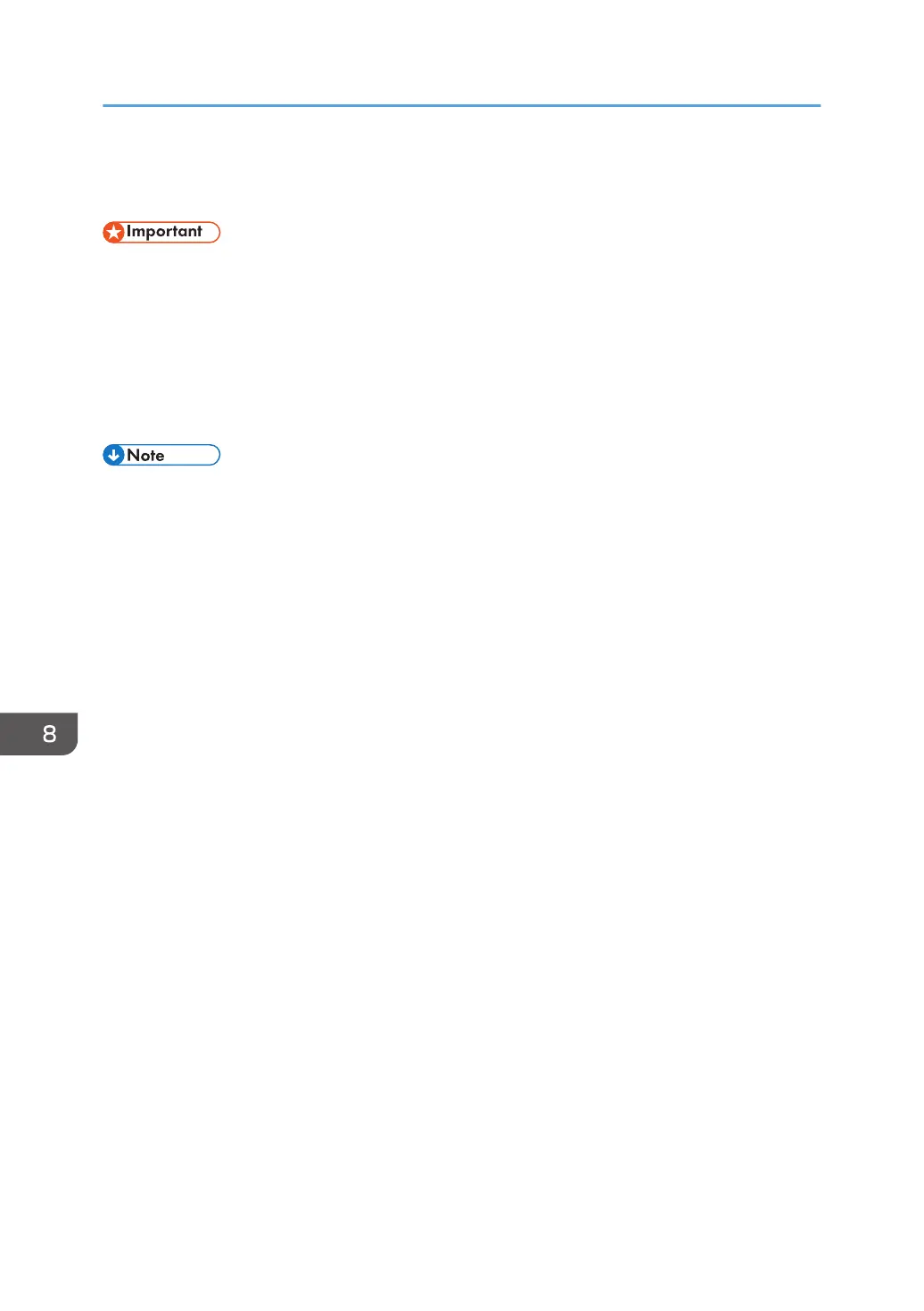 Loading...
Loading...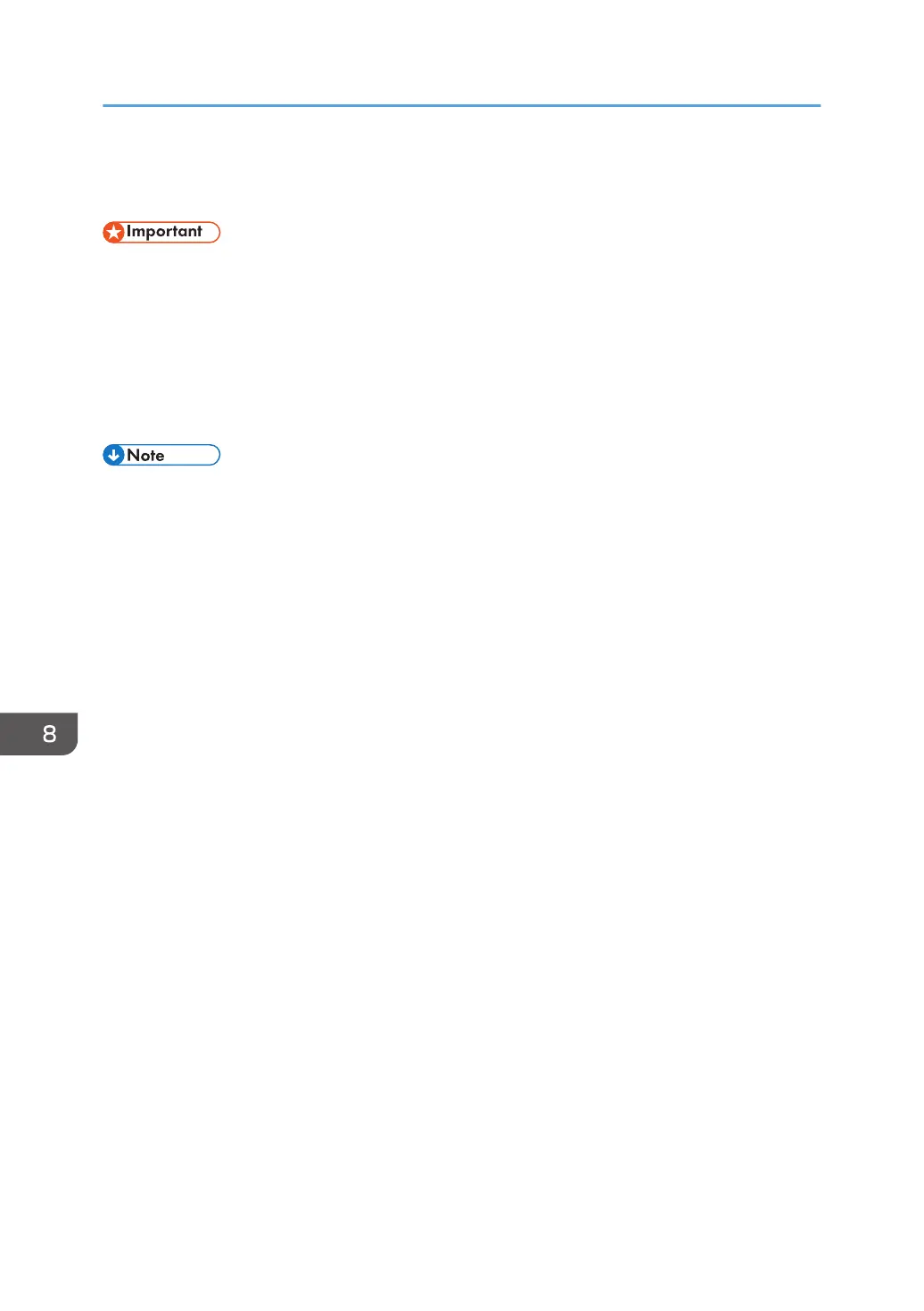
Do you have a question about the Ricoh SP C261SFNw and is the answer not in the manual?
| Print Technology | Laser |
|---|---|
| Functions | Print, copy, scan, fax |
| Duplex Printing | Yes |
| Paper Capacity | 250 sheets |
| Weight | 29 kg |
| Connectivity | USB, Ethernet, Wi-Fi |
| Monthly Duty Cycle | 30, 000 pages |
| Dimensions | 420 x 493 mm |
| Mobile Printing | Apple AirPrint, Google Cloud Print |











