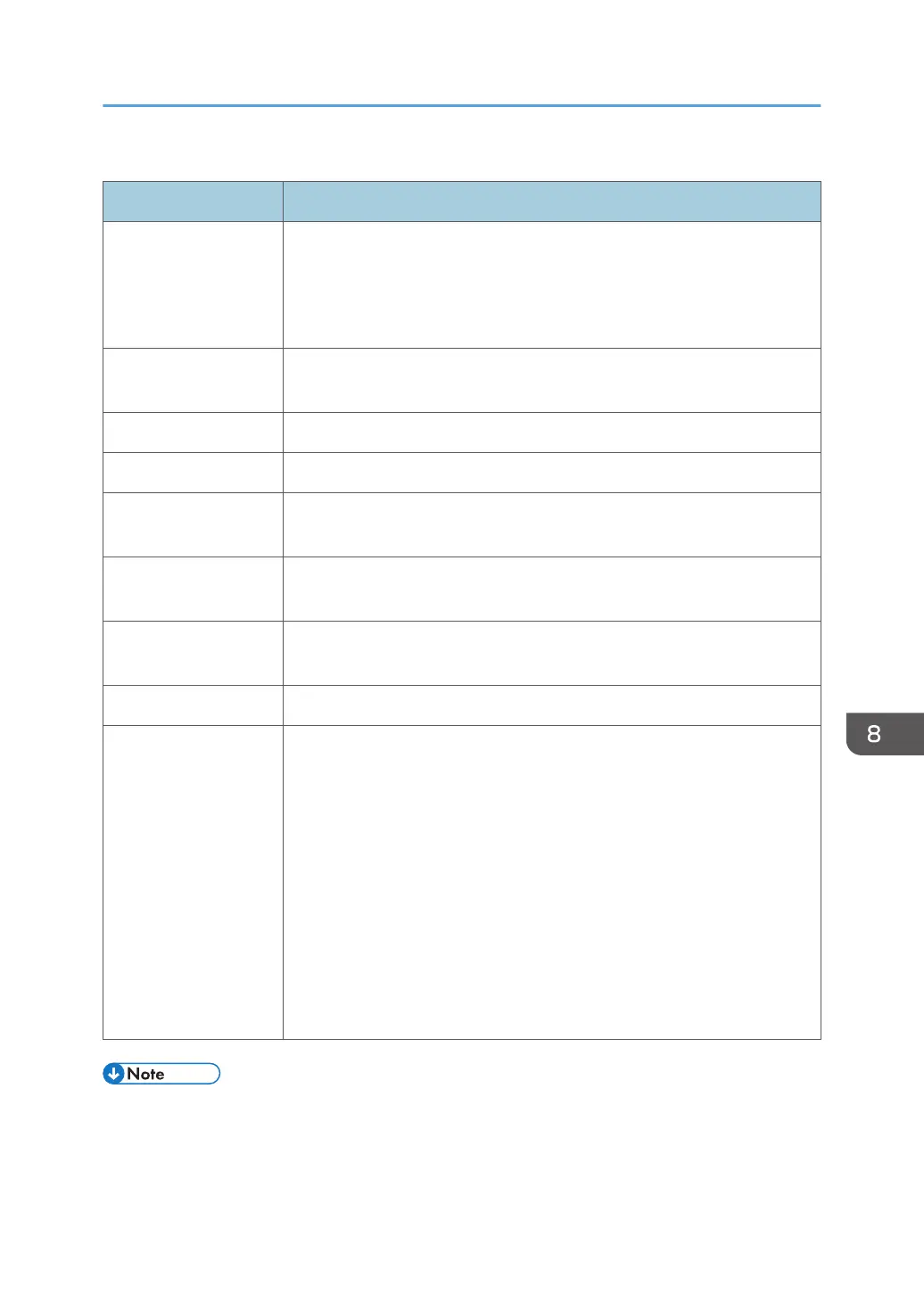Wireless LAN Settings
Item Description
SSID Enter the SSID of the access point.
The SSID can contain up to 32 characters.
When you click [Scan List], a list of available access points is displayed.
You can select the SSID from the list.
Communication Mode [Infrastructure] is selected by default. Therefore, connect the machine to a
wireless router or access point.
Authentication Select an authentication method.
Encryption Select an encryption method.
WPA Passphrase If [WPA2-PSK] or [Mixed Mode WPA/WPA2] is selected for
[Authentication], enter the WPA encryption key.
WEP Key Length If [WEP] is selected for [Encryption], select 64 bits or 128 bits for the length
of the encryption key.
WEP Transmit Key ID Select an ID number to identify each WEP key in case multiple WEP
connections are configured.
WEP Key Format Select a format for entering the WEP key.
WEP Key Enter the WEP key. The number and type of characters you can enter vary
depending on the length and format selected for the key. See the following:
• WEP key length: [64bit], Format: [Hexadecimal]
WEP key max length: 10 characters (0-9, A-F, a-f)
• WEP key length: [64bit], Format: [ASCII]
WEP key max length: 5 characters (0x20-0x7e)
• WEP key length: [128bit], Format: [Hexadecimal]
WEP key max length: 26 characters (0-9, A-F, a-f)
• WEP key length: [128bit], Format: [ASCII]
WEP key max length: 13 characters (0x20-0x7e)
• If you are configuring the connection settings manually, check the SSID, authentication method, or
encryption key of the access point or wireless router in advance.
Configuring the Network Settings
303
