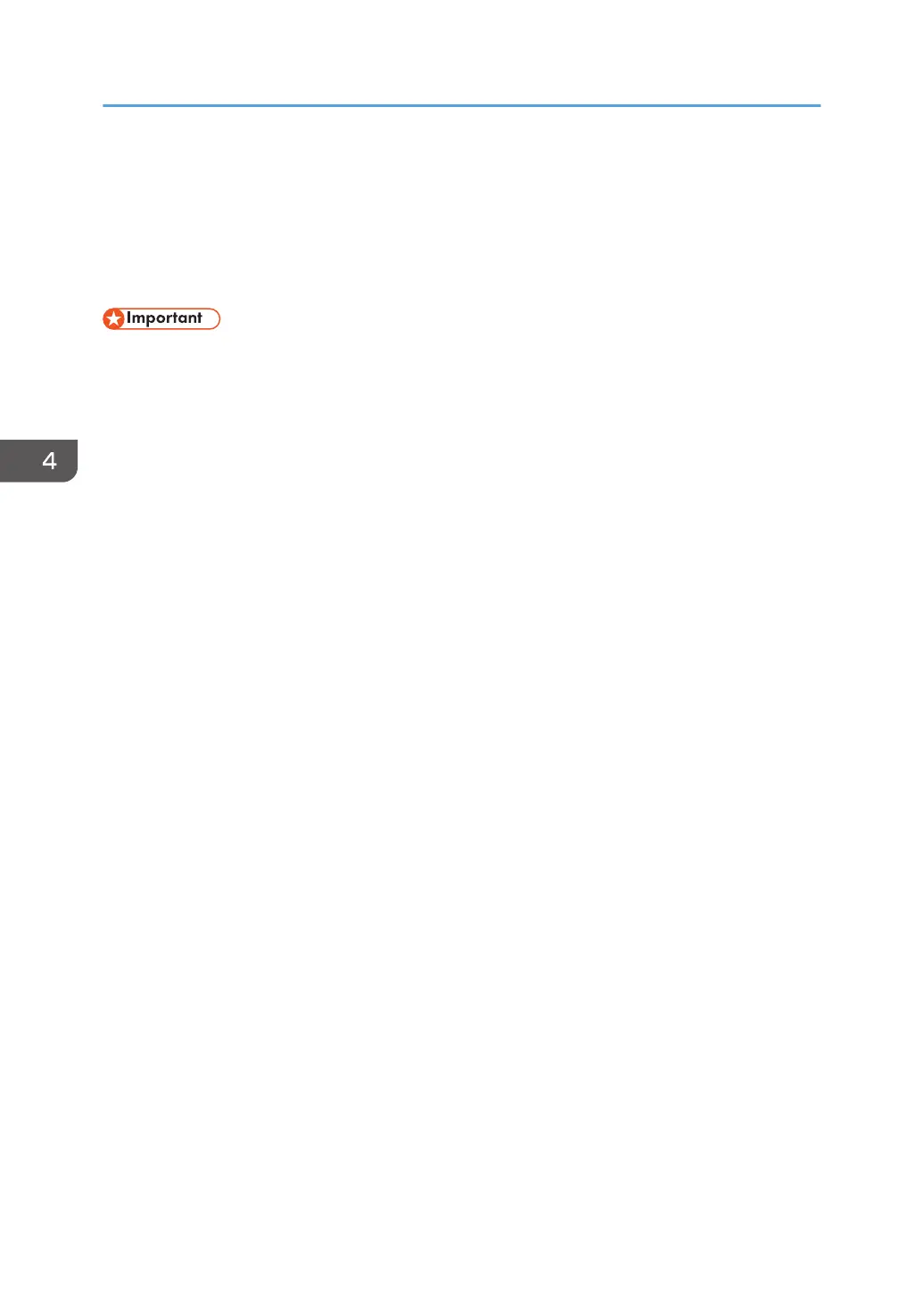Menu Chart
This section lists the parameters included in each menu.
For details about configuring the machine using Web Image Monitor, see page 96 "Using Web
Image Monitor".
• Some items might not appear depending on the model type or machine's configuration.
• Some items can also be configured using Web Image Monitor.
Paper Input
[Paper Size], [Paper Type], [Tray Priority], [Bypass Priority], [Tray1 Priority]
List/Test Print
[Config. Page], [Menu List], [Test Page], [PCL Font List], [PS Font List], [Maintenance Pg.]
Maintenance
[Color Dens/Reg], [TonerAlmstEmpty], [Anti-Humid Lvl]
System
[Auto Continue], [Copies], [Sub Paper Size], [Def Ppr Size], [Duplex], [Blank Pg. Print], [Energy
Saver 1], [Energy Saver 2], [B&W Page Detect], [Restore Default], [Prt. Err.Report], [BW Prt
Priority] [Auto Cleaning], [PCL6 Mode]
Host Interface
[Timeout:LockPrt], [Timeout: USB], [Timeout: NW], [Network Setting], [Fixed USB Port]
PCL Menu
[Orientation], [Form Lines], [Font Number], [Point Size], [Font Pitch], [Symbol Set], [Courier Font],
[Ext.A4 Width], [Append CR to LF], [Resolution]
PS Menu
[Resolution], [Color Profile]
Language
[English], [French], [German], [Italian], [Spanish], [Dutch], [Swedish], [Norwegian], [Danish],
[Finnish], [Portuguese]
4. Configuring the Machine Using the Control Panel
76
