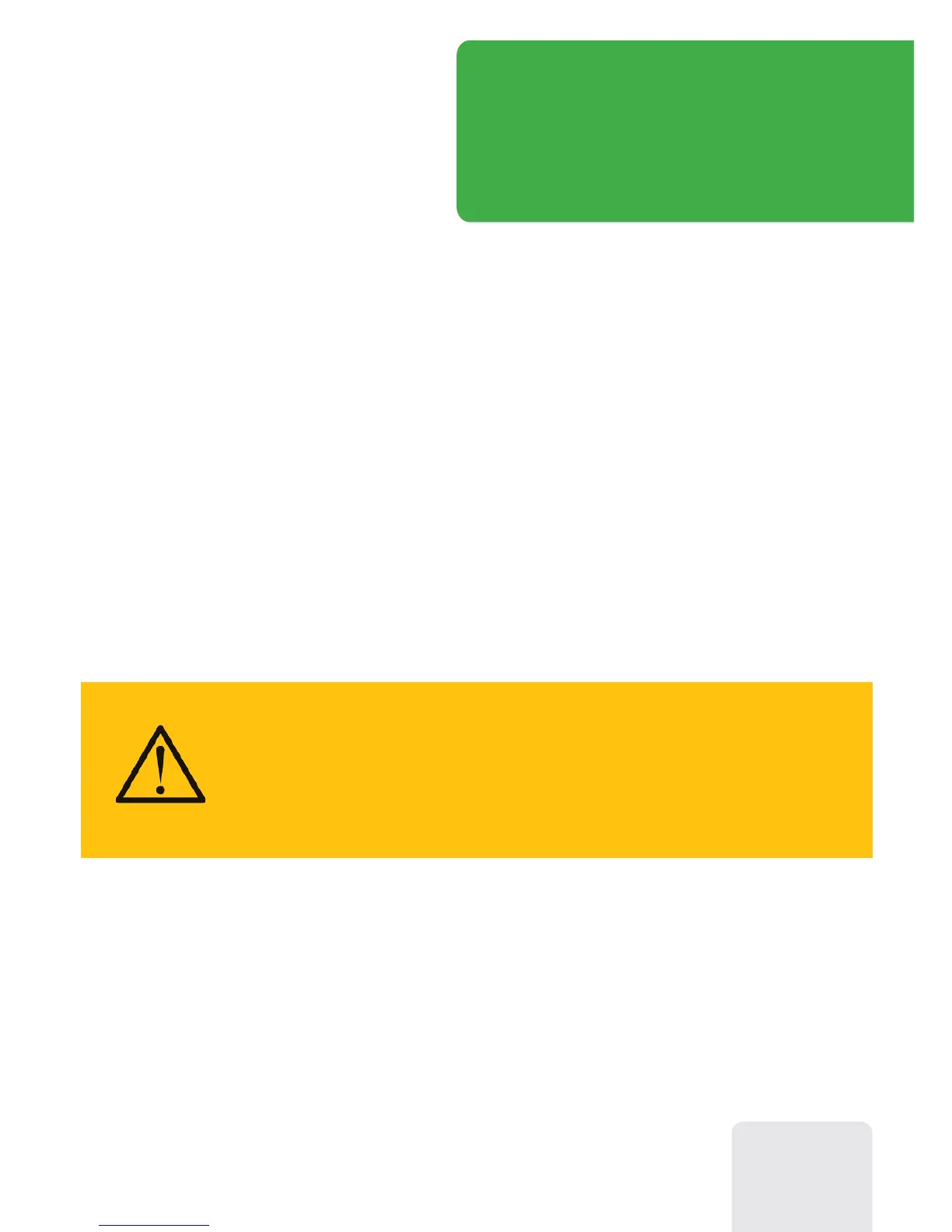RigExpert Antenna Analyzer
A Firmware update tool available at the Downloads section of our website will
automatically download latest versions of the firmware. Just run the program and
follow on-screen instructions.
You may also download binary files of the firmware for the off-line updating, if
necessary.
The LCD of the analyzer will flash during the firmware update process.
Notice:
It is safe for the analyzer to cancel the firmware update process
at any time, and then start it over.
5
2. Updating
the firmware