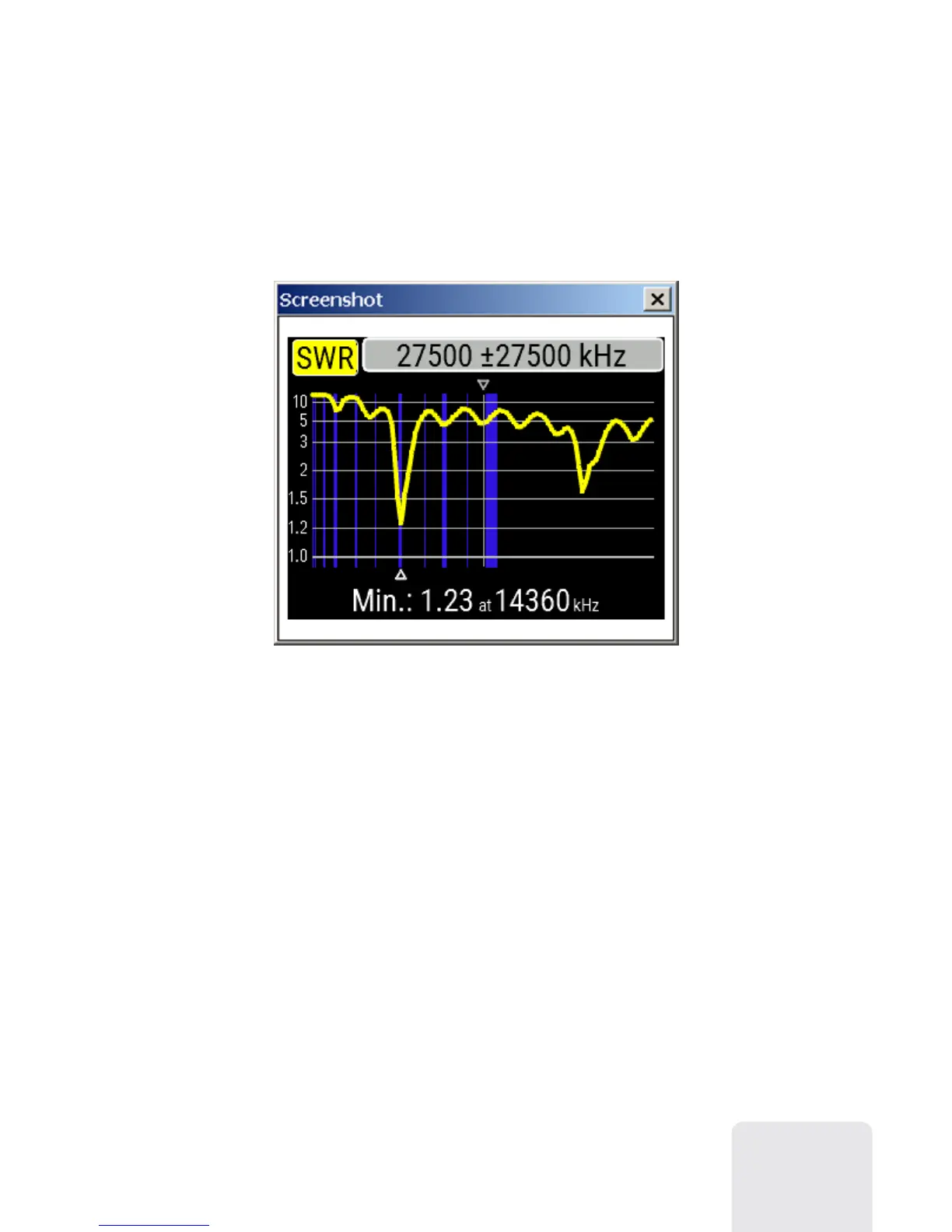RigExpert Antenna Analyzer
3.5. Screen shots
To take a screen shot of the analyzer, use the Edit – Copy analyzer’s screen menu. The
screen shot is placed to the clipboard automatically.
3.6. Analyzer memory
You may download a previously save graph from one of memory slots of your analyzer.
Make sure the analyzer is connected to your computer, then select File – Read from
analyzer menu.
Select a memory slot from the list, then press Choose to download the data.
9