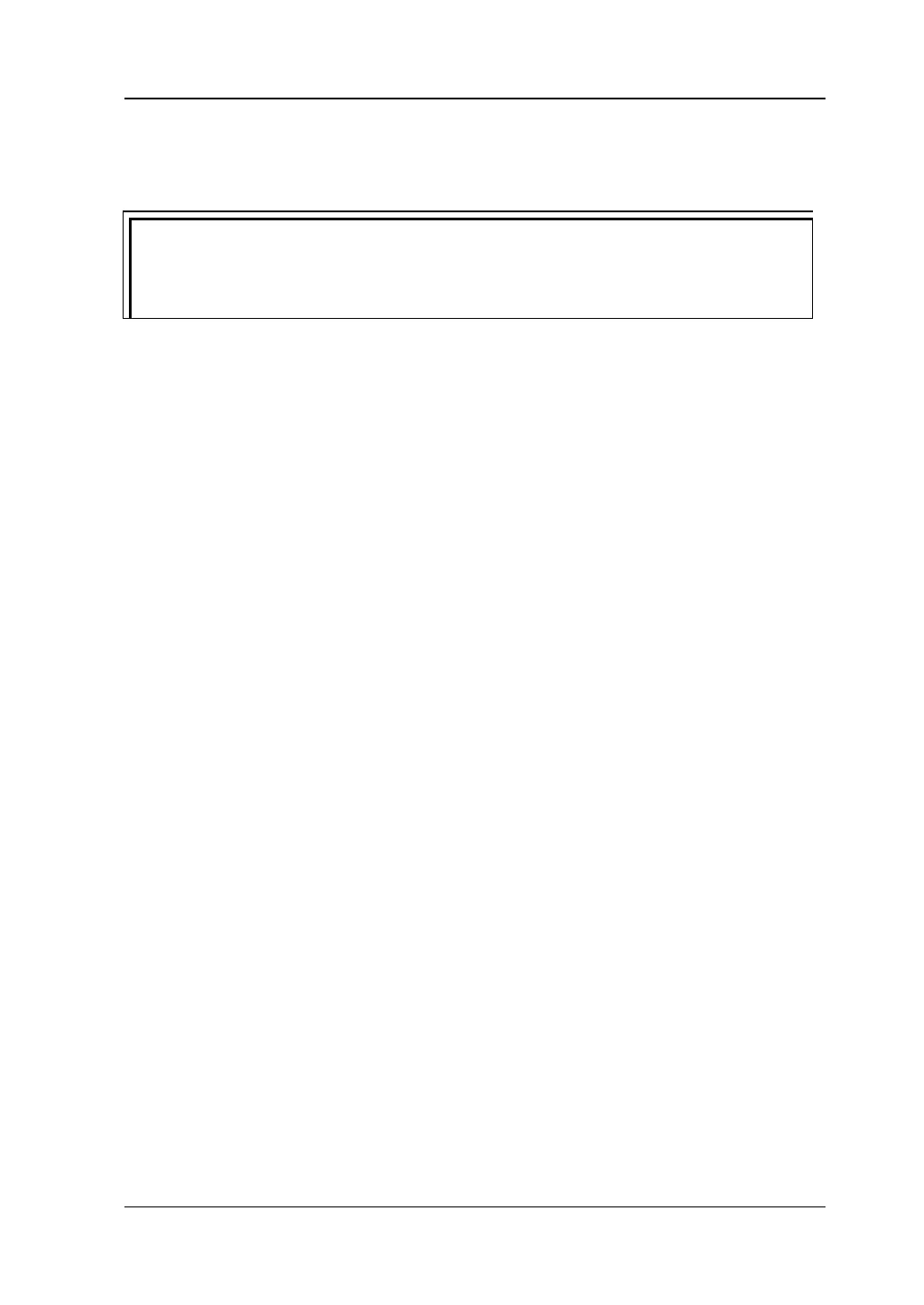Chapter 10 Utility Functions and System Settings RIGOL
DG4000 User's Guide
internal memory. When the power amplifier is turned "On" the next time, it
will automatically recall the last working state stored.
Tip
For the technical specifications of PA1011, refer to "Appendix B: Power
Amplifier Specifications".
To Lock the Keys
You can lock any of the keys or all of the keys (except the power key) at the front
panel using the key locking command.
1. Key locking command introduction
:SYSTem:KLOCk <key>,{ON|OFF|0|1} /*Lock or unlock the specified
key*/
:SYSTem:KLOCk? <key> /*Query whether the
specified key is locked*/
Wherein, <key> is used to specify the key and the ranges are as follows.
SINE|SQUARE|RAMP|PULSE|NOISE|
ARB|HARMONIC|USER
/*Waveform selecting keys*/
MOD|SWEEP|BURST /*Mode selecting keys*/
UTILITY|STORE|HELP|PRINT|EDIT|PRESET /*Shortcut keys/Utility
function keys*/
M1|M2|M3|M4|M5|M6 /*Menu softkeys*/
RETURN /*Return to the previous
menu key */
PAGE /*Menu page up/down key*/
OUTPUT1|OUTPUT2|CH1|CH2|TRIGGER1|
TRIGGER2|CHCOPY
/*Channel control keys*/