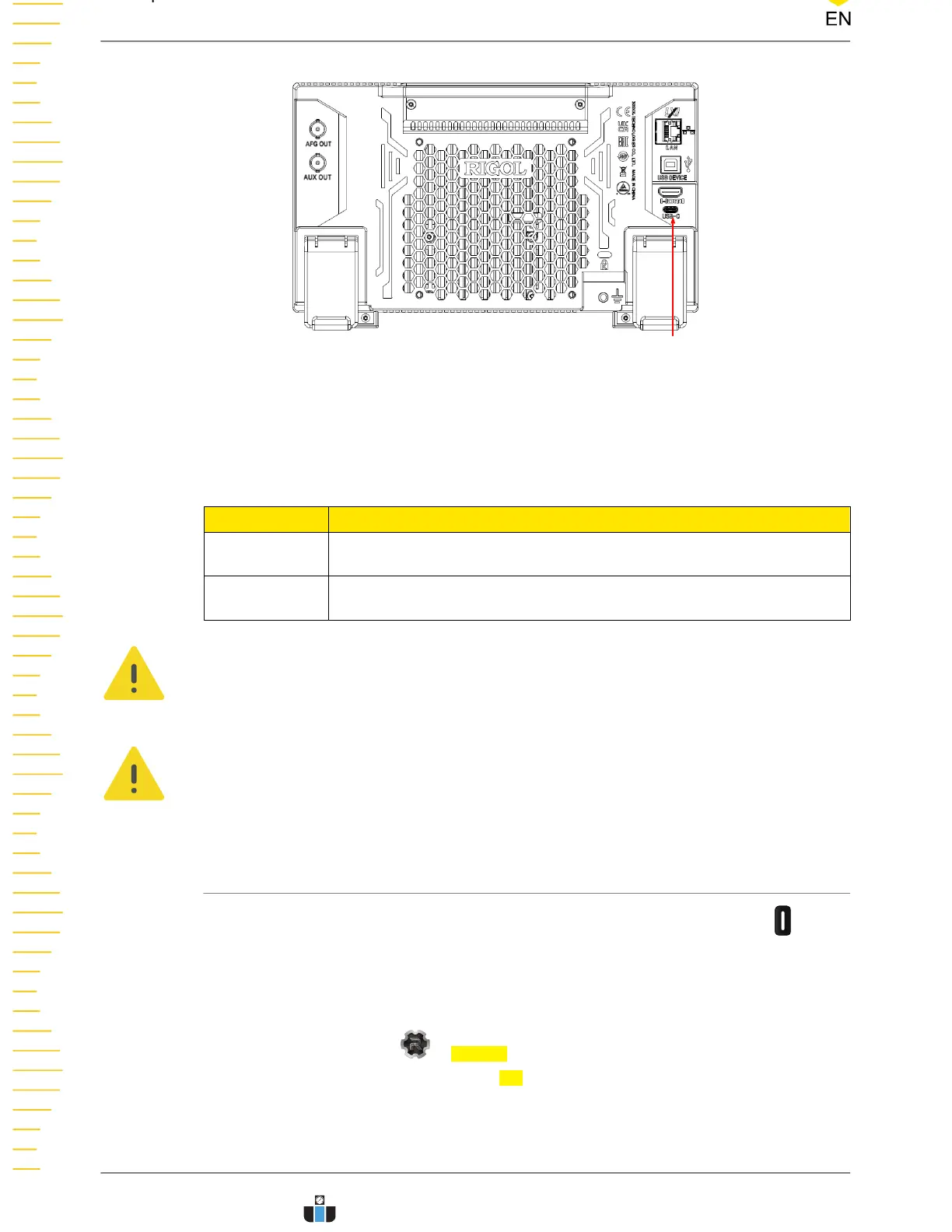Power Cord Connector
Figure 5.2 To Connect to Power
Table 5.1 Power Adaptor Specifications
Item Description
Input 100 V to 240 V, 50 Hz to 60 Hz, 1.2 A Max
Output DC, 12 V, 4 A, 48 W
CAUTION
The pow
er adaptor provided in accessories can only be used to power RIGOL instruments.
Do not use it for mobile phone and other devices.
WARNING
T
o avoid electric shock, ensure that the instrument is correctly grounded.
5.3 Turn-on Checkout
After the instrument is connected to the power source, press the power key at the
low
er-left corner of the front panel to power on the instrument. During the start-up
process, the instrument performs a series of self-tests. After the self-test, the splash
screen is displayed.
• Restart: Click or tap
> Restart. Then a pr
ompt message "Are you sure to
reboot?" is displayed. Click or tap
OK t
o restart the instrument.
• Shutdown:
To Prepare for Use
14
Copyright ©RIGOL TECHNOLOGIES CO., LTD. All rights reserved.
www.calcert.com sales@calcert.com1.888.610.7664
0
5
10
15
20
25
30