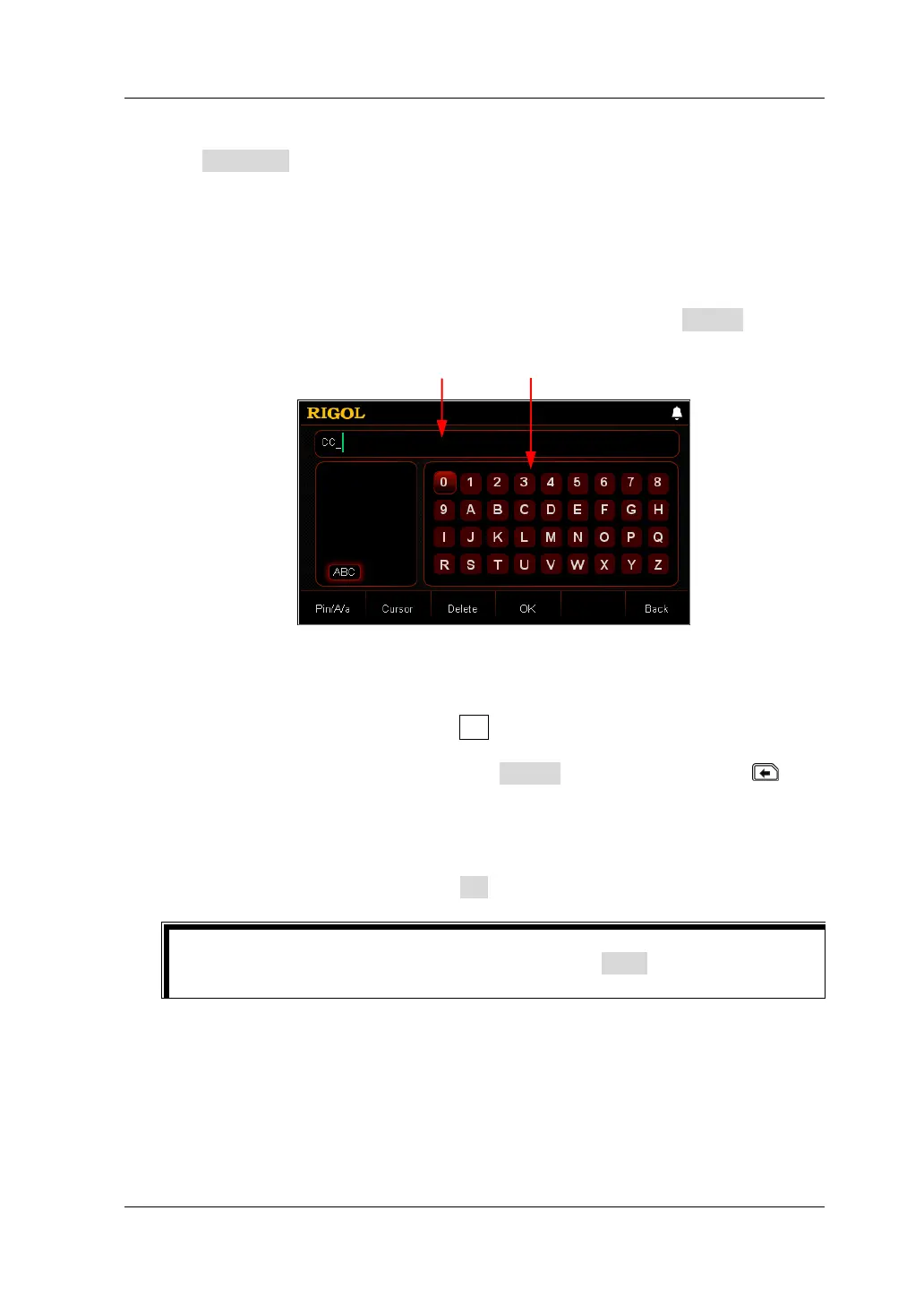Chapter 2 Front Panel Operations RIGOL
DL3000 User’s Guide 2-109
serial number of the instrument), and verification code. Then click
Generate to obtain the option license.
Note: The hyphens in the option license should be omitted.
2. Install the option
Method 1: Front Panel Operations
(1) Click the "Option" tab to enter the option interface, press Install to enter
the License Input interface, as shown in the following figure.
Figure 2-61 License Input Interface
(2) In the License Input interface, press the arrow keys or use the knob to
select the desired characters (the English letter is not case-sensitive) on the
virtual keypad, and then press OK to enter the characters. The entered
characters will be displayed in the "License Input Area". While inputting the
license, you can continuously press Delete or the Backspace key to
delete the unnecessary letters that have been input.
Note: The hyphens in the option license should be omitted.
(3) After inputting a license, press OK to complete the operation.
If you want to quit the installation operation, press Back to give up installing
the option and exit the installation interface.
Method 2: Read the option installation files from the USB storage
device
The contents and format requirement for the option installation file are as
follows:
License Input Area Virtual Keypad