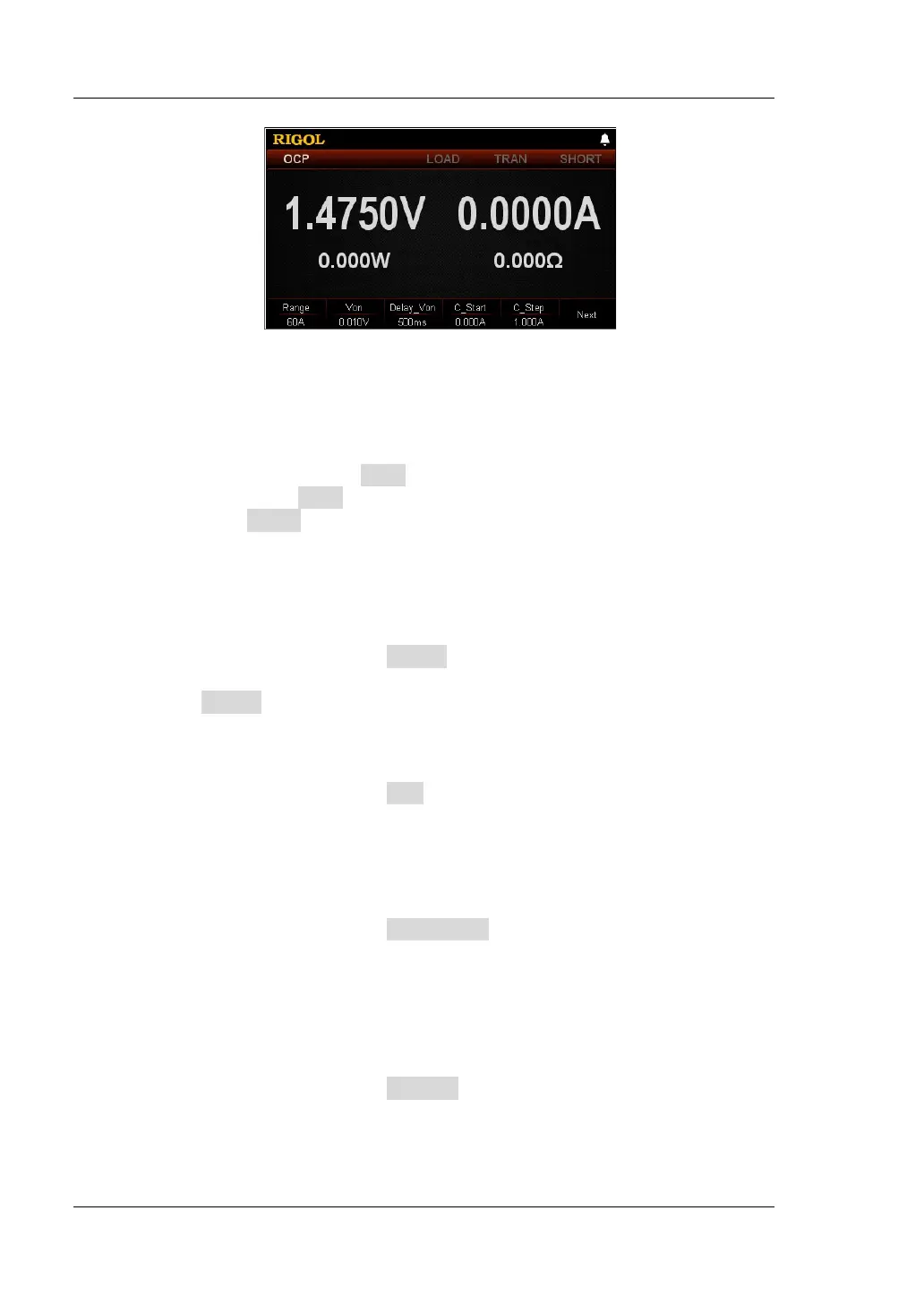RIGOL Chapter 2 Front Panel Operations
2-48 DL3000 User’s Guide
Figure 2-30 Main Interface of OCP Test Function
The menus of the main interface are displayed in three pages.
Menu items on Page 1: Range, Von, Delay_Von, C_Start, C_Step, and Next.
Menu items on Page 2: Delay_Step, OCP_V, C_Max, C_Min, Back, and Next.
Menu items on Page 3: T_Limit, Guide, Read, Save, and Back.
To go to the next page, press Next; to exit the current page and go back to the
previous page, press Back; to go back to the guide interface from the main
interface, press Guide.
In the main interface, you can also set parameters based on your own needs.
The setting methods for the parameters are as follows:
Set Range
(1) In the main interface, press Range to switch the parameter focus to
"Range".
(2) Press Range to switch the current working range. You can also use the
Left/Right arrow key or the knob to switch it.
Set Von
(1) In the main interface, press Von to switch the parameter focus to "Von".
(2) Enter a value by using the numeric keys, arrow keys, or the knob. For the
setting methods, refer to the descriptions of the built-in help information or
refer to the descriptions in "Parameter Setting Method".
Set Delay_Von
(1) In the main interface, press Delay_Von to switch the parameter focus to
"Delay_Von".
(2) Enter a value by using the numeric keys, arrow keys, or the knob. For
setting methods, refer to the descriptions of the help information or refer to
the descriptions in "Parameter Setting Method".
Set C_Start
(1) In the main interface, press C_Start to switch the parameter focus to
"C_Start".
(2) Enter a value by using the numeric keys, arrow keys, or the knob. For
setting methods, refer to the descriptions of the help information or refer to